Shapes / Lines show on page on edit mode but disappear on run and preview mode
April 17, 2018 12:00 AM
Shapes / Lines show on page on edit mode but disappear on run and preview mode.
Sometimes they only disappear if I add a shadow to it.
I've attached an example.
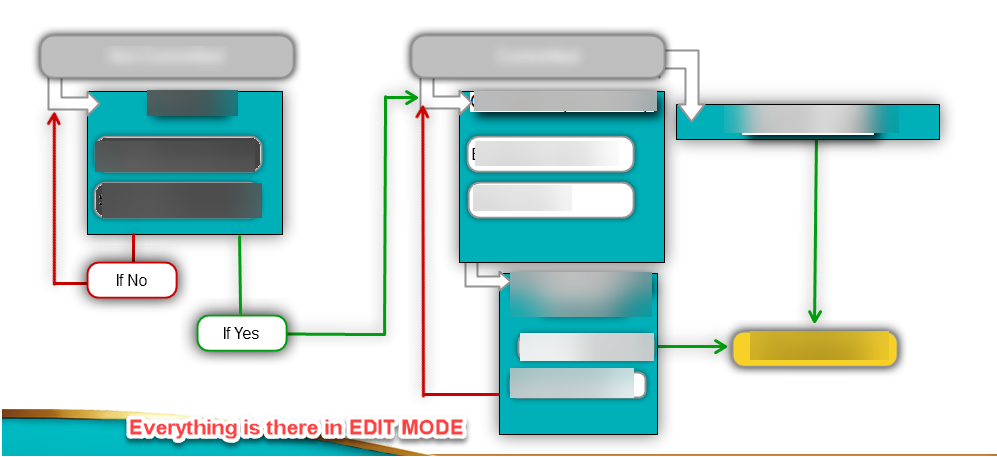
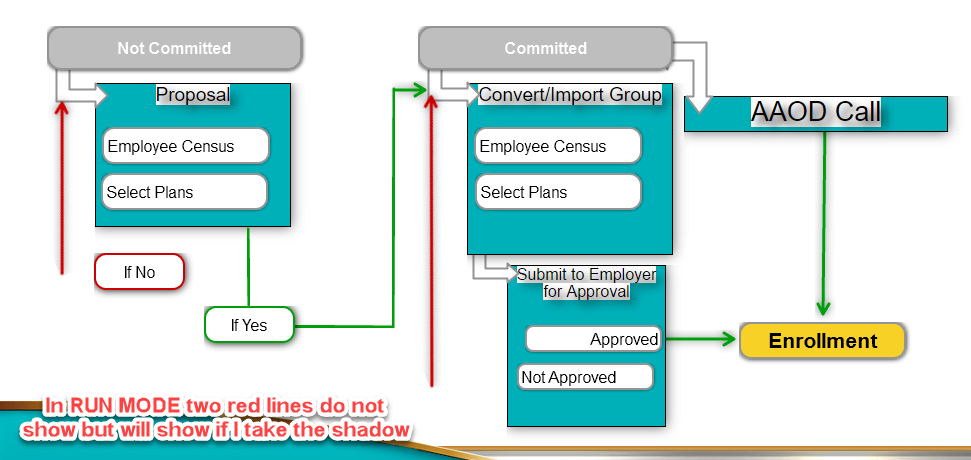
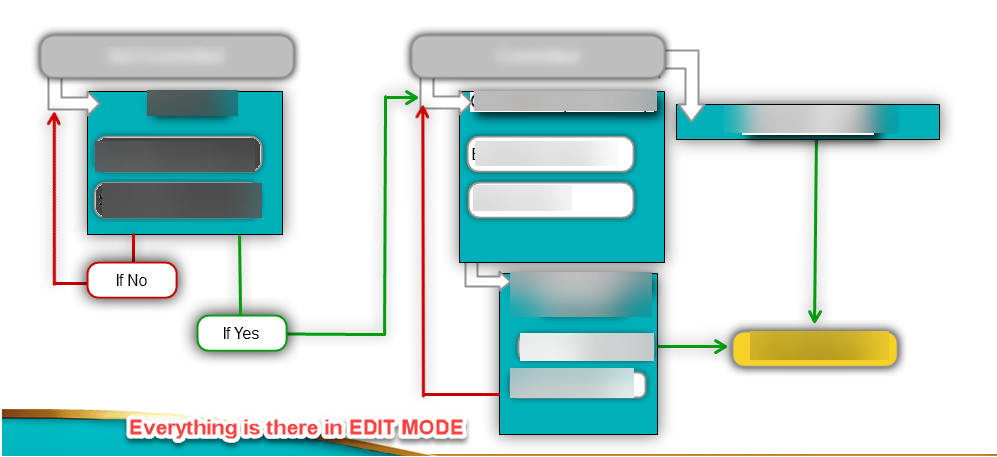
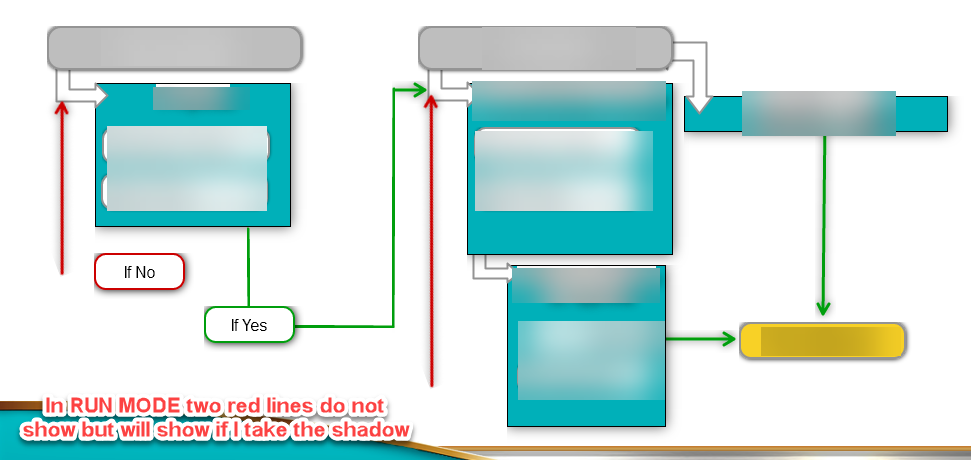
Discussion (3)
I'm noticing the same thing, but with reflections on objects. The reflection is there in edit mode, but preview or run mode, they're not there. I wonder if it's that they need to be 'rendered' and will show when the course is published. A bit of a nail biter for sure.
Maybe state what version of Lectora you are using? Post a sample file here that shows the error? I believe Lectora incorporates an Internet Explorer COM object, so Internet Explorer version might matter, but the Trivantis team can comment on that. I assume the lines work right in a browser preview. Have you tried different browsers? Do they appear in a published course?
In order to properly assist you, it would be helpful to know what version of Lectora your using and your system configurations. Also, submitting a support ticket may result in quicker resolution.
Discussions have been disabled for this post
