SecurityError: Blocked a frame
October 16, 2019 12:00 AM
Hi everyone!
I'm using Lectora Inspire 17 and uploading to LearnUpon LMS. A user recently alerted me to the fact that none of our SCORM courses would not launch on his iPhone. Having two iPhone models available to me (XR and 6s), I was able to reproduce the issue on both and reached out to LearnUpon support. They responded with the following:
undefined
It looks like when loaded over mobile, this SCORM course is trying to make a request that is being blocked by the browser on security grounds. I’ve attached a screenshot that you can send to Trivantis, as ultimately they would have to fix the code causing this.The crux of the issue is this SCORM is trying to make a call to the parent window. Due to how LearnUpon (and many other cloud based LMS providers who) load SCORM content, the content is loaded from a number of domains. For example, your portal is loaded over a .learnupon.com URL, but the content of the SCORM is loaded over a .cloudfront.net URL. Cloudfront.net is our Content Delivery Network (CDN) URL, which allows us to deliver content from the closest node to the learner taking the course. The code in the attached screenshot is being called from the .cloudfront.net, but trying to make a change to the .learnupon.com parent window. This is blocked by the browser on security grounds, and is what is preventing this content from loading on mobile.
We recommend reviewing this SCORM and our screenshots with Trivantis. As mentioned, they will need to review their code and remove any entries that attempting to access unauthorized content.
I've included their screenshots. Is there a way I can edit the trivantis.js file post-publish? Or something I can put within the course pre-publish that will resolve this issue?
Please bear with me... I'm a one-person team in a small non-profit and I'm gonna need really specific instructions.
Thank you for any help you can offer!
Leslie
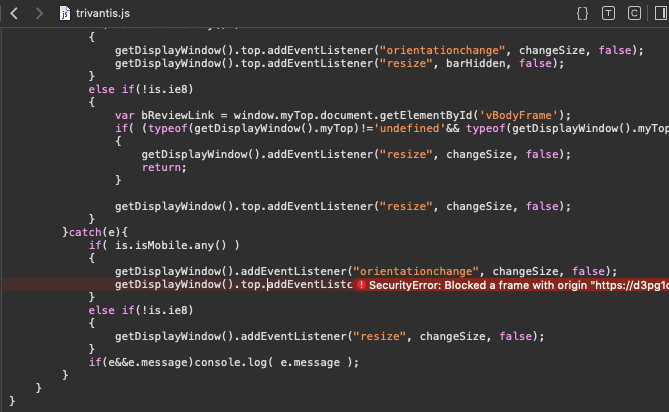
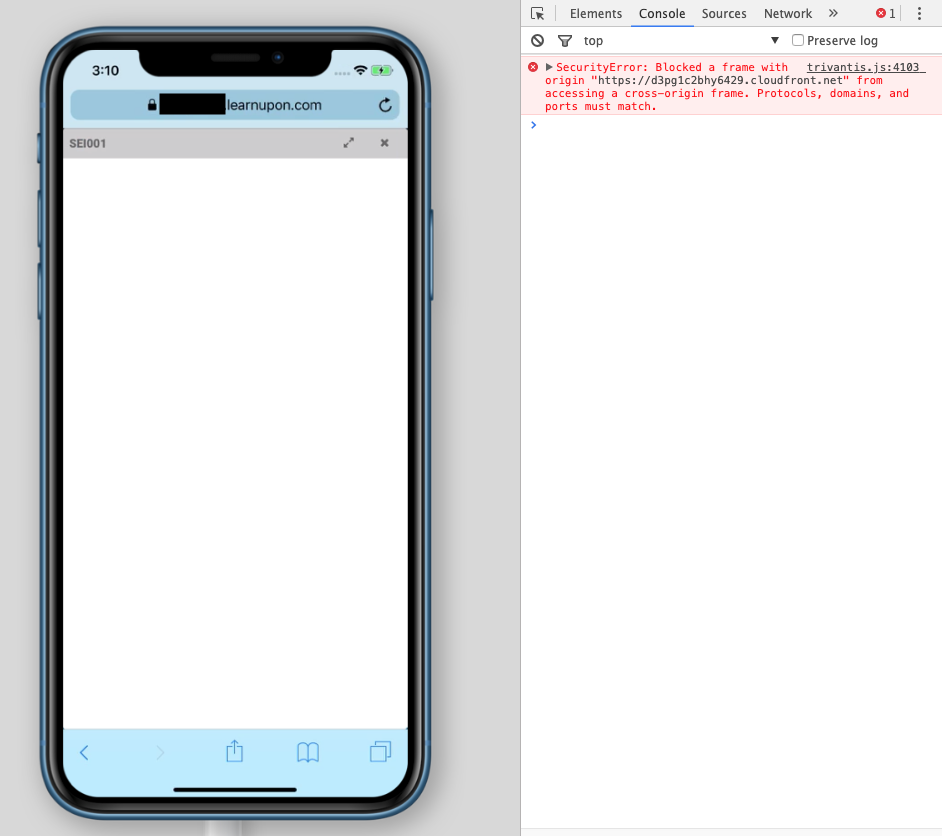
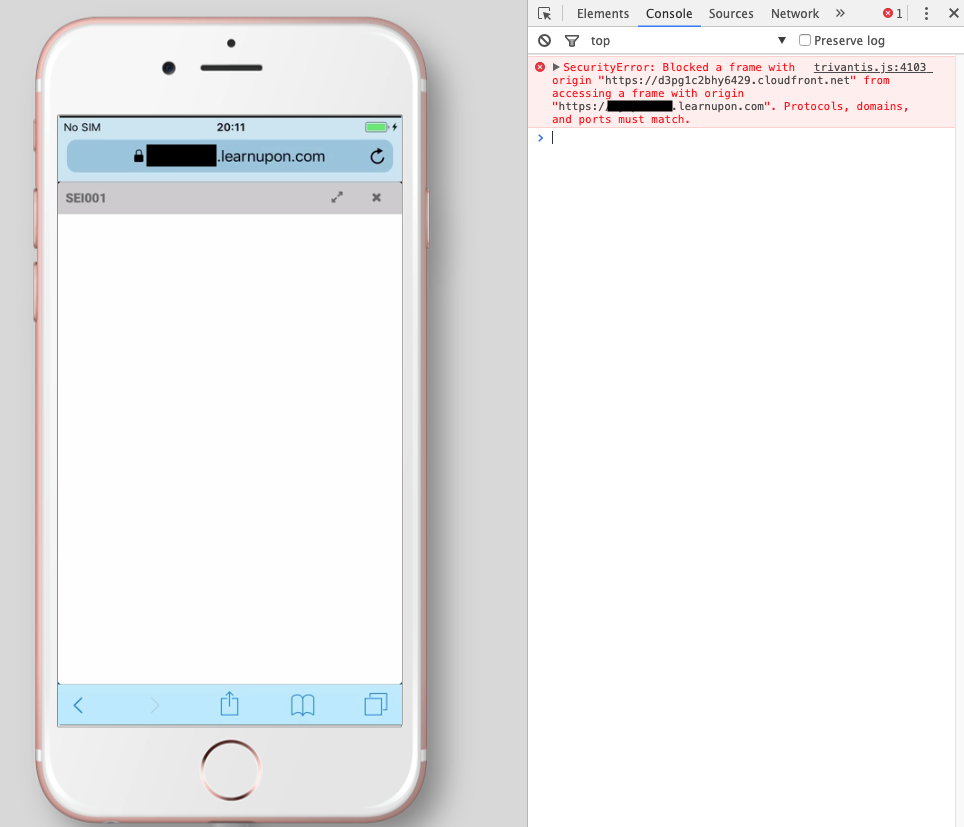
Discussion (7)
If it would be possible for us to view this course in the LMS please contact support@trivantis.com and reference this community post.
- Joe
We just need access as a learner, I will email you in a moment!
- Joe
I'm not sure what you're looking for...I can grant you access to view it as a learner, but administrative access to the LMS would have to go through LearnUpon.
Thank you, Joe! I created a learner account for you and enrolled you in a SCORM course. I just sent your login credentials for our LMS to support@trivantis.com, along with a reference to this post.
Please let me know if there's anything else I can do!
Leslie
undefined
Hi,
Thanks for giving us access. You are on version v17.1.5 and we fixed this cross-domain issue in v17.1.6.
So close!
You can fix this issue by updating to the latest v17 on a perpetual license, or if you have support you might want to get the latest v18 which has some nice new features. Then just republish your course and it should work like a champ!
https://www.trivantis.com/service-pack-downloads/
Might be obvious, but did you select the Publish option, "hosted on a different server"?
Thanks, Joe and all.
I'll look into updating, but that's going to be a tough sell!
Discussions have been disabled for this post
