Seamless still creating White Flash with background images
February 6, 2017 12:00 AM
When creating a seamless course in Lectora 17, I still get the white “flash” between the transition of background images. Is there a way to transition them in/out so that the white flash doesn’t occur? Or is there something I’m doing wrong… 🙂
I’ve attached a test copy as an example…
Thanks so much,
Mark
Discussion (12)
I had a further look into it and one way I've found to be able to refer to an element with JavaScript that works whether you're playing the title seamlessly or not is to check for the element's existence and if it can't be found to append window.parent to it and to check again eg.
var el = document.getElementById("button58") || window.parent.document.getElementById("button58");
If the JavaScript is in an action icon attached to the button in question then you can use this instead:
var el = document.getElementById("%HTMLNAME%") || window.parent.document.getElementById("%HTMLNAME%");
Thanks for the idea... though I think its already as an image in each page... or am I missing the point here :-)
undefined
I've attached a screenshot of the development file... the Image to me is at the page level...
Thanks for your help!
Mark
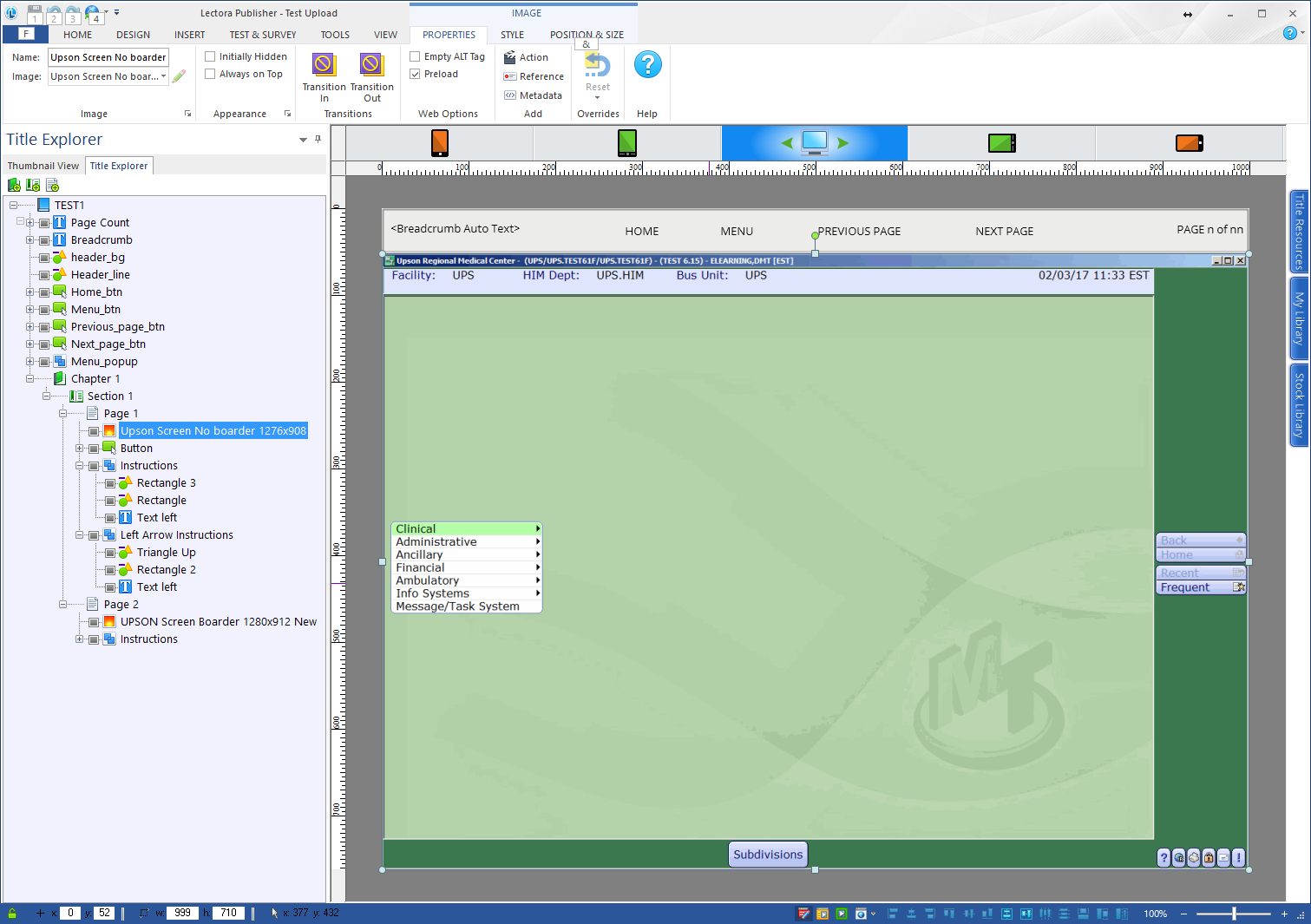
Can you share the full title or at lease the page that is causing issues?
This issue your seeing is because the "background" images are not the same size and layout, you see them change:
The green bar on the right is a different width
The blue-gray bar at the top is a different height.
The images themselves are different sizes, 999 x 710 and 1000 x 712
The Y positions are also different; Y=52 and Y= 51
There is a different "margin" at the top of the images.
But you'll notice the inherited header bar and buttons do not flash.
If you delete the second image and copy the first - so that they are exactly the same - you do not see any flash, which means Lectora is behaving properly.
Thx Jennifer... I'll test this out... sorry for being a newbie :-) ... I'm sure I'll have some more questions on this... but thank you for your time and effort!
I was able to get this working after.. thx for your help Jennifer... one other issue that seems to have come up though is if I publish to HTML with Seamless Play... Microsoft Edge does not open the index.html file, though it will open and run with Internet Explorer 11... thoughts?
The other pages work... but index.html doesn't load... strange...
Sounds like a permissions issue. Do you have pop-up blockers turned off in Edge?
Discussions have been disabled for this post
