Scaling of course window
September 29, 2017 12:00 AM
Is it possible to scale the course window / course size automatically to various user resolutions?
Thanks for your suppert / help
Birgit
Discussion (15)
I'm unsure how you expect it to work when different devices have different aspect ratios but perhaps this might be of help:
Full window Lectora titles
As far as I understand it, the scaling option in publish is only for Lectora online and library object that is mentioned for Lectora desktop does not work in seamless.
There's a scaling option when you publish now as well: http://community.trivantis.com/knowledge-base/scale-published-content/
My bad. The additional files ("v17 Fit All on One Page no grow", and "v17FitAllOnOnePage") at the bottom of
http://community.trivantis.com/shared-content/fill-width-of-device-screen-lectora-desktop/
are library objects that do correct scaling in Lectora 17 seamless. (Their JavaScript code does appear to be pretty much a copy of the code at apixel.com ;-) )
Hi, I tried your first link (apixel) but it didn't work this way. You mean that one is only for Lectora online? So I tried your second link from October 2nd (fill width from Lectora homepage). I could donwload the files v17-Fit-All-on-One-Page-no-grow.awo and v17FitAllOnOnePage.htm. Could you tell me what exactly to do with these two files? I would like the course to fill the whole screen Independent of the users Resolution - but the course should remain in the correct ratio.
Thanks a lot!
I just tested the "full window" code from the apixel site and it works well.
I'm unsure why you're downloading .HTM files from the Lectora site. You need the .AWO files.
AWO files are Library Objects (LO). You should install/load LO into the right hand "My Library" tab of Lectora. From there you drag them into your title.
Here's instructions on how to insert an AWO: http://trivantis.com/help/Lectora/17/ENG/Lectora_Help/index.html#5910.html
Hi Tim, I have deleted the center page script and tested again. But now the course sits not in the vertical middle - and this was another request from my customer. He wants centered course window AND scaling. Furthermore on the laptop there are still scroll bars...
You hold down the control button and scroll the mouse wheel.
Hi Jennifer,
I guess I have inserted the AWO correctly - but still is works not really like I want to.
I have atteched three screenshots:
- If I open the course from review platform on my large monitor, everythink is perfect (course sits in the middle, full screen with grey background)
- If I open the course from review platform on my laptop, the course size is smaler (ok) but the course is cut at the top and doesn't sit in the middle of the screen
I have inserted an action to bring the course window right to the middle. Does that interfere with the order for scaling?
Kind regards
Birgit
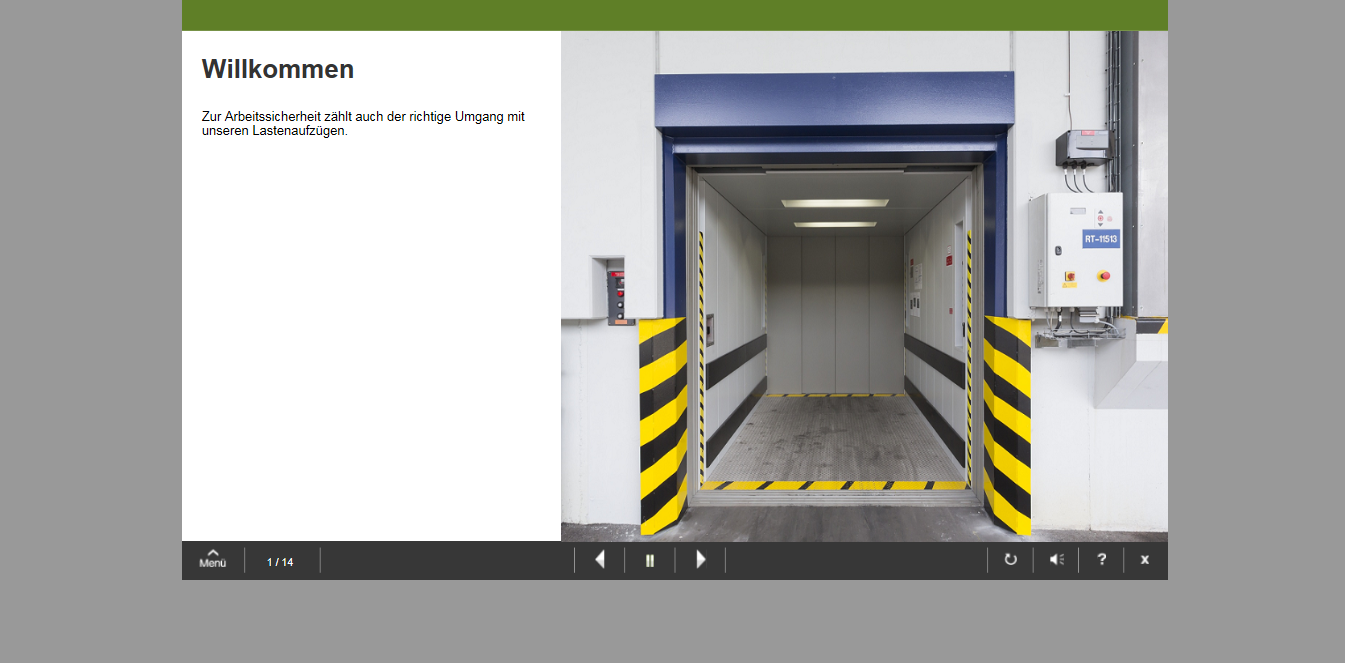
There will be no need to center the page vertically, if it fills the whole window and it's likely the two scripts get in conflict.
Hi Darrel, sorry - what exactly do you mean with CTRL-SCROLL mouse wheel?
Do you use Responsive Course Design? John mentions his code won't work in a responsive title and the description from apixel seems to imply this "limitation" also. Looking at apixels example the course is centered vertically if the height of the window is greater than the width.
Hi Tim,
I have switched off the responsive title function - but still the acling doesn't work properly...
Best wishes
Birgit
Discussions have been disabled for this post
