Rollover menu
February 20, 2018 12:00 AM
Take a look at the attached video showing what issue I am running into.
John Kirk
Discussion (7)
Have you tried Preview or Preview in Browser to see if the same thing is happening?
You are on the right track John, but a quiz question is overkill for what you are trying to do. Just add an entry Field from the Test & Survey ribbon. It will capture whatever is entered into it in a variable for you, and no extra processing is required like with a quiz question. Debug mode is a great way to see what values your variables hold if you are having issues with them. Since you really want their initials for the demo might want to ask for that instead - or maybe ask for both name and initials in separate boxes.
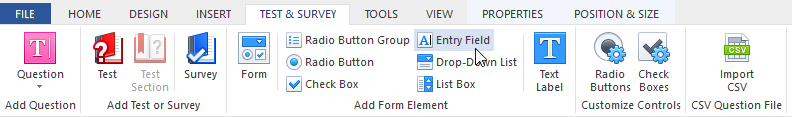
Thanks, Tim. Your questions steered me into the right solution. Can you look at the name input I have? I want to take the name set it as a variable and then change the text block on Simulation image where it has Initials and Name shown.
So right now you have 3 actions on your tips button.
undefined
What functionality are you trying to get out of this?
Wow, inserting a plain text field was much easier. I now have the input variable displaying over on my simulation image.
Thanks
Discussions have been disabled for this post
