ReviewLink & Storyline
October 27, 2015 12:00 AM
When reviewing a Storyline course in ReviewLink, the comments are generally being associated with the first screen of the course and NOT with the screen that I'm currently reviewing. Is anyone else having this problem? I'm not sure how to fix it and am desperate for a solution. Thank you!
Discussion (14)
It sounds like you're viewing comments on the Comments tab so to easily see the page from which the content is based select the View in Content button in the lower bottom left of the screen. Otherwise you can launch the content from the My Published Content tab and view each comment on the different pages using the review toolbar at the bottom of the screen.
Hi Jennifer. I appreciate your reply, but unfortunately, this issue occurs when following your directions above. I happened to hear from Customer Support, and they state it is a bug and are working on the fix. I'm relieved it wasn't operator error because ReviewLink is so easy to use! I'm looking forward to the fix because ReviewLink is a handy tool.
I'm having the same issue and even tested it out myself. Regardless of the page I'm on, the comment shows that it was posted on page 1. This is a big issue..... I have a VERY important course under review by Sectary of the Army EEO and their comments all show on page one. Depending on what they state, I might not be able to find where the problem was.
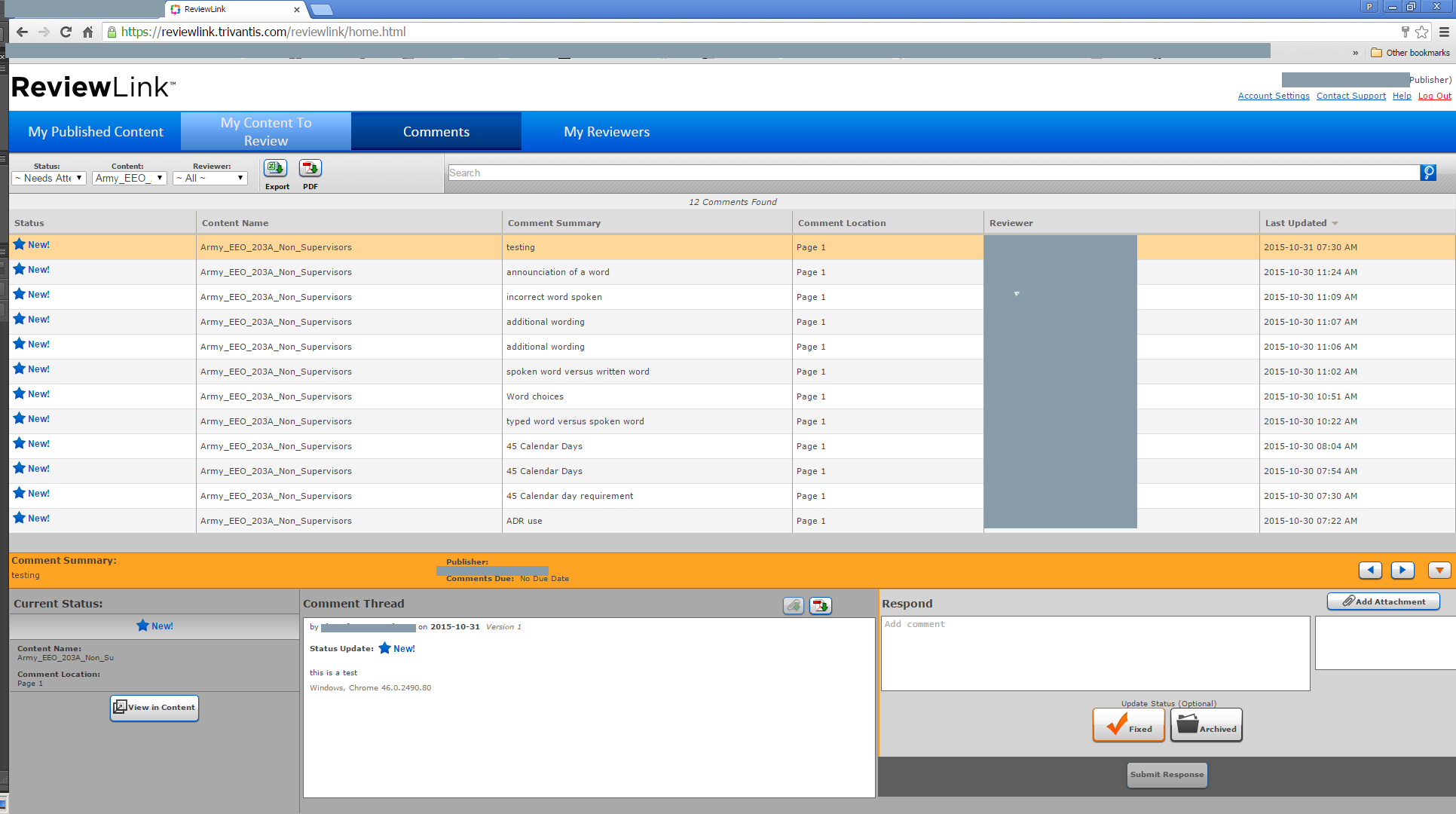
Paul, I'm sorry to hear you're finding about this during an important review. We happened to be testing ReviewLink with Storyline since it was new and were hoping to use it for a review that starts next week. Luckily, we noticed the bug and can resort to Plan B. That said, I will say I'm surprised that this bug even exists; I'm not sure how ReviewLink could go live with the magnitude of this bug since it renders the tool useless. We're really looking forward to it being fixed because this tool fills a huge void in our development process. Good luck with your project and figuring out all of those comments!
Hi Jennifer,
I'm emailing you a zipped Storyline course. I'm happy to take the conversation offline via email if that makes it more manageable.
Thank you so much for your support and assistance!
My faux pas, my issue was with Lectora publishing into Reviewlink not storyline. Interestingly enough though it created a similar situation on it face. After working with Tech support and sending them my course file we identified the issue that was causing Reviewlink to make all pages as page 1.
For some background, my developer was following the idea in this video (about 5 min mark) to help with 508 compliancy & screen readers. for the record we utilize JAWS. I liked this method but did not care for the fact that user would have to essentially click the next button to proceed then click the invis button to skip the reading of the nav buttons. This meant that the user would have to double click each page. A 50 page course would require 100 clicks, twice the amount of a normal person. To get around that, we changed the button to an action when the screen loads to auto skip the navigation buttons using "OnShowGoTo_Hidden Target". This refocuses the page past the navigation buttons. This works fine (internally tested) but apparently does not work well with ReviewLink.
Tech Support suggested to move the action from title level to each page. Which I'm sure would probably would work but seems counter productive to make a call that we now have to replicate on every page.
Shortly, I'll have an actually person who utilizes JAWS daily to test out the course. If our method works and she approves, we will just probably have to remember to remove to offending code before publishing to ReviewLink.
Hope that solved/identified that issue.
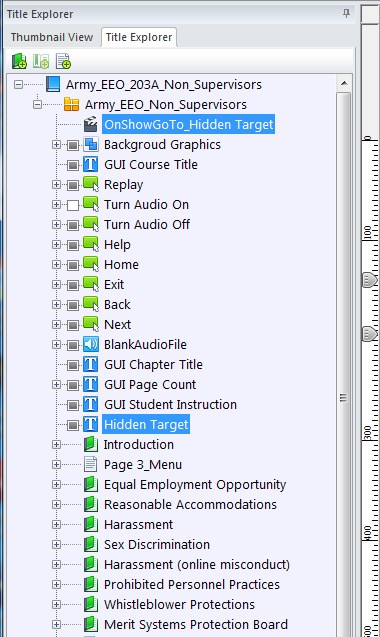
We're currently in the process of trying to resolve this issue and it would be really helpful if one or both of you could provide a copy of the Storyline file that's producing the issue. Would you mind zipping and attaching it to this feed or you can email it to me at jennifer.valley@trivantis.com.
Was a solution ever found for this problem? I'm having the same issue with a Storyline 2 project.
I just figured out a solution... If you have the Menu option turned on and all of the slides in the Menu, ReviewLink will recognize each page and work as intended with Storyline 2 Courses
I tried to follow up on this today, as Lectora customer service reached out to ensure the problem was indeed resolved on my end. (Great service, thank you!) Unfortunately, my Lectora account seems to be separate from my ReviewLink account, and now I can no longer use ReviewLink as the beta period expired. I don't know how I managed that! So, I've submitted an inquiry for assistance with that.
As for Storyline, some of our courses don't use the menu at all. Nor did customer service state that using the menu was a requirement to address the bug. So I'm hoping that really isn't the case. Once I get my account sorted out, I'll do some more testing on my end and post an update.
I really, REALLY appreciate everyone's assistance along the way and posting your great finds/workarounds.
It appears ReviewLink does not work with Storyline question banks. All comments are associated with the first question. See screenshot.
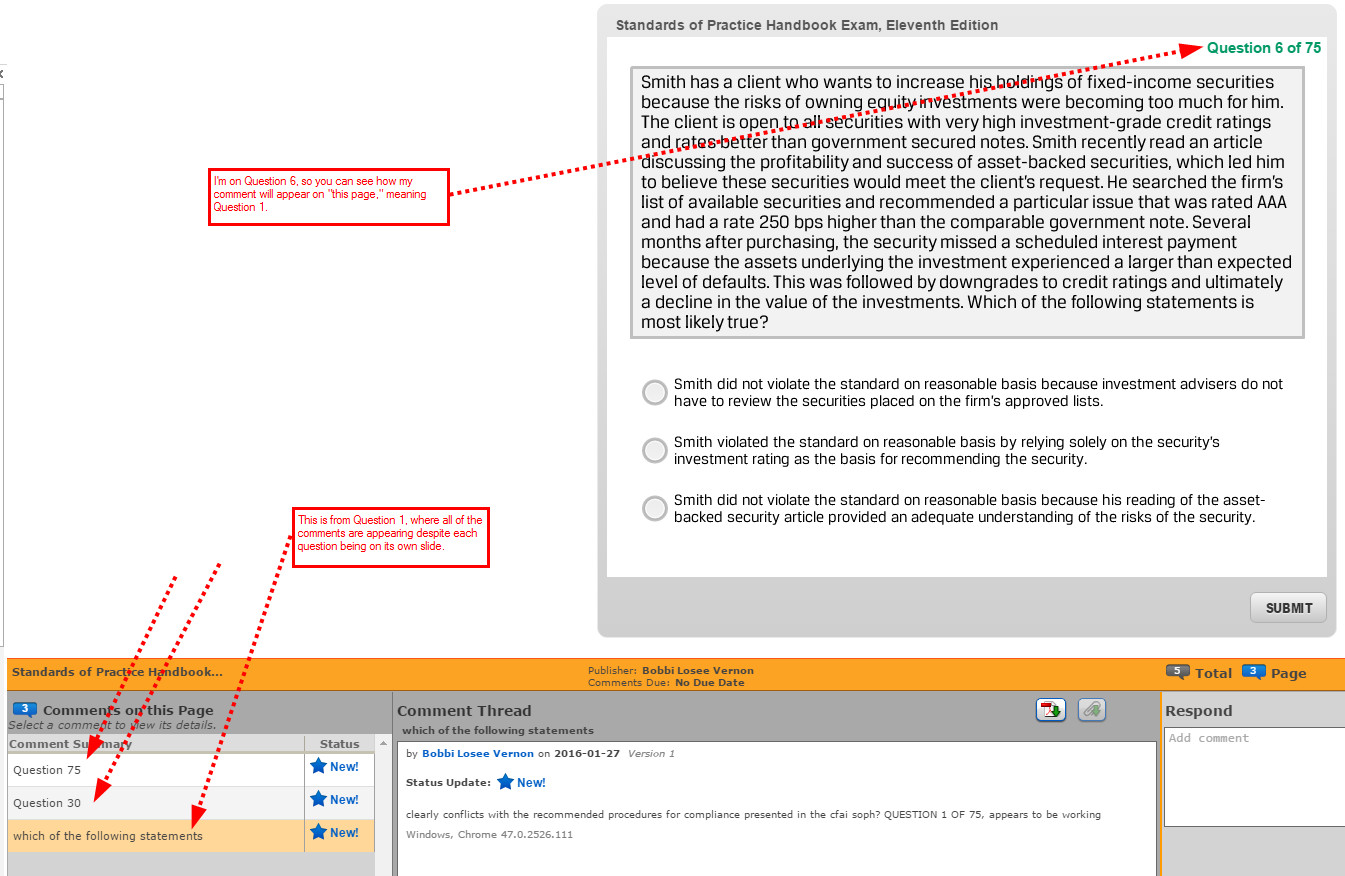
And, finally, it appears the comments for Storyline courses are still associated with one screen in the course. That said, I've provided more information in the screen shots. A summary:
- All comments for the slides in the first scene are attached to the first slide.
- The comments reset when I progress into the second scene.
- Comments in the second scene are associating with the correct slide.
So I'm at a loss as to the inconsistent behavior.
Is anyone else still experiencing this?
undefined
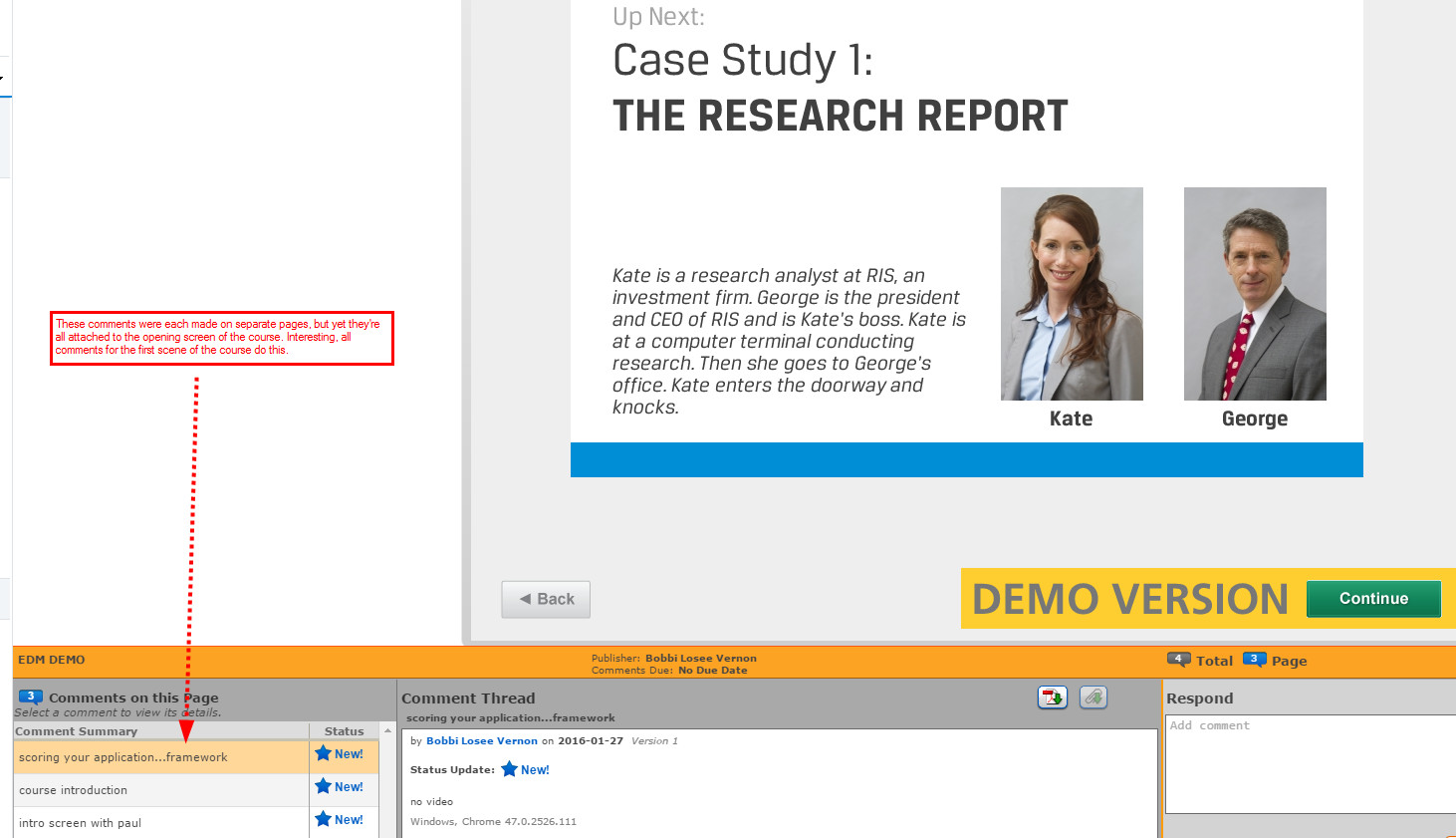
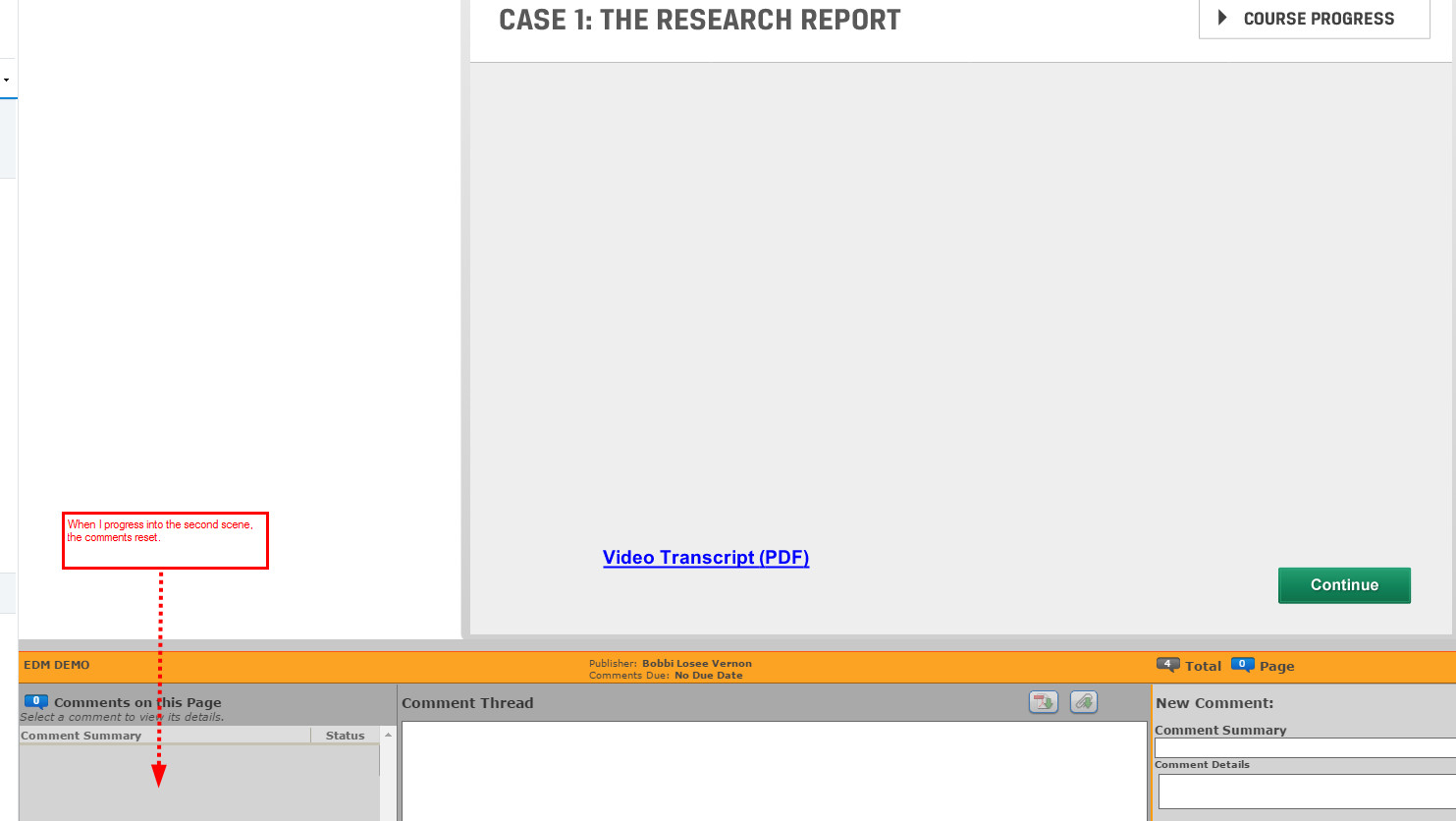
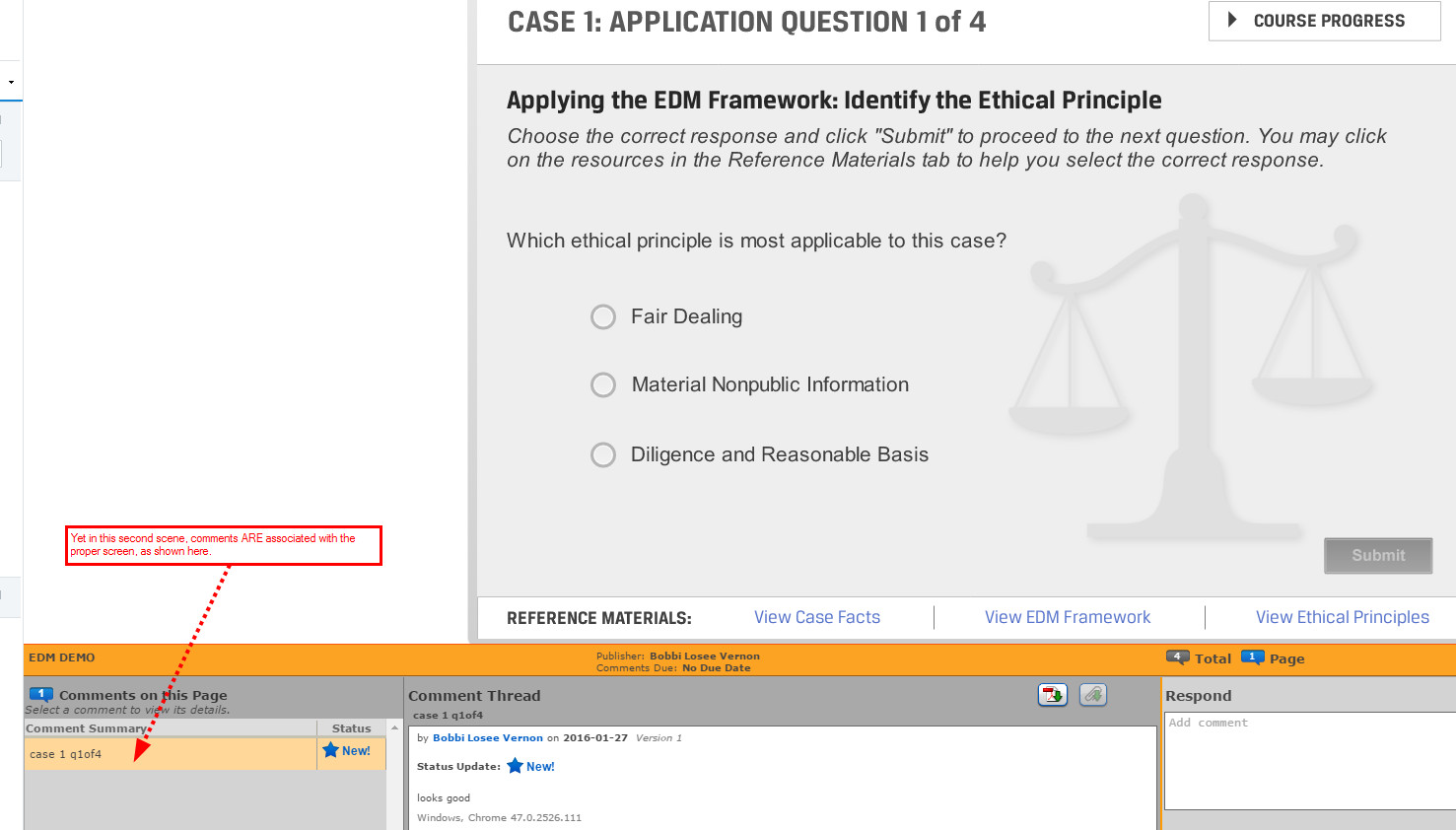
This appears to still be a problem. See screenshot.
That said, this course was already in ReviewLink when I first experienced the problem. I'm going to test again by importing a new Storyline 2 course. I'll post my findings here.
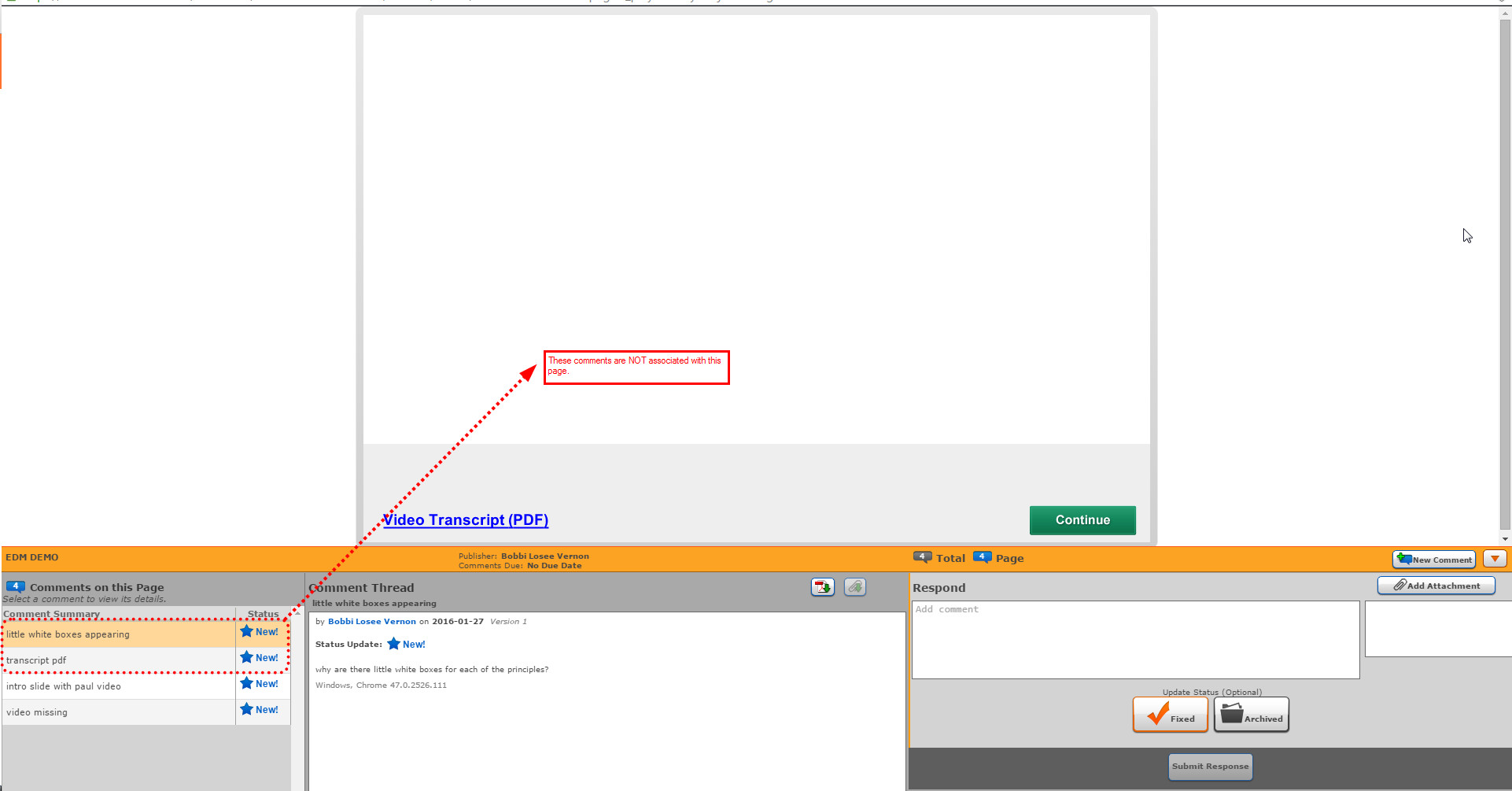
Discussions have been disabled for this post
