"Please click here to update" text in 16.1
April 19, 2016 12:00 AM
Hello there. I have just installed the 16.1 update and I'm seeing an issue when in Run Mode and Preview in Browser mode. At the top left corner theres text that says "Please click here to download the latest version of Windows Media Player". This happens in Chrome and IE. It does not however show up when the project is published and on the web. Clicking on the link provided comes to a "We are sorry, the page you requested cannot be found" page on Microsoft. I can't find any updates for Windows Media Player so I'm wondering if anyone knows how to get rid of this.
Discussion (5)
Are you able to share your files to see if I can duplicate the issue? You can either share it on here, send it via email to jennifer.valley@trivantis.com or open a support ticket by contacting support@trivantis.com
I have just updated to Lectora Inspire 16.1, and have encountered the same problem in testing a published module being served from our QA LMS (Moodle 2.9 in this case). I'd be happy to share files if they'd be of any help.
Many thanks.
I have heard back from tech support on this - the problem is recognised, and will be fixed in the next maintenance release. In the meantime their suggested workaround fixed the problem for me, which was to check the "Audio to MP3" and "Video to MP4" checkboxes on the "Compress and Convert" tab of the Publish dialog were checked. I've attached a screenshot of the dialog.
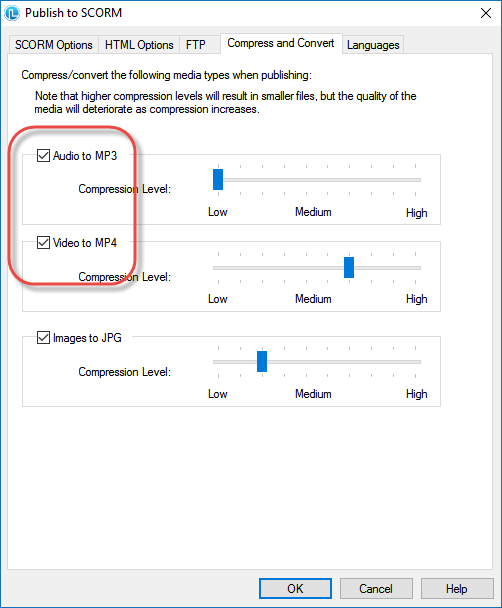
I have a similar issue since going to V16.1. I have an embedded link to Vimeo and it just tells me "missing plugin" when I try to preview in Lectore, but when I publish and view online in Chrome, I get an unsupported error. It works in IE and FireFox. I did not have this problem in v12 or v16.
I have windows media player on my computer and have flash etc. When I hear back from support I'll let you know what they say.
undefined
Did anyone else have any other ideas? I'm also getting a "Missing Plug" in when published. My clients are using V16.2.2
I've been checking the boxes for Audio to MP3 and Video to MP4 under "Compress & Convert"
Discussions have been disabled for this post
