Process Test -- How does it know where to go next?
October 28, 2015 12:00 AM
Hello,
I have inherited some titles that are SCORM compliant. They work pretty well and I am now creating a new one for the first time. I don't understand the process test action--somehow the title knows that if the user scores 75 or above, the next page the user sees has a congratulatory message and the user is invited to print a certificate. If they don't score so well, the user is sent to a "bummer, dude" page and is invited to re-take the test. I don't understand how the title knows where to send the user. I would expect to see an action on the submit button that if AICC_Score >75 go to 'yay page' else go to 'bummer page', but I don't. How do I set this up?
Discussion (1)
If you select the highest level of the test (red book with question mark) from the Title Explorer new tabs will open in your ribbon named Properties, Behavior and Results. On the Behavior tab is where you can move to user after taking the test and passing or failing (such as a specific page like explained in your example). On the Results tab you'll see an area that states what the lowest passing score must be (in a percentage). I'm attaching images for reference.
The action to look at this criteria is triggered when the user selects the Done button the last page of the test. If the test has been customized (i.e. no Done button) you're looking for the action On ClickundefinedAICC_Lesson_Status to xxxx. Sometimes a developer may even place it on page show of the certificate or last page within the course. xxxx is determined by your LMS provider and a rep should be able to let you know what should be inserted. In most cases it's either pass, Pass, passed, Passed, complete, Complete, completed, or Completed.
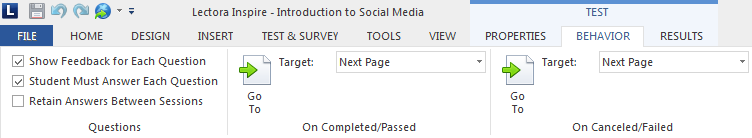
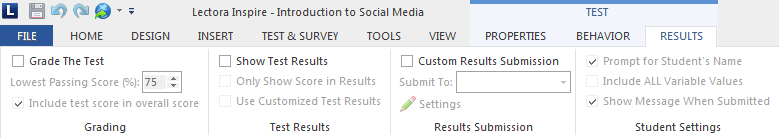
Discussions have been disabled for this post
