Problems with the positions of buttons in the publish mode
April 20, 2016 12:00 AM
Hi,
we have a problem with the positions of buttons in the preview or publish mode. In Firefox everything looks fine, but in Chrome and IE the buttons out of place. Screenshots attached for the situation in Firefox, Chrome and IE.
Any ideas on a possible solution?
Thanks!
Thomas

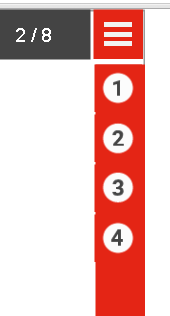

Discussion (6)
Can you explain what you created and in what version so I can try to recreate it? Or provide your working file?
I think you can fix this in one of two ways.
1. Add a style sheet with the following rule:
svg {
top: 0!important;
left: 0!important;
}
2. Add this JavaScript to the onShow of the lesson:
if((tmp=$(R.canvas).css('left')) undefined tmp.charAt(0)=='-') {
$(R.canvas).css('left',0.5);
}
I believe Lectora is using RaphaelJS to render SVG images. There is a pixel shift that occurs when an SVG is placed inside a Raphael object and then is hidden (or so I have read). I tried and it both fixes seem to work on my computer (CSS fix attached).
Darrel
undefined
Hi Jennifer,
thank you for your reply. I have attached an zip-file with our work and hope, this will show you our problem.
Thomas
P.S. Sorry for the bad English...
Thank you for the solutions, but it doesn't work.....:-(
Which version of Lectora do you use? These problems have been solved in Lectora v16.1. When I preview your page the buttons are well aligned in any browser.
Tim
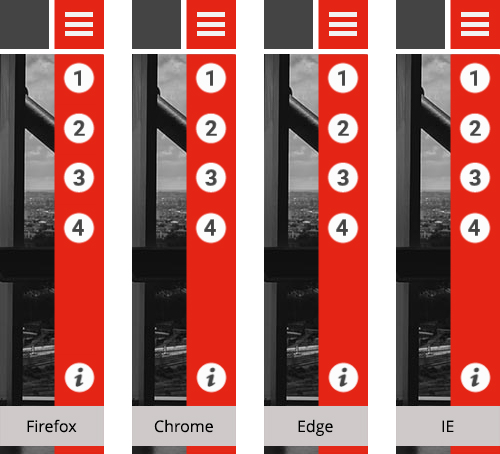
What I gave you worked in any browser and Tim is showing the new upgrade fixed the problem.
Discussions have been disabled for this post
