Preview mode for the different views
May 5, 2016 12:00 AM
Now we can build screens to look different and potentially work different from desktop to tablet and mobile, it would be nice to be able to preview each view within Lectora, rather than just full screen desktop mode. I like to test each page before moving on to building the next one - previewing it in the browser and resizing the window is a quick solution but it doesn't resize and adjust great, IMO.
Be good to know if I'm missing something (or a good tip), but this is what Id like to see in Lectora :)
Cheers, Mark.
Discussion (4)
Here's a feature idea (@jvalley4735 ;)) - add keyboard shortcuts to switch device modes while in Preview mode.
But you can! :) There are mode selection buttons in the top toolbar when you preview in Lectora. See attached screenshot.
P.S. Nice to see Kineo here! :)
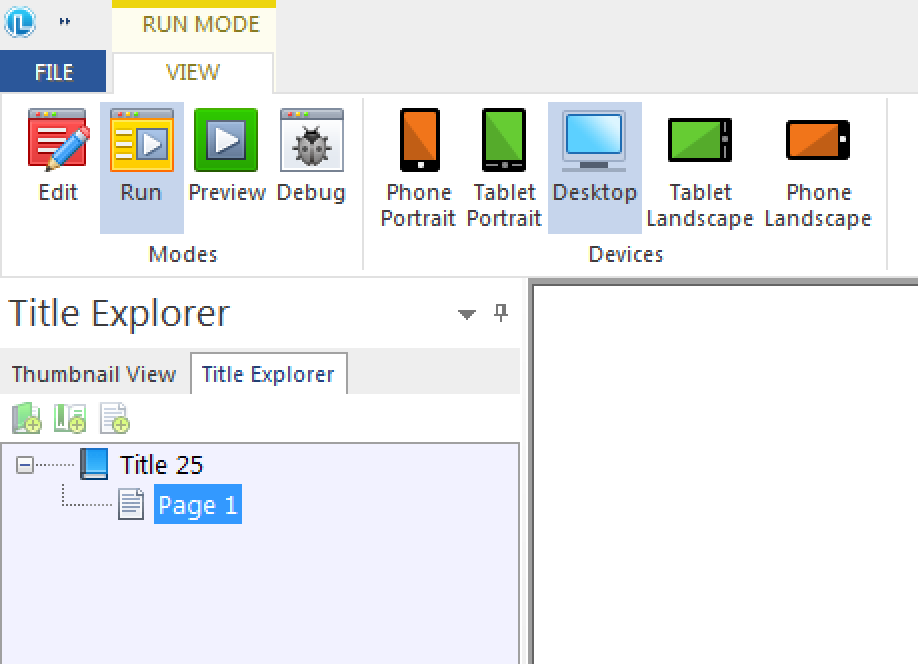
Ahaaa. Knew/hoped I'd be missing it. So it needs to be looked at in 'Run' mode - I always use the 'Preview' shortcut button at the bottom and have been missing this. I will happily take back this request and say thanks!
Cheers Sergey. I'll try and purposely bump into you in Florida and say hello.
undefined
Discussions have been disabled for this post
