Page isn';t loading in Preview Modes
August 16, 2018 12:00 AM
Good morning. I'm at a loss and have spent too much time on this to see the solution. I'm using Lecotra 17.0.6 (11165). I've attached a screenshot of my preview screen. Please let me know if you're familiar with this error, and how to fix it.
Thank you for your time looking into my concern.
Brad
undefined
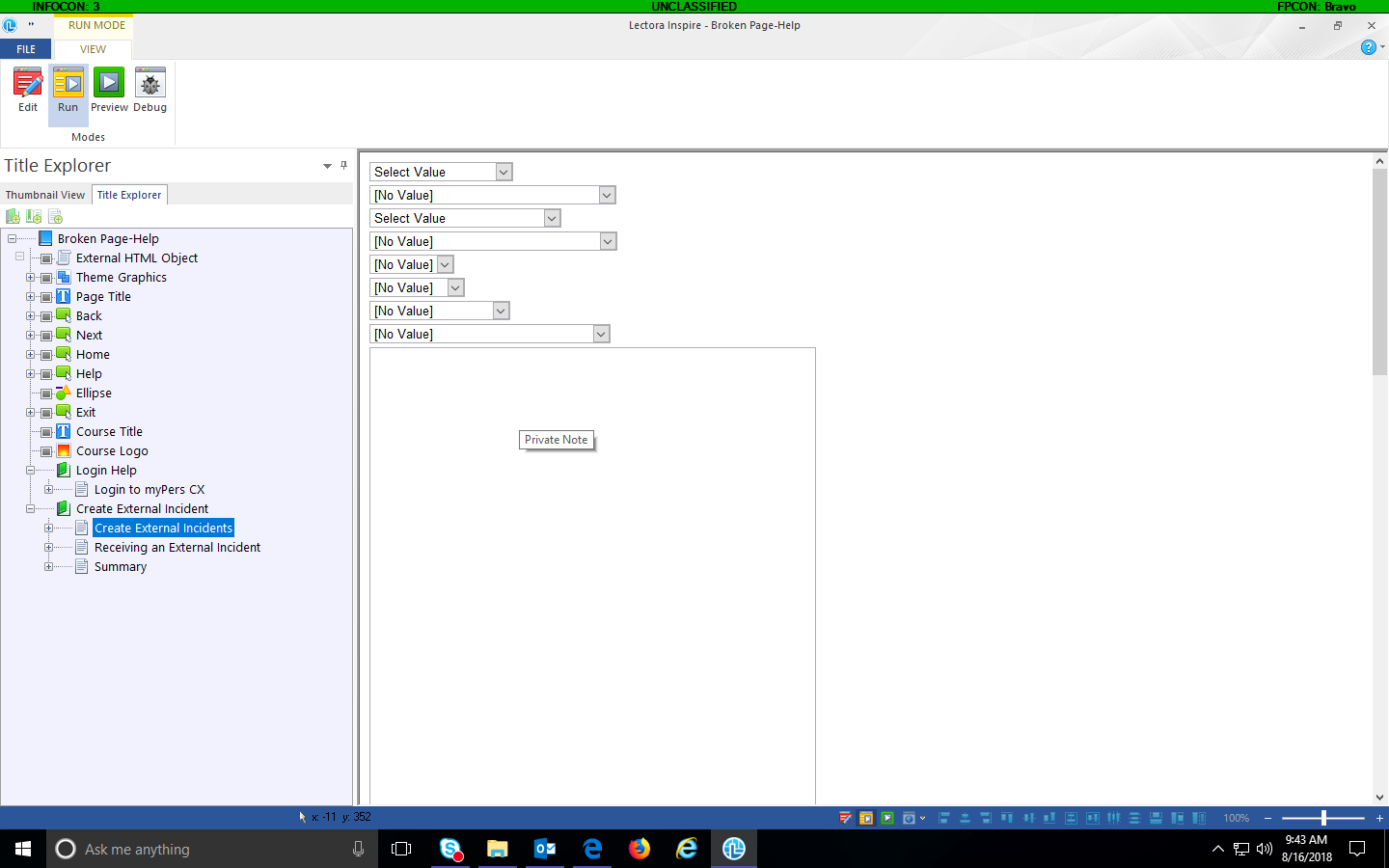
Discussion (8)
Apologies if I'm missing something, but what are you expecting to see there that's different from what the screen shot shows?
Sorry. The page is complex with many many groups, etc. Just all of a sudden, when I preview the page, it starts that way. Didn't know if that was a known glitch, and I was not searching for the error correctly through the forum with the correct title.
It should load similarly to this image from another page in the course. (see attached)
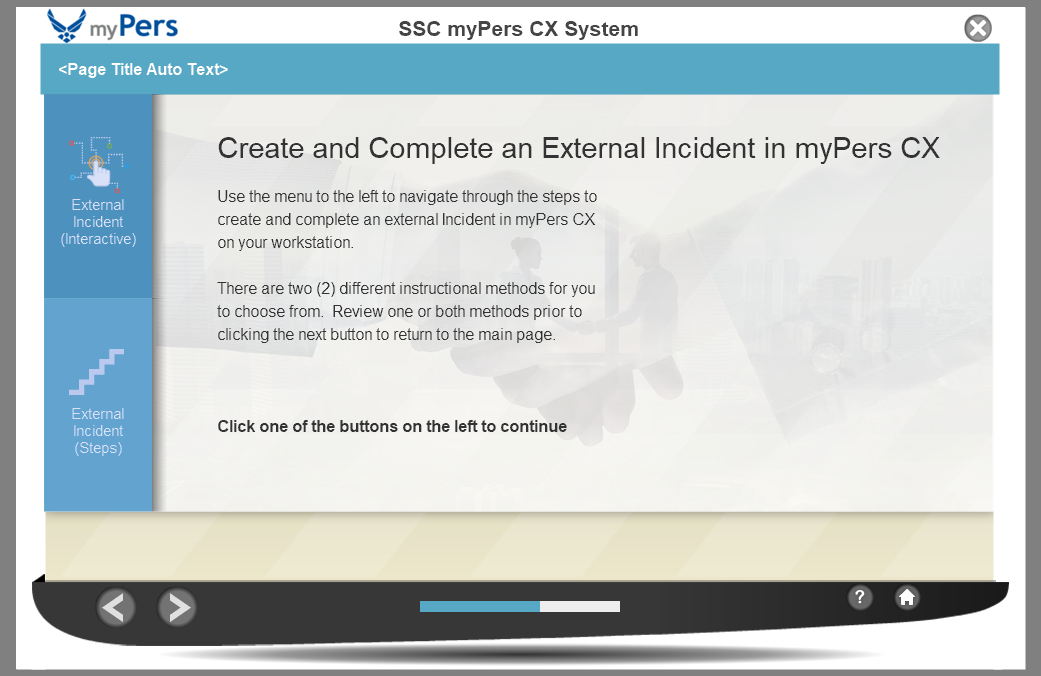
I do see some external HTML-element in the screenshot. It is possible that cannot run in Run Mode and you need to test that in Page Preview Mode.
Typically, when I have issues with the preview not loading properly it's because something script-wise is broken on the page.
If you have any custom JavaScript, preview it in browser mode instead, go into developer view, and see if there are any errors being thrown. Sometimes it could be something as evil as a missed or misplaced ';'.
Double-check all your actions to make sure that they all have a target and action assigned. (Instead of the default action of "none".) I've seen a few rare instances where if buttons don't have an action assigned to them (perhaps, you just haven't programmed them yet), the preview will fail because the browser throws a JavaScript error. Lectora didn't write something correctly to the temporary page in prep for the preview.
To be honest, I rarely use the in-Lectora Preview mode. The browser preview gives you a better idea of how it's going to come out when published. The developer mode of the browser is also way more useful when trying to debug.
As Bill stated... in-Lectora Run Mode you shouldnot use for test. Always use Page Preview. If you need to walk through multiple pages...publish and preview. Only case you can rely on Run Mode is when you donot have external HTML-objects or other extras embedded. Seldom thus. Only if you use only plain standard Lectora elements.
I'm running into a similar issue. I have published Captivate Sims (to HTML5) that I embed using the Web Window. I used to be able to preview these in RUN mode on a Win 7 system. I recently upgraded to Win 10 and now cannot preview them in RUN mode. It does work, as you stated, when published or viewed in a web browser. So, I'm thinking that something changed with Windows, but I'm not sure. I contacted Trivantis support, but no answer at this time.
@mnotermans I just updated Lectora (after being prompted to do so) and now it's working! Woo hoo!! I can use RUN and the Captivate simulations are now loading and working fine.
@rgs55: if the only change was going from windows7 to windows10, the obvious reason lies indeed within Windows. Security change probably. But nevertheless if Lectora works different between those 2 Window installations, is also something Trivantis should be concerned about and try to fix.
Discussions have been disabled for this post
