On test results page, how to get text to appear above results?
January 27, 2019 12:00 AM
On the test results page, I've got some text/buttons that I would like to appear at the top of the page. I've got the results starting at 200 pixels from the top of the page. However, when published, the buttons/text at the top of the page automatically appear at the very bottom, and there's just a large gap before the results begin. Is there a way to make content appear before the results on the test results page?
An image of the desired versus the actual results page is attached.
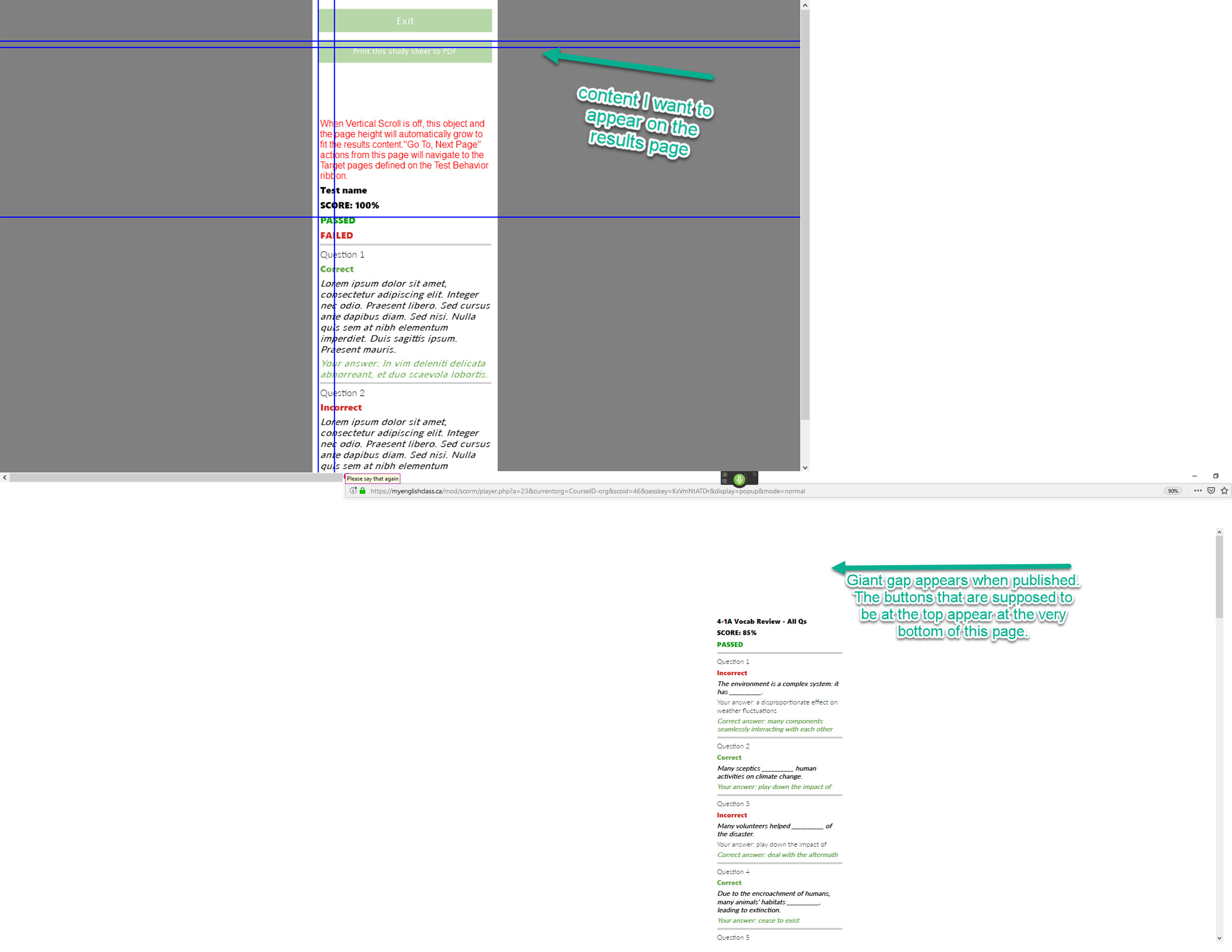
Discussion (4)
What version of Lectora are you using? I was able to do this in both V16 and V17 by resizing the Results object to leave a gap at the top.
I'm using the most recent version, downloaded a few days ago.
I just tried it with "vertical scroll" clicked and it's keeping the buttons at the top in preview.
Another option might be to set Anchor Position which would float them at the top while the rest of the page would scroll.
Anchor Position Example
Anchoring those buttons has actually made them disappear for some reason.
Discussions have been disabled for this post
