Making a button that can do 2 of the same actions but one after another.
July 21, 2015 12:00 AM
Hi,
undefined
What I need to be able to do is have back and forward buttons that can show and hide different images without having to have multiple instances of them to put the actions on.
The attached image shows the page I am working on and the buttons in question. The confusing looking image above is a series of images showing different views of the right eye with their nerves (left, front and right) that I want to be able to cycle through with the buttons but only one button for forward and backwards.
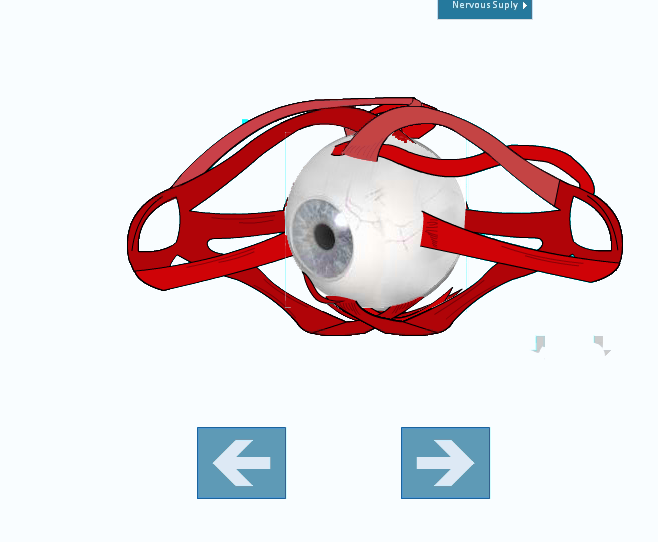
Discussion (1)
Frankly, I'd opt for multiple copies of the button. You click "next", the old image hides, the old two buttons hide, the new image and the new two navigation buttons appear. Pretty simple and effective but probably not very elegant.
Okay, let's solve your problem using conditional actions. The method is simple. Use a variable to track which image is shown, then fire appropriate action on a button based on the variable contents.
See attached sample (I used text blocks instead of images for simplicity).
Live demo: http://bit.ly/1KhNuFs
Discussions have been disabled for this post
