LMS upload error and extra characters
October 23, 2019 12:00 AM
Hello all.
Our client is having a problem uploading a couple of scorm packages to their LMS. When uploading they are seeing special characters in the web address: ..\
Does anyone know the possible cause and fix for this? See the attached screenshots. When deleting the characters it loads properly however I am not sure if it is an error on their side or mine. Has anyone ever seen this before?
Currently using Lectora 18 on windows 10
Thanks for any insight.
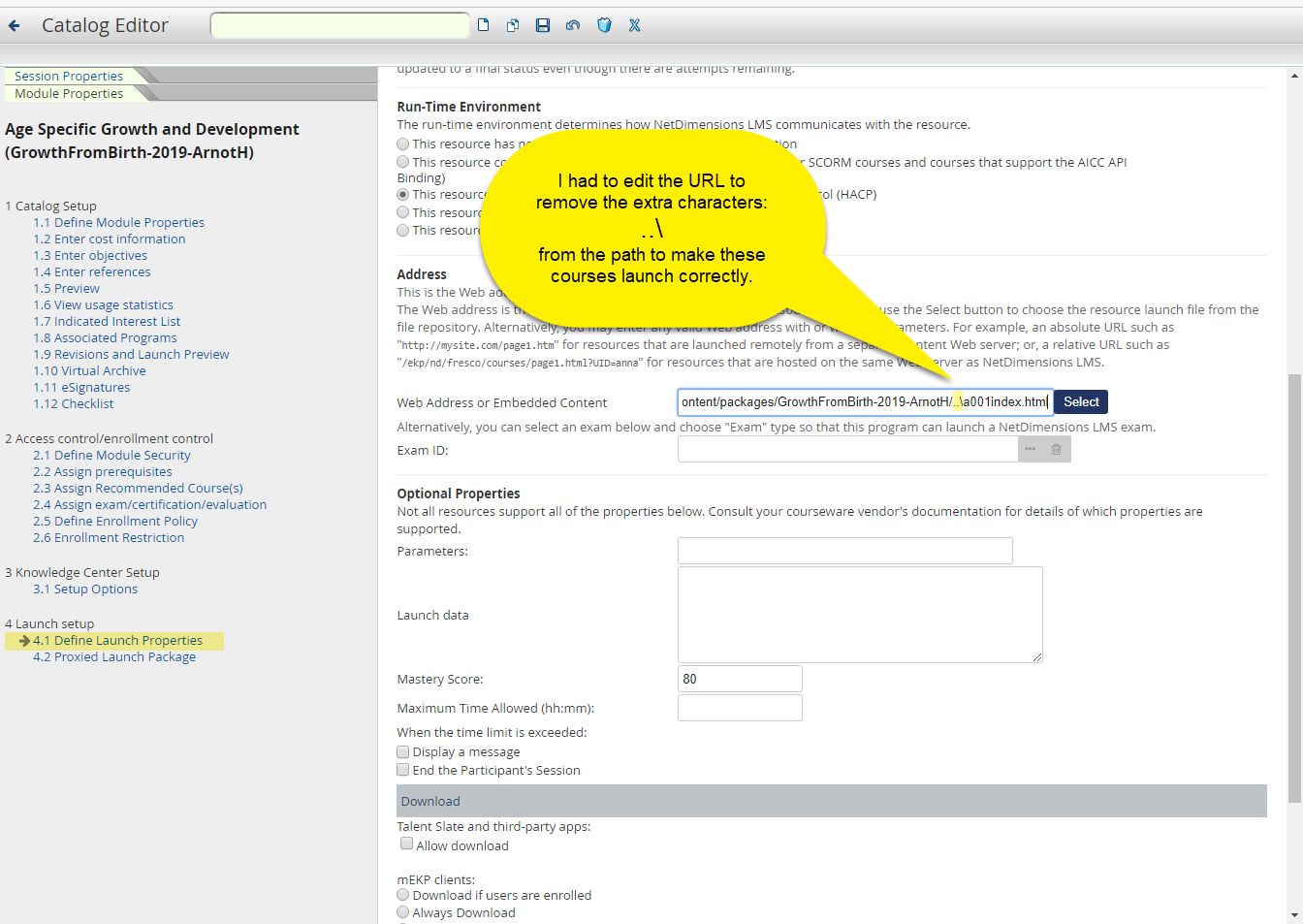
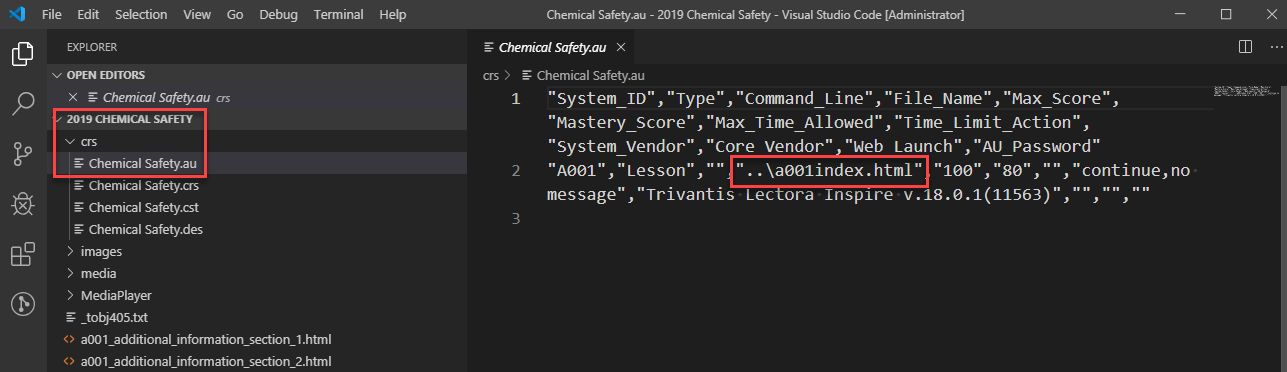
Discussion (4)
These seem to be appended by the LMS on uploaded nowhere in our published files do I see "..\a001Index.html".
Normally "..\" is a reference to a relative path.
Thanks Jonattan.
Any ideas on why this would happen on some files and not others? They state that 2 out of the 5 zip files sent are not working and have this issue. Any ideas of what they can do to avoid having to delete the added character each time they upload?
You aren't by any chance storing the Lectora project on a networked drive? Trivantis doesn't support that, the files must be on local storage to get a consistent result.
This is helpful. I'm not sure where the files are being held after I send. I shall check.
Discussions have been disabled for this post
