Lectora: Why do randomized tests do this and any way to fix..
November 13, 2019 12:00 AM
Lets say I have questions 1, 2, 3, and 4.
I then randomize my test, and it gives the user the questions in the order 3,4,1,2 (or whichever order it chooses)
undefined
when it tells the user the questions they got WRONG it always goes: Question 1, Question 2, Question 3, Question 4.
undefined
Even if they order given was not 1,2,3,4.
undefined
This really really sucks for us and we need a way to get around this. We are open to custom scripting if there isn't an alternative solution.
Discussion (3)
Just to add onto this for clarity.
undefined
Lets say the first question given to the user is question 3, and they get it wrong. And that's the only one they get wrong.
When they see results it will say:
Question 1:
You got it wrong
Feedback: You got it wrong because X.
undefined
I need it to say 'Question 3:' in this example. And not question 1 because it was the first question given to them.
undefined
The reason we need to do it this way is because we need to be able to call up the page that tells them what they got wrong and why possibly MONTHS in advance, even if they change computers. I don't think there is a way for lectora to do this so we manually parse the results page and save it based on 'Question 1' or 'Question 2' and save that in another table with the names 'cmi.interactions.1' or 'cmi.interactions.2' that has all the variables like question text, question feedback, etc. Then we send them to a page and combine the stuff in that table with our scorm table to generate the questions they missed.
undefined
But if Question 3 is always going to be marked as 'Question 1' or 'Question 2' depending on the order it is given, it completely blows that up.
undefined
Why do randomized tests do this? In most cases it should be alright to call the first question in a test "Question 1".
But you can use the "Question name" instead of the "Question number" in the results designer.
undefined
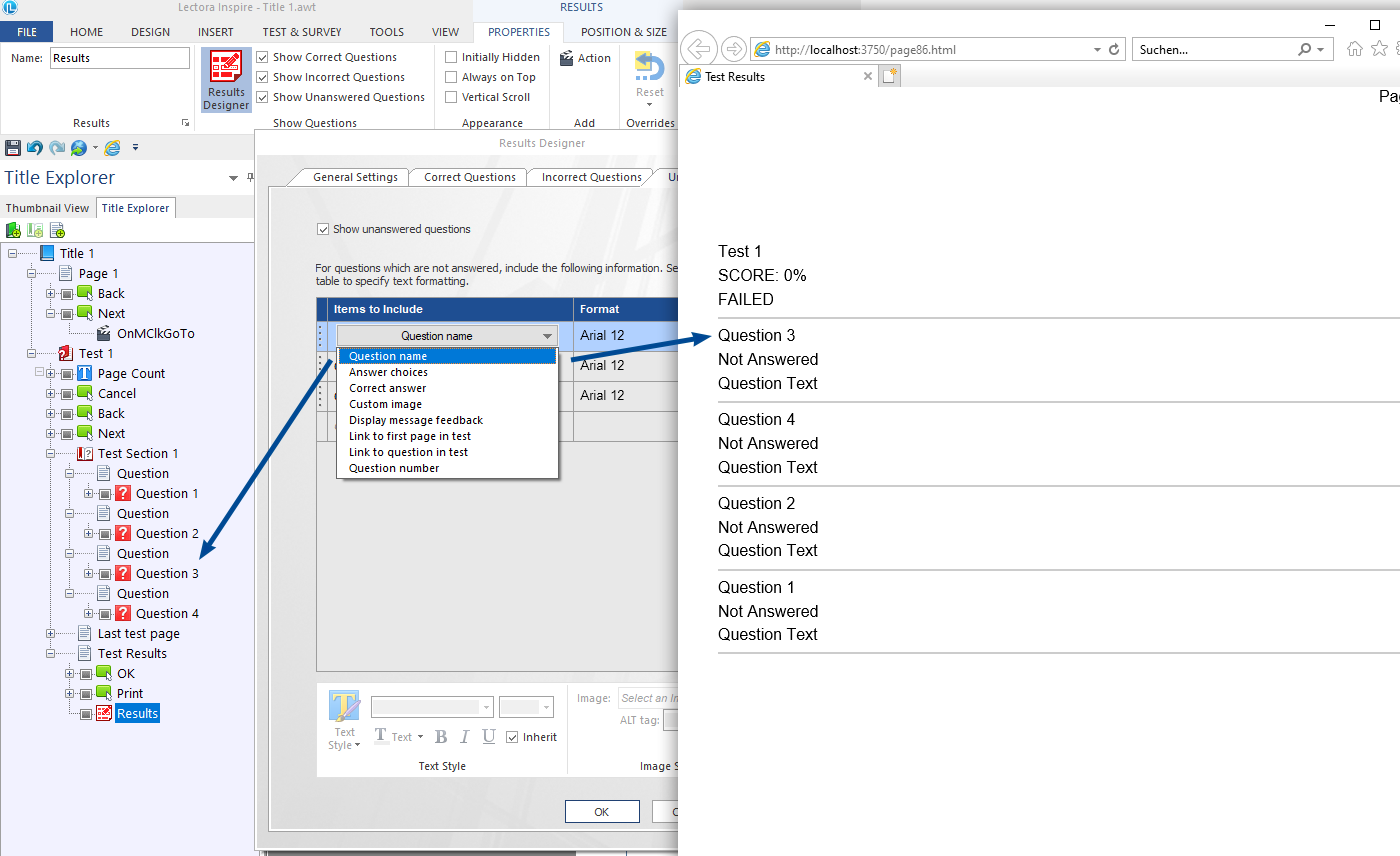
Discussions have been disabled for this post
