Lectora Publisher 18 Google Docs
February 27, 2019 12:00 AM
Hi,
I am trying to record the results testing for a course I have built. When I publish to HTML with debug mode on the course successfully records the results into my Google Document. When I publish with debug disabled it is not recording the results. I am new to using Lectora, therefore, I am probably missing a key step.
undefined
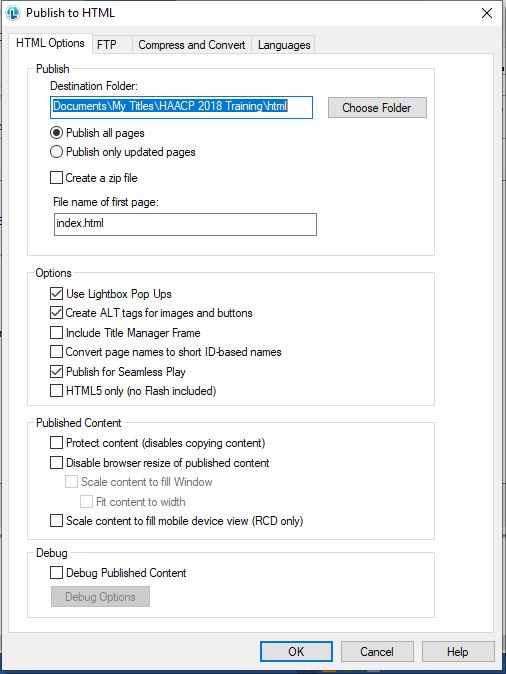
Discussion (7)
Maybe try publishing without 'Seamless Play' selected? (that's usually one of my first troubleshooting options).
Thank you,
I tried the suggestion but with no success. Are there better tutorials on Tests and Surveys? I think I may have missed a step when I set up the test for the course. I am assuming Training and Tests can be in the same .AWT file.
undefined
The same AWT file can contain content and tests, yes. The Google Docs feature has never worked reliably when I tried to use it, but that was version 16. Haven't needed or attempted it since then.
I guess I haven't tried with a test - I have a few modules where I have a submit Form data to google doc (and from there to Smartsheet), and haven't had issues getting it to work. Do you know if you run into the same problem when submitting a Form vs Test?
I used the Microsoft Edge browser and it allowed me to take the course and recorded the results to Google Form. But if I try to execute the same course using Google Chrome, I am seeing. See attached
Have you noticed any difference if that content was hosted on a web server and you access from there (vs from your PC?)
Moving the course to the web server has resolved the issue of recording the results of the test and Chrome not displaying the course.
Thank you.
Discussions have been disabled for this post
