Lectora Online
March 31, 2020 12:00 AM
I want help regarding embedding fonts in my Lectora Online title. All the fonts are saved on my local drive and installed on the system but it is not showing in the online tool. Help in this regard will be very beneficial to me as i haven't used such embedding till now.
Discussion (7)
Hello Jitendra,
I found some help here:
http://test.trivantis.com/help/Lectora_Online/4.6/en/HelpHTMLs/index.html#8050.html?Highlight=fons
-N
Hey thanks everyone for their help, I managed and now able to add custom fonts to my lectora online with some tweaks. it is working fine now.
Thanks Nicholas, but it doesn't helped me out. I followed all the steps but it is not showing me the required font in the list.

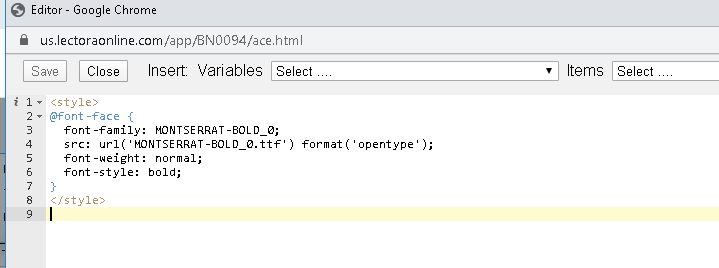
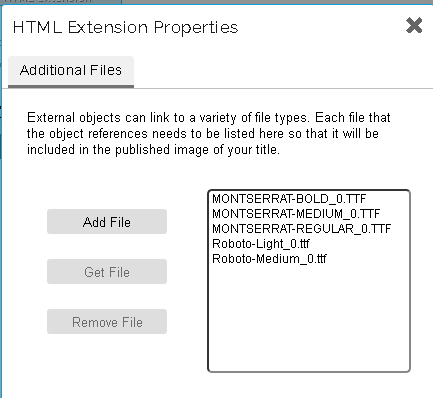
Hi Jitendra!
Could you provide any details on what you did? Judging by your previous email, I'm in the same situation. Any advice appreciated.
Hi jdwilliford,
If you are using Lectora Online then just go to the Organizational settings under it and scroll down and find the User Font and add the fonts you required save it and after it just do the steps in mentioned in the dated "April 1, 2020 at 1:07 am" post.
Hi all,
How to do the following if the user is failed in the assessment he is now required to re-attempt only those questions which he answered incorrectly:
Unfortunately you haven't answered all questions correctly, You are required to answer these questions again.
Any help in this regard will be appreciated.
Thanks Jitendra! It took a little trial-and-error, but you gave me enough info to go on!
Discussions have been disabled for this post
