Lectora Inspire 16.1 publish problem
May 3, 2016 12:00 AM
Hello all, I have problem with new Lectora Inspire 16.1 update. If I publish course created in 16.02 the result is white scren only with message Responsive Data will not load. In version 16.02 everything worked fine. Where can be the problem?
On the left image there is publish in Lectora Inspire 16.02,
on the right image there is publish in Lectora Inspire 16.1.
Thanks for your help.
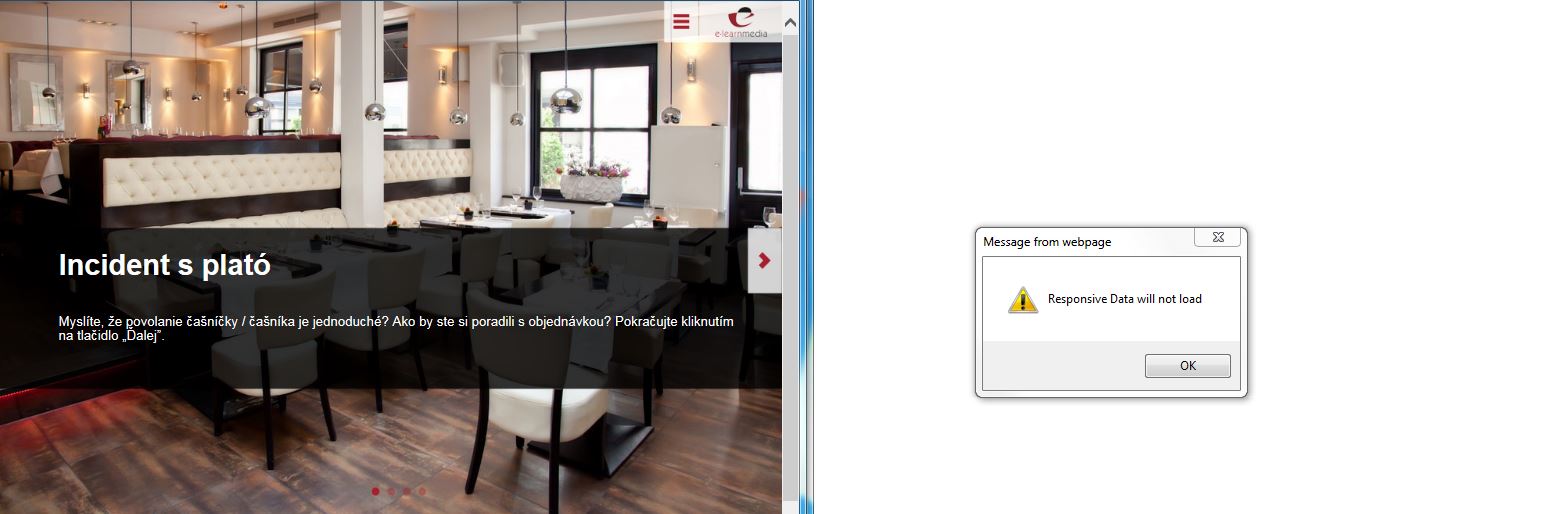
Discussion (9)
Hi I experience the same problem. In addition there are nothing when I choose run mode and preview mode.
Is there any solutions or workaround for this problem?
I can't actually help, but publish to what format? HTML? SCORM? Executable?
I haven't heard or seen of this issue until now. My gut reaction is a javascript error but I'd really suggest submitting your issue along with a copy of the files to our Support team. You can do this by selecting the Submit a support ticket button on the right hand side of the screen, emailing support@trivantis.com, or visiting this page: http://trivantis.com/contact-support/. They're better equipped to troubleshoot such issues. If you submit something or hear something back please post in this thread so we can all stay up to date.
After publishing to HTML, are you testing locally from your machine? Or have you uploaded it to a web server to test from?
It looks like one of our support reps replied to you on May 3rd. I'll have them re-open the case and contact you again.
i tested it locally and in the LMS too, both are not working. i already sent it via e-mail to trivantis support as zip file, but nobody answered me on that email.
Thank you so much for the update! Glad to hear it's been resolved.
Thank you for your support, I updated my Lectora from 16.1 to 16.1.1 and the problem disapear. Publish form 16.1.1 works. Now you can close the case. Thank you.
Discussions have been disabled for this post
