Lectora courses crash on the user side
April 10, 2018 12:00 AM
As a relatively new Lecora user with little knowledge of web programming, I have a question about the following Lectora/ILIAS problem:
I created a Lectora course that worked fine on my tests. After the export as SCROM 1.2 and integration into the ILIAS LMS some users (not all) report crashes of the course.
Sure, this can also be due to the configuration on the user side, but while testing the online (ILIAS) version I always get error messages in the debugging console during my tests in different browsers.
The following errors are thrown on each page (firefox debug):
TypeError: getComputedStyle(...) is null[Weitere Informationen] mediaelement-and-player.js:462:5
mejs.MediaFeatures.init/t.supportsPointerEvents< https://lernwelt.fraunhofer.de/data/Test8/lm_data/lm_108818/mediaelement-and-player.js:462:5
mejs.MediaFeatures.init https://lernwelt.fraunhofer.de/data/Test8/lm_data/lm_108818/mediaelement-and-player.js:449:30
undefined https://lernwelt.fraunhofer.de/data/Test8/lm_data/lm_108818/mediaelement-and-player.js:579:1
SyntaxError: expected expression, got ','[Weitere Informationen] trivantis.js:3919:92
The debugging console from Chrome throws these errors:
Uncaught SyntaxError: Unexpected token ,
setTimeout (async)
PreloadResources @ trivantis.js:3919
init12 @ page88563.html:175
init @ page88563.html:168
load (async)
(anonymous) @ page88563.html:143
Source-View
https://lernwelt.fraunhofer.de/ilias.php?baseClass=ilSAHSPresentationGUI&ref_id=8806
preload( 'images/progress31438_bar.png','images/progress31438.png','images/grauflaeche.png',,'images/box_check.png','images/box_aktuell.png','images/box.png',,'images/box_check.png','images/box_aktuell.png','images/box.png',,'images/box_check.png','images/box_aktuell.png','images/box.png',,'images/box_check.png','images/box_aktuell.png','images/box.png',,'images/box_check.png','images/box_aktuell.png','images/box.png',,'images/box_check.png','images/box_aktuell.png','images/box.png',,'images/box_check.png','images/box_aktuell.png','images/box.png',,'images/box_check.png','images/box_aktuell.png','images/box.png','images/logo.png','media/modul_1-3-5.mp3','media/modul_1-4-1.mp3','media/modul_1-4-2.mp3','media/modul_1-4-3.mp3','media/modul_1-4-4.mp3','media/modul_1-5-1.mp3','images/fcpa.png','images/bribery_act.png','images/web.png','images/web.png' )
A TypeError is not displayed by the Chrome debugger
Can these error messages be the cause of the crashes or are they normal and can they be ignored?
I am using Lectora Publisher Version 17.1.3(11275)
With thanks in advance and kind regards
R.Cürten
Discussion (9)
There are more errors than I'd usually expect.
Is there a pattern when the course crashes?
Do you have custom scripts in your course?
My last view on Ilias is quite a while ago, but many LMS close the window if you use a browser function to reload a page, e.g. [F5].
Most of my courses are German and I never had similar issues. Wouldn't a real javascript error make the course crash for all users in all browsers?
I'd be glad to take a look, are you able to share the file?
Wild guess: publish with your language set to English (not German) and see if you get the errors. I'm just wondering if maybe the German translation is (for instance) introducing an unescaped space or non-ASCII character that the JavaScript interpreter can't understand. If that is the case, it's a bug that Trivantis can and should fix, and should be straightforward.
Thank you for your response.
The only recognizable pattern is the use of Internet Explorer and we don't use any custom scripts in the course.
I hope that these hints will help in solving the problem.
The debug.zip uplaod was just for testing, so please ignore this file or tell me please how i can delete this attachment.
I did another test with an html version via XAMPP and both errors show up. So it is not an ILIAS specific problem.
On the screenshot you can also see where the SyntaxError (double comma) appears in the preload.
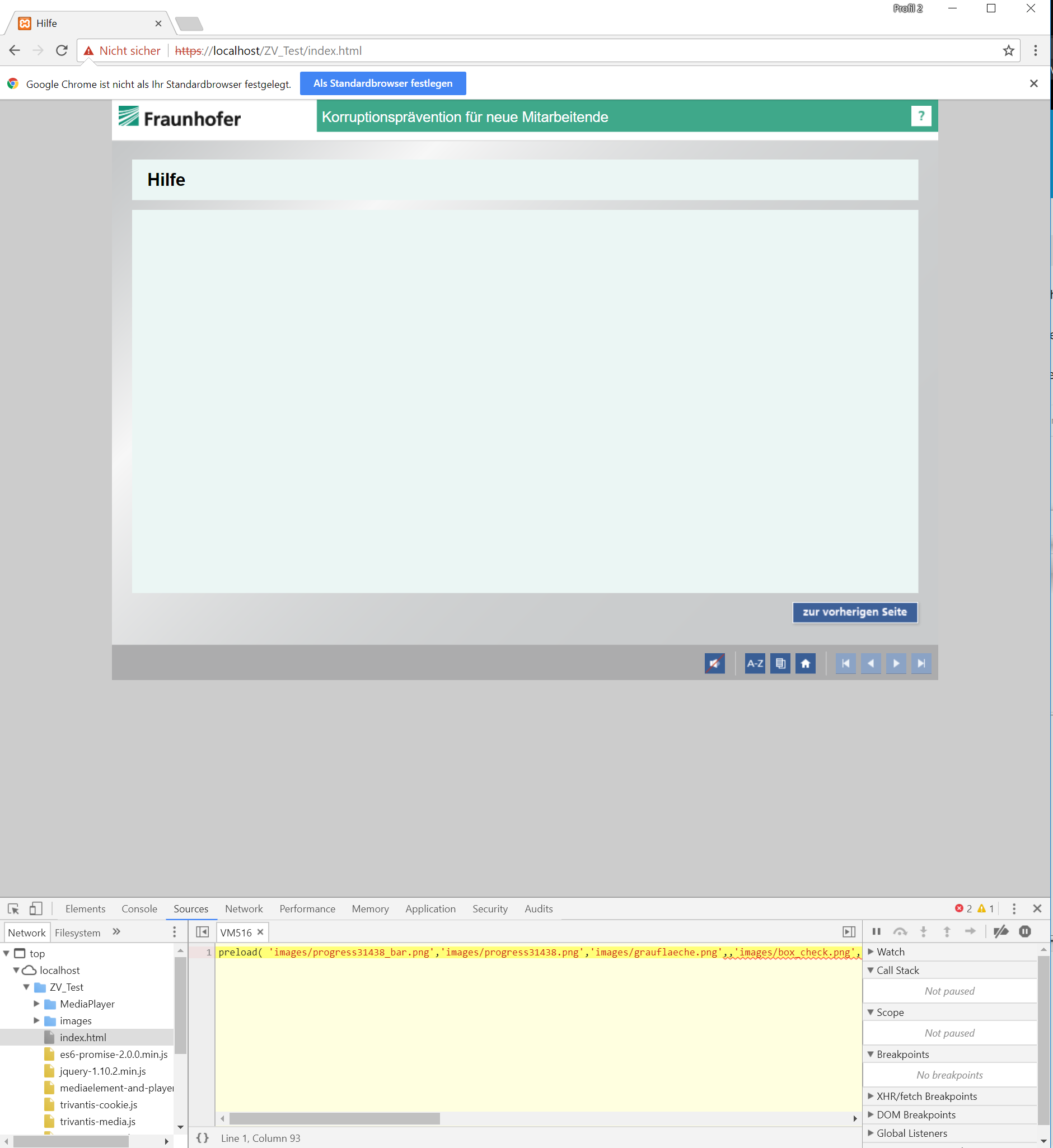
In what format should I share the course?
The Lectora-course as zip or the SCROM Version?
And I still have to clarify whether I have the permission to share the file.
RC, please check to see and let us know what mode Internet Explorer is running in while viewing the content that crashes. Hit F12 and then select Emulation.
https://ibb.co/eTG79H
Discussions have been disabled for this post
