Lectora Certificates Don';t Print Correctly
August 11, 2015 12:00 AM
Hello,
I have a certificate of completion available at the end of a title. The certificate shows fine in Lectora (desktop) and prints fine from the program directly. Once I create a SCORM, publish it to the LMS and go through the title via the browser, the certificate doesn't print properly. Depending on the browser, just part of the certificate prints, a small tiny copy of it prints or it prints 3-4 multiple pages.
I made the certificate a pop up window, rather than a page in the existing course, and this seemed to resolve the printing problem in IE and Firerfox, but not in Chrome and Safari.
Is there any way around this issue?
Thanks for help!
Sarah
undefined
Discussion (6)
Hi Sarah!
What is the result when printing to Chrome, when using the pop up window?
What is the result when printing to Safari, when using the pop up window?
Please let me know, and I'll see what I can do. The more details you can provide, i.e. screenshots, etc... the better.
Many thanks!
Ryan
I am having the same issue with the certificate not printing, it displays the certificate correctly in the pop up windows but when the file generates to the printer only a 3 inch strip down the right side of the page prints. (see picture)
Originally the page size was not configured correctly but I have resolved that issue.
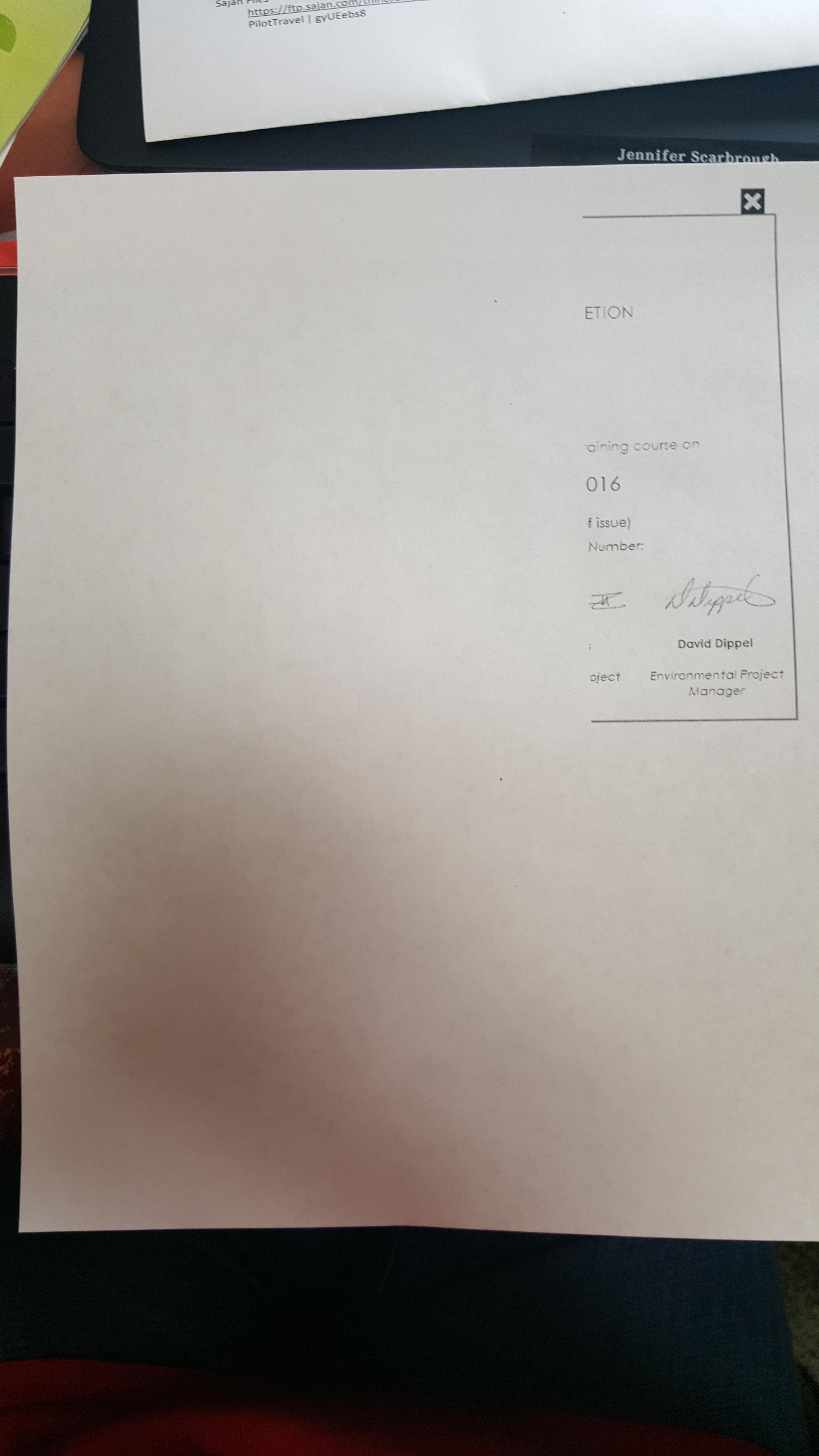
If I remember correctly that'll occur if the certificate page is "Centered". It should be "Left justified".
Tim
Yes! By changing the HTML Page Alignment to Left Justified it solved my issues.
Hello,
I'm having this issue and since I'm working in a responsive title I'm unable to change the HTML Page Alignment. Any suggestions?
Thanks!
Brandi
I've almost got mine to work. The left justified helped but it prints a little on a 2nd page and when converting to a PDF right side cuts off. See attached. Any suggestions on correcting?
Thanks
Billi
Discussions have been disabled for this post
