Lectora 16, video bug?
January 7, 2016 12:00 AM
Hoping someone else has come across this already, but I haven't found anything in the forums yet.
I recently upgraded to Lectora 16. The course I am currently working on has a number of videos all set to autoplay. After publishing, I find that some videos will play automatically (as they should) and some will not play at all. They load with a play button on screen, but when you click the play button, it will show a loading wheel for a second, and then go back to a play button. There are a few that I clicked multiple times (admittedly, it was in frustration) and found that the video will play after a random amount of clicks - but not every non-playing video will do this.
Has anyone experienced this?
Discussion (7)
It has also come to my attention that this is may just be a Chrome issue, as the same videos that are not playing at all in Chrome 47 are playing automatically in IE 10.
then it should work properly,try changing the video player.
Andy
Are you using the videos in same or different page?
I faced the same issue ,if you are keeping the videos in same page.
Are you using the same action for each page? Are the videos all in the same format? Is there a delay on any of the actions?
Also, how are you publishing the course? HTML or scorm? To an LMS or locally? What browser are you viewing the course in? Have you tried multiple browsers to see if you get the same result?
Thank you for your suggestions, but it turns out I was looking at the wrong issue.
The issue began in the file names for the videos (all .mp4, by the way). The file names are all dash separated, ie. EBW - Objectives_1.mp4 but the videos that had issues were actually long dashes (like the kind Microsoft Word autocorrects to) instead of the standard dash. I do not know how this translation happened, but when Lectora sees a long dash, it actually sees some sort of code (see screenshot). I guess it would be similar to the way a space is %20 is encoded.
So even though the videos are there and they are connected in the AWT, when the course was published to scorm and uploaded to the LMS, the videos could not be found because they had been renamed during the publishing. This actually happened when I exported the AWT to a zip file as well. The videos disconnect and when the package is extracted and the course loaded, the files appear to be missing.
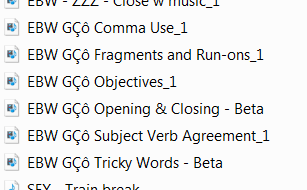
Discussions have been disabled for this post
