learners closing out early
April 12, 2016 12:00 AM
I have an issue with the Lectora courses that we are using. It seems that some users are closing the course when the test results appear and never getting to the 'Congratulations you passed the course' page. When this happens, the score is recorded in the LMS but the course is not marked as completed as the completion action is on the 'Congratulations you passed the course' page. Usually an admin will notify me when this happens and I will manually log the learner as complete within the LMS but it causing issues with our compliance reporting if I'm not notified. Does anyone have a way that the score and the completion status can both be passed over to the LMS when the test is graded? Thanks in advance for any help. I'm a new Lectora user, so help is definitely appreciated.
Discussion (7)
Usually Lectora will set both variables AICC_Score and AICC_Lesson_Status automatically if there's a graded test in the title that's "included in overall score". You only need "manual" actions to modify these variables if you don't have a test. As far as I know both variables are modified when the test is processed. The results page displays both Score and Completion status, so both values exist at this point. I think they are sent to the LMS when the main course window is closed both via an Exit title button or via the X of the browser. So closing the window before reaching the "Congratulations" page shouldn't be a problem. Are you sure the issue occurs because learners close the window too early?
Tim
Thanks for the replies! I'm new to Lectora, so I really appreciate the help.
The issue does occur because learners close out too early. I was able to replicate this in the LMS myself. What happens is that the learner takes the test and on the last page clicks the Done button. This button has the action to process the test. Then the learner sees the quiz results and score. If at this point, the learner closes the entire course, the score appears in the LMS but the course is not in the completed status.
The test is setup so if the learners passes, they go to a page that says congratulations and on that page I have the action to set the AICC lesson status to completed. If they close the course after seeing the quiz results, that action is never triggered.
I attached a screenshot to try and help explain the issue.
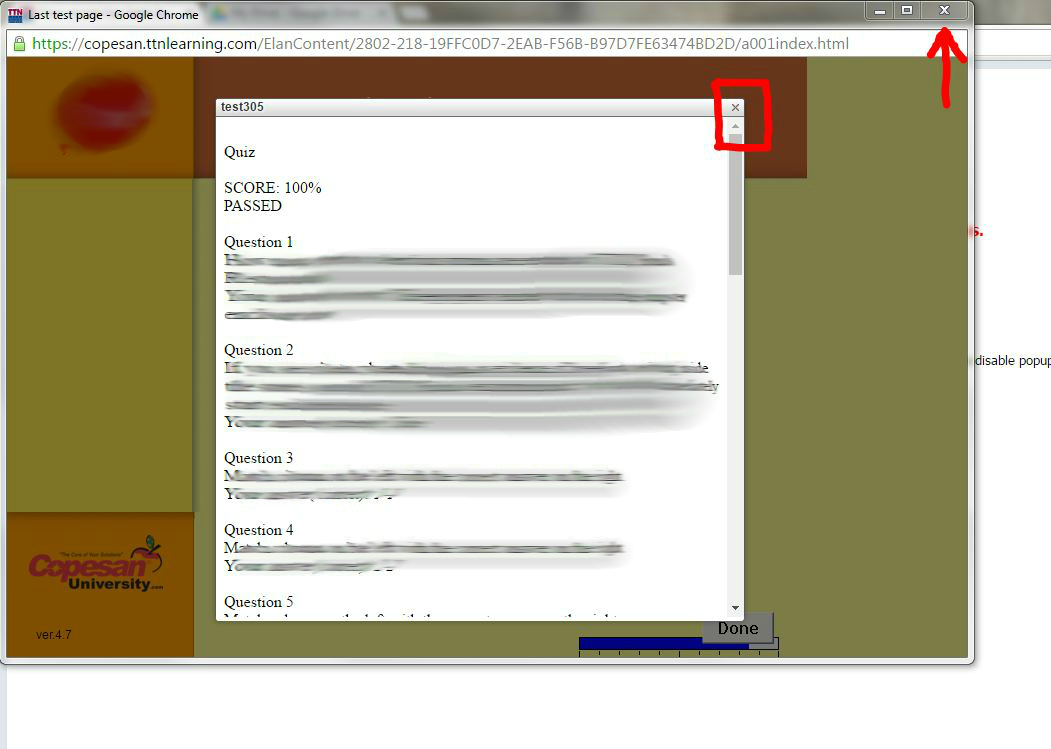
You can always force a pass or fail completion status to your LMS by adding an action that on show or on click modify the variable AICC_Lesson_Status. Depending on your LMS the target value with be Pass, pass, Passed, passed, Complete, complete, Completed or completed.
I believe when the Submit/Process test action triggers on the last Test Question page, that will send the score to the LMS. You should put the action to send the completion status first on the Congratulations page. It sounds like users will only hit your Congrats page if they passed, so that should work just fine. But if they hit this page whether they pass or fail, you simply add a condition that the test score must be (either passed or use equal to or greater whatever your passing score is.) Hope this makes sense...thanks, Heidi
I build my own questions and have little experience using the quiz maker in Lectora. Where is the action located that sends the score to the LMS? If it is possible to add the action in the same place the score is sent over?
Alternatively, you could move the completion action to the last page they view (in this case, it sounds like the one that shows the score/the one they land on when they think they are done and exit the course). You can add it as an action on the page - on show modify variable AICC etc etc.
I really think this sounds like a UI issue if they are closing out before they should. Maybe think about how that page is designed and troubleshoot from there. Is it clear that they need to continue to finish the course and be marked complete?
Try showing the page to a few people and get some feedback. Find people who haven't seen the course and watch them take it. This might help you find ways to tweak the course to ensure people take it as planned. Sometimes it is hard for us to see the problem since how we design stuff always makes sense to us!
undefined
I've tested an assessment in moodle 3.0. In fact Lectora only sets the score (and sends it to the LMS) when the test is processed. You can add the action to modify AICC_Lesson_Status to the the "Done" button on the last test page (below the "Process test" action):
On: Click
Action: Modify variable
Target: AICC_Lesson_Status
Value: completed
Condition: Only if "AICC_Score" is greater or equal "80" (enter your passing score)
Find attached a screenshot of Lectoras' debug window to see what's happening on the "Last test page" with the above action at the "Done" button.
Mind I'm setting AICC_Lesson_Status to "passed" because moodle requires "passed" to mark the learner as "successfully completed". "completed" just means "attempt has been finished" neither passed nor failed.
Tim
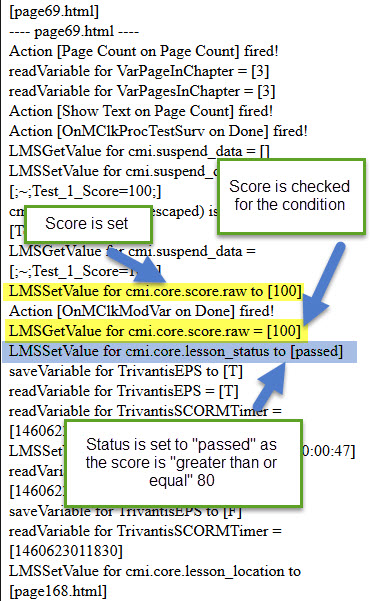
I'm sorry but I am attending an intense course for the remainder of the month and I do not have time to play. However, I think you could be able to make a LMSGetValue SCORM call after the information is sent to the server and use the returned information to confirm it was received before allowing the display of a certificate of completion.
I'm sure Wendy, Tim, Sergey, Jon or Peter Jackson (among others) who could probably figure out the script to take of this. If they do not come up with something when my course is over I will give it a go. Sounds like it could be a good idea; maybe something that should get baked into a new version of Lectora.
Darrel
undefined
P.S. Full SCORM Run Time Reference is located at Rustici Software.
Discussions have been disabled for this post
