Launch Program Action Isn';t
August 6, 2018 12:00 AM
I'm trying to use a mouseclick action to launch a program. It should run a virtual tour inside of a player. I can't get it to actually DO anything, even though the action looks set up correctly? I uploaded it to the course as an attachment, but I am not sure it can run from the .exe file? It is currently set up on my hard drive, not an html. Do I need the entire path? Or?
The actual file here is unimportant; this is a test course to make sure I can get it to work - which so far I cannot.
undefined
Thanks.
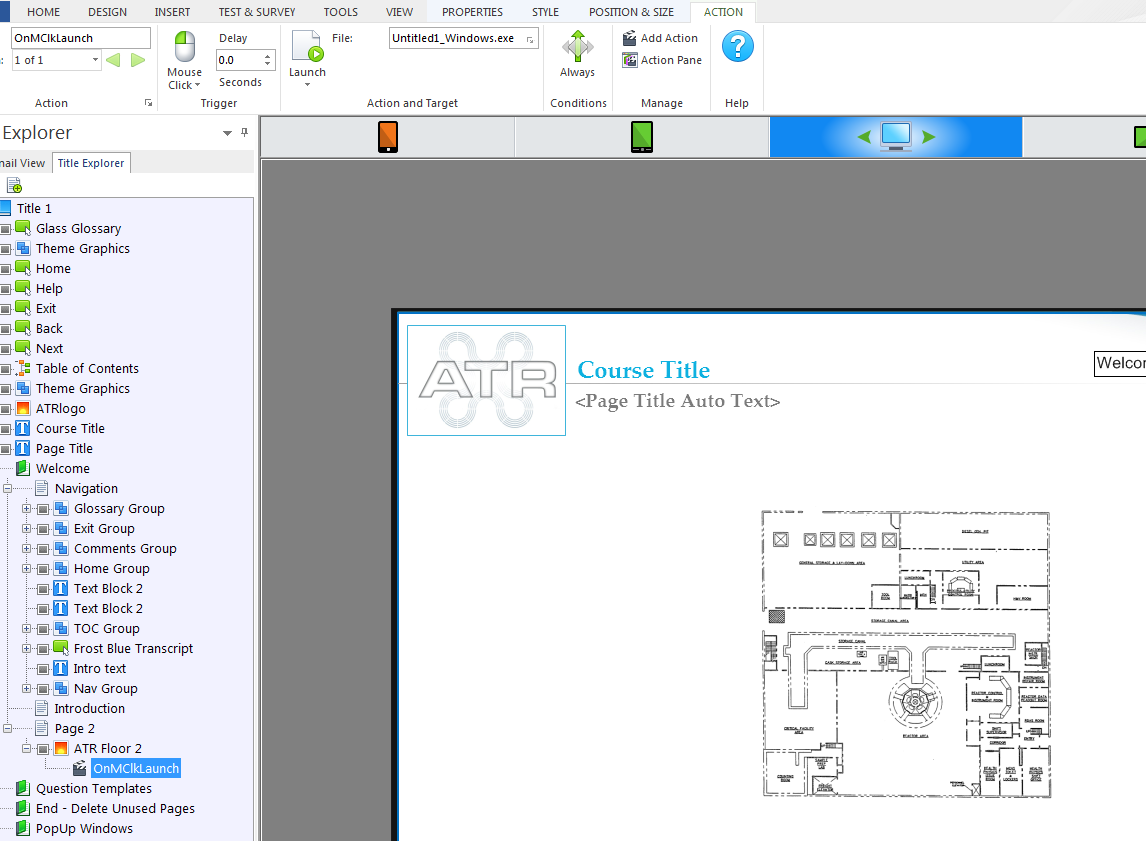
Discussion (9)
I haven't needed to do this, but why not just try using the full path and see if that matters?
Note that I would expect this to fail in all browsers for security reasons, so don't do this unless your course will only run from people's local storage (hard drives).
The help documentation reads "specify the fully qualified file name in the File field" which makes me want to agree with Carl
Post a sample if you want others to try to get it working.
Got the same issue with launcing files or folders from lectora.
In previous versions that I have published it all seems to work, but if I republish these actions won't work anymore. All path (and even web link) solutions do not work in run, preview, offline publish and uploaded published scorm in LMS or any other place.
Also when I start and try a new lectora project that needs to launch a file, it also won't work. Only when an action launches a document from my local HD it will open that file.
Tried various open file from server path solutions:
- File://///server/_file Part 1.pptx
- File://server/file Part 1.pptx
- //server/_file Part 1.pptx
- server/_file Part 1.pptx
or reversed
- File:///\\server\_file Part 1.pptx
- File:\\server\file Part 1.pptx
- \\server\_file Part 1.pptx
- server\_file Part 1.pptx
undefined
First I thought it was a LMS (Cornerstone) or server related issue. But in storyline it works perfectly online and offline.
How to solve this for Lectora?
Ok since I can't upload the file then I show you what I did.
ps: in this case the server link is obviously a fake adress, normally it would be something different so that it would be linked to a real file.
undefined
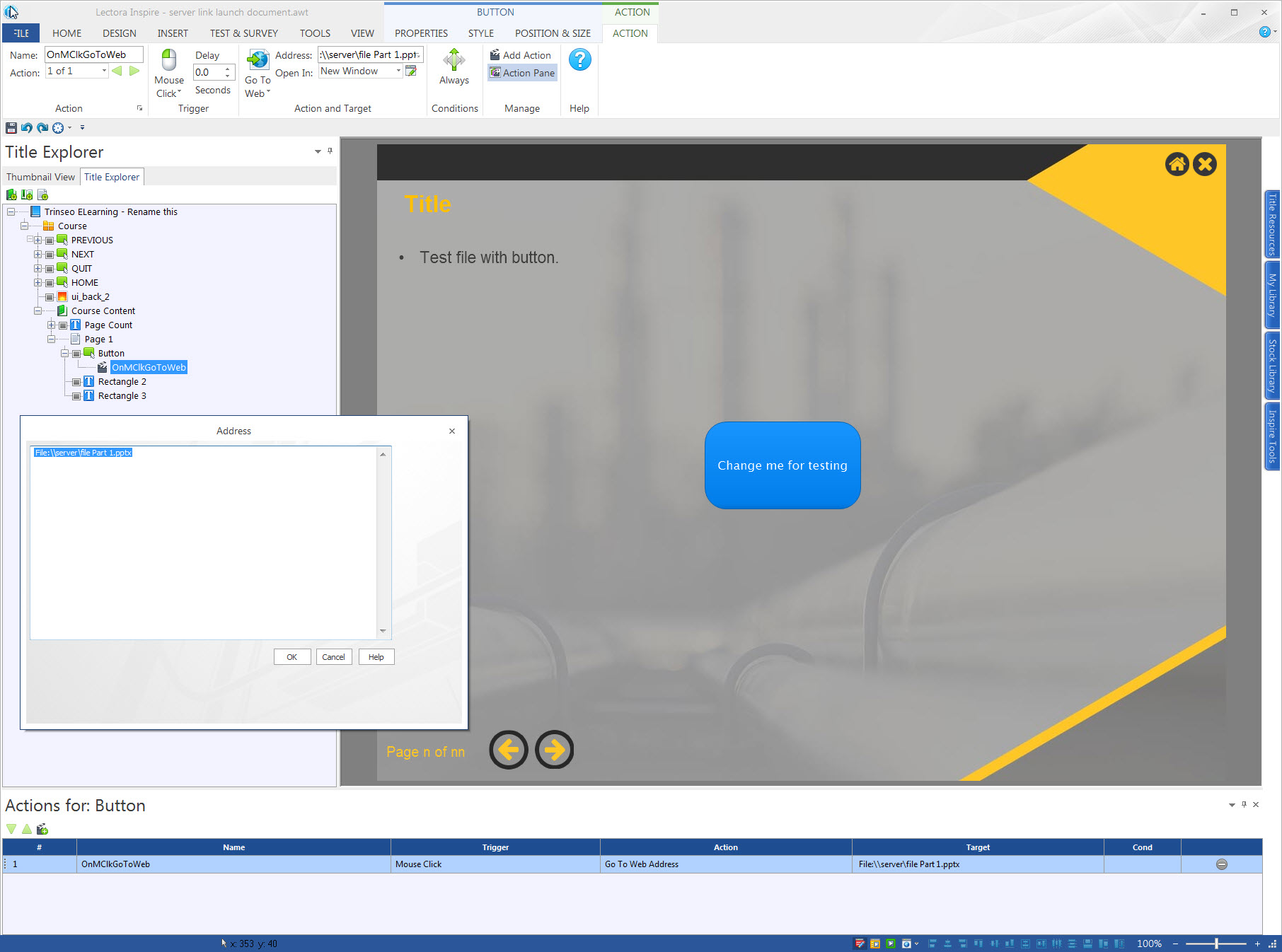
With this a file.
Plain basic and straighforward. To change the launch action click the button go to actions and change teh server link to look something like file:\\servername\file name.extension
Do not link from your HD alone, as this will work. It is the reference and opening from the server that should normally work.
Thanks upfront for any tips tricks or solutions.
Cheers!
OK,
So Yeah, found the true problem. Seems that you need to pay attention to several things.
- Pop-up blockers must be disabled for the site that launches the app.
- Make sure the site that launches the application has security clearance from your browser ( in IE undefined cheers!
If I understand your question, "file://" links will never work in a browser-based course. You have to put the files on a server and use either http or https. (I suppose you could use rtsp or something, but that would be an odd choice.)
Discussions have been disabled for this post
