Issue on Lectora 18.2
September 24, 2019 12:00 AM
Hi All,
Recently I have updated Lectora 18.1.2 to 18.2, but some issue finds on lectora 18.2. when take action to show objective will is not showing in Target area..
For your reference please find the attached screenshot.
Regards
Naresh
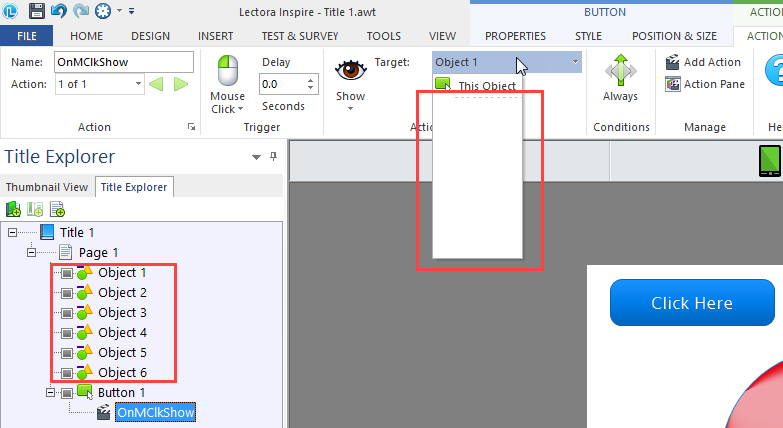
Discussion (4)
@Naresh thank you for reporting this, you are not alone and we are working on v18.2.1 which will be out very soon and will address this issue.
Does Trivantis have a workaround for this, or some explanation as to how/why it's happening so this can be avoided?
Hi @bmiller2465
The workaround would be to revert back to a previous version. I know, no fun!
In v18.2 we did a major update of the platform libraries, because of this we had to update our build environment. We feel that something in our build environment caused the issue. We took action to ensure that our build environment was correct and cleaned out any old libraries which may have caused a conflict.
For our v18.2.1 build we have verified with some customers (who experienced the issue) that it is fixed for them.
This issue did not happen in any of our QA environments as we went through a thorough full regression test on v18.2
For future releases we are building a list of customers who have agreed to help ensure this issue does not happen again.
- Joe
Thanks, Joe (@wheels).
It was an odd issue, indeed. It seemed as if the drop list populated, one just couldn't see the options. I could click a blank part of the list and it would populate the field, I just couldn't see what I was choosing. It also didn't occur with every object on the same page (it was random).
I managed to fix the problem for the object on which the error occurred by manipulating the XML of the AWT file manually. I didn't know there was another build, so I will update as soon as I can.
Discussions have been disabled for this post
