Import PPT
April 15, 2016 12:00 AM
Hello, I am a new online user. Trying to upload a PPT but not having any luck, I'm prompted to select image types, etc., and I see 'upload completed' but then the progress bar keeps updating over and over. The process never ends. Using Safari.
Thank you!
undefined
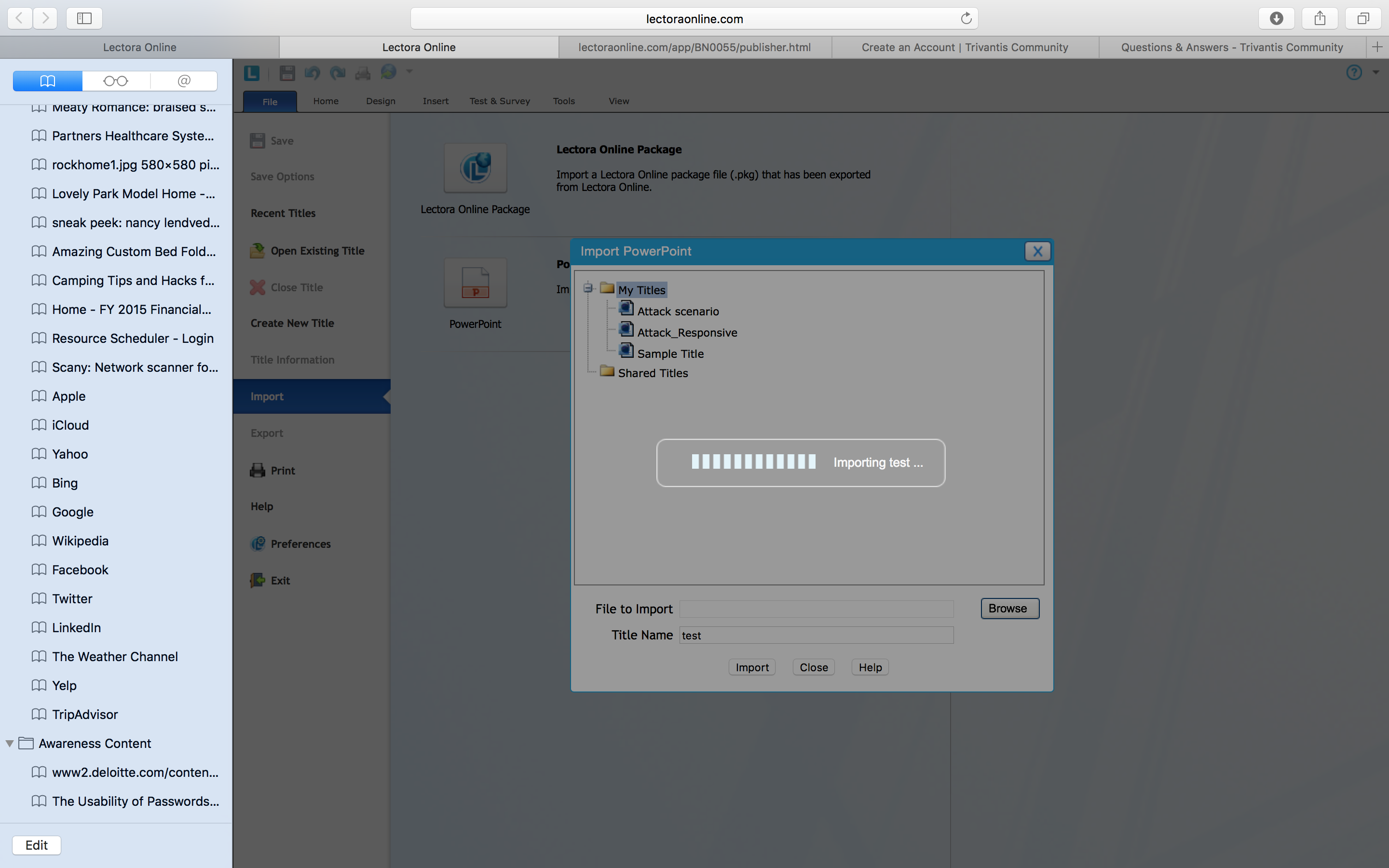
Discussion (6)
Can you share your PowerPoint so I can try testing it on my machine? Have you tried using Chrome?
I just talked to our developers and there was a known issue for a short time on Friday where the process of importing a PowerPoint was effected. If you try again, you should be successful.
Hey @dmurray8545 ! The Respository Error can be triggered for a couple different reasons. To pin point a reason you'd probably get the quickest resolution by submitting a support ticket either to support@trivantis.com or by selecting the button on the right hand side of the screen under the active members list.
Hello there, I am having a similar problem, the only difference is I get the Upload Complete message, then a further message in red stating "Repository Error". I tried at some point last week and again today and still no luck.
undefined
I have tried using Chrome and IE8 with no luck.
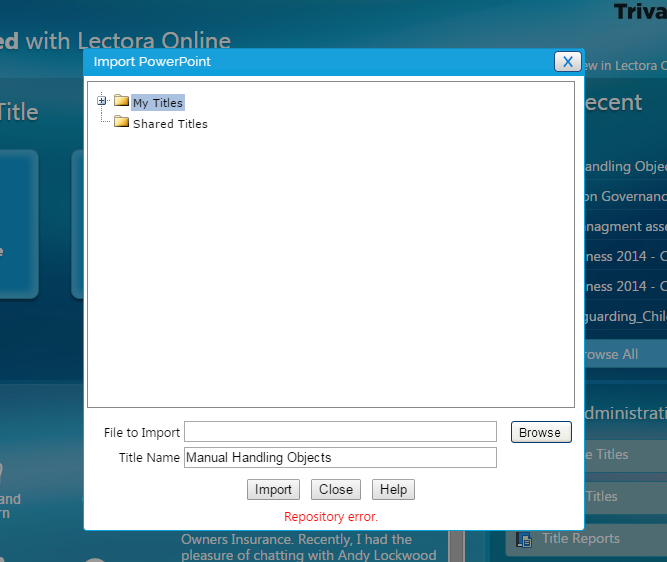
Discussions have been disabled for this post
