Images with Alt Tags in Results Designer
April 6, 2018 12:00 AM
Hi,,
I'm using Lectora Inspire v17.1.1. I built an assessment results page using the Results Designer and I have correct and incorrect images. These images are causing an issue with JAWS reader because there are no alt tags. I've not found away to add alt tags to images added using the Results Designer. Anyone find a way to add alt tags?
Discussion (6)
I can't post the file because it's proprietary, but I've uploaded a screen shot of where the designer.
undefined
Thanks!!
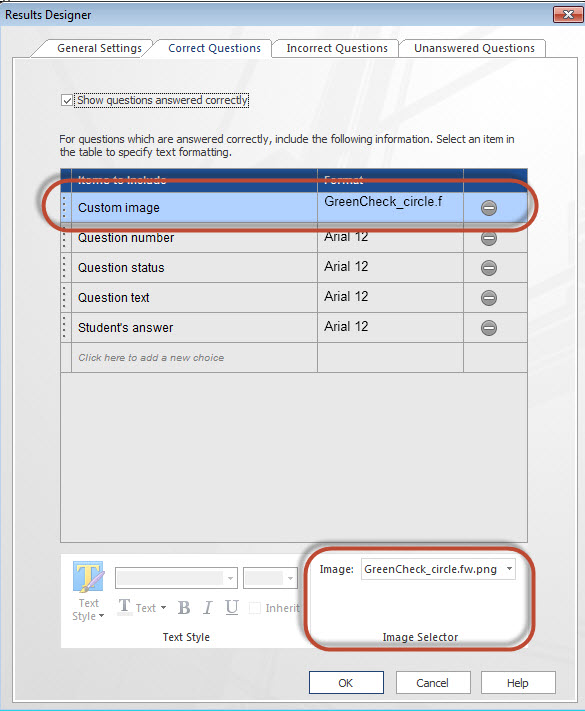
First make sure you have "Create ALT tags for images and buttons" selected in the options when you go to publish.
If that doesn't do it or you need to change whatever Inspire creates you can do so fairly easily using jQuery (.attr or .prop). If you need instructions for this I will write them up but check the above first.
Thanks everyone! I was importing .png files into the Results Designer. What I needed to do was use .jpgs and set the alt tags in the image before I imported them.
When you scorm the file undefined you can check the box that reads - Create ALT tags for images and buttons.
This might solve your issue.
Discussions have been disabled for this post
