HTML Layout Size
October 17, 2016 12:00 AM
Hi Members,
My course layout in Lectora is W=970 and H=715. I've set the same size in CourseMill (LMS). But, when the course is viewed from the LMS, the course is showing a white vertical and horizontal bar. I've attached the screenshot as sample. Besides this, the scrollbars are appearing in other pages when both the course and LMS has the same layout.
How can I resolve this issue? Please help!
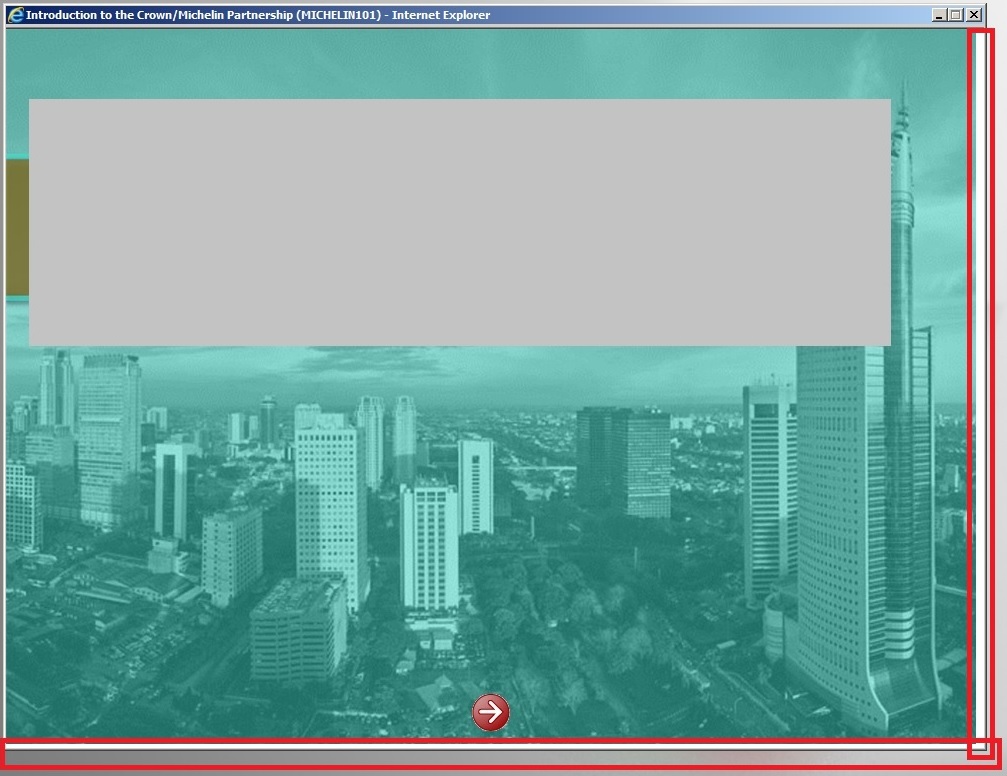
Discussion (5)
No matter how exactly you set the Lectora dimensions and CourseMill dimensions to match, there are differences in the browsers that will make it slightly off. Each of the browsers has different sizes for it's borders, menus, scrollbars, etc. So you'll need to tweak the CourseMill dimensions and check it in each of the browsers you expect your students might be using.
I wish it was easier than that! The other option is to design your course layout and background color so that the gap doesn't stand out as much as the white does.
I can't help you, but I do sympathize. Recent courses I've built have all been in the default dimensions (1009 x 662), but when I upload to CourseMill using these specs, horizontal and vertical scrollbars appear. To get an appropriately-sized window without the scroll bars, I've set the course dimensions to 1029 x 678 in CourseMill and that seems to work. As to why, however, I just don't know.
Thanks, Clammers and Lea Thompson. I did play around with the dimensions in both CourseMill and Lectora and having a hard time to make the white bars and scrollbars to disappear. I'm wondering if any HTML/CSS code can help to resolve this issue. Will share my outcomes if I succeed!
I finally found a solution for this. Since I'm using a very old Lectora, I've used .css coding to disable to scrollbars. For the white bar appearing at the side of the layout, thanks to Clammers and Lea! you were both right! I just changed the layout size in the LMS system and the course fit perfectly without and extra space appearing at the right side of the layout. Thank you so much, guys!
Thanks for the update @tila72000! I'm glad you were able to work it out :)
Discussions have been disabled for this post
