How to remove/delete unused images from images folder
May 29, 2015 12:00 AM
In images folder there is so many images are unused and unwanted.
How to remove/ delete them?
Now so many images not used in lectora project.
Discussion (7)
There's also another trick you can use if you want to permanently delete the resources from your hard drive. But watch out because there's no "undo" for that!
From the Tools Ribbon, select Error Check. If you have unused Resources and Variables in your title, you'll receive a prompt to remove them with an option to delete them from your hard drive.
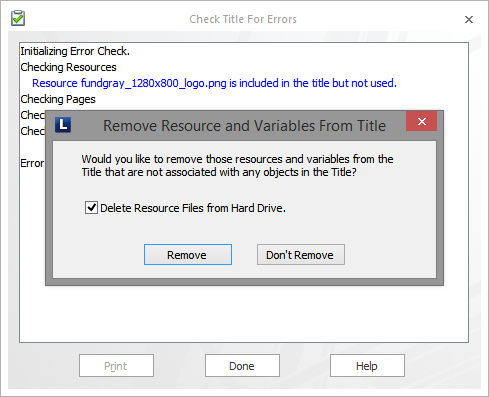
Three steps:
1. In Lectora, go to "Tools undefined Remove all". This will remove all references to unused images from the title (but will leave the images on your disk).
2. In Lectora, go to "File undefined As ZIP file". Save the zip file somewhere. This will export ONLY the images referenced in your title, none of the unused images will be in the zip archive.
3. Remove the original /images/ folder and replace it with the /images/ folder from the zip file.
Two quick caveats to Sergey's reply:
1. As a bonus, this also cleans out your media and extern folders, too, so swap them out the same way you did your images folder.
2.I like to close my Lectora file after I export the ZIP. That way, after I've swapped image (or other) folders and I reopen my title, if there are any missing resources or issues, I get a popup notification to help me find the source of the trouble quickly.
Cheers!
Yeah, actually, Tools undefined Unused, so users can do that from that dialog within Lectora, too. No need for zip exporting and file swapping.
Thank you all.
With these options now I am able to remove unwanted images, audio, and external files.
undefined
OMG - I never knew about this feature. This whole time I have been going to Unused Resources, taking a screenshot of the list, removing them using the remove feature within Lectora, then manually deleting the files from the Image or Media folders.
I am in the middle of adjusting a template....and will be trying this out RIGHT NOW! Thanks!!!!
Tools undefined Remove unused files works like a charm. You have just saved me so much time!!! :)
Discussions have been disabled for this post
