How to change the video player skin in lectora?
October 6, 2015 12:00 AM
Hi team,
How to change the video player skin in lectora?
Discussion (3)
Hi Ajeesh,
You can find the player skins on the video Properties ribbon under the Controller button. See attached screen capture.
However, if you are developing a title for a mobile device, most mobile devices will ignore the player skins and use their own version.
undefined
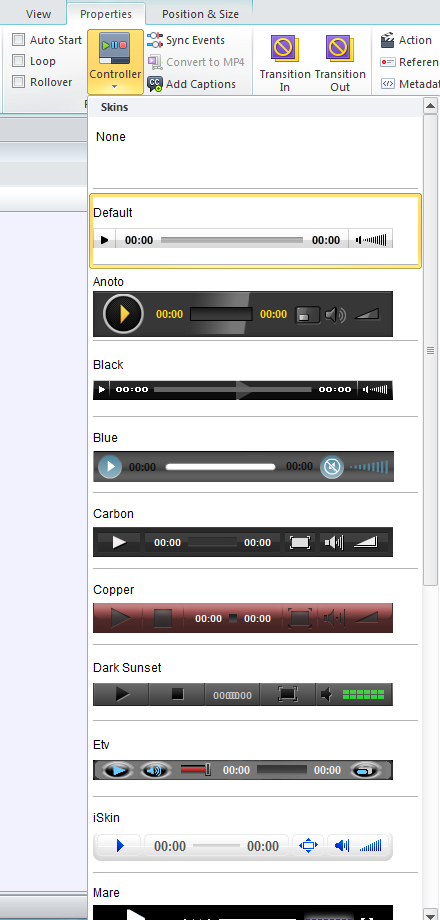
What format is your video? If it is not .MP4, would you be able to convert it to .MP4? I've noticed that some video formats will not allow you to apply the controllers skins. .MOV is one of those. I can't say for sure about other formats because these are the only ones I've tried. But I know the skins work with .MP4.
If the video format is not the issue, then I suppose it's also possible that your player skins files have been moved. They should be located here:
C:\Program Files (x86)\Trivantis\Lectora Publisher\Support Files\PlayerSkins
Yours may say Lectora Inspire instead of Publisher if that is the version you have.
undefined
Hi Wendy ,
Thanks for your helpful information.. but lectora video controller only displayed default player skin. how to add a other video controller in lectora..
Thanks,
Ajee
Discussions have been disabled for this post
