How to change the TOC highlight color
June 29, 2018 12:00 AM
Hi Everyone.
I've been working with Lectora Inspire for a number of years and know exactly where I need to change the TOC highlight/selected menu item color.
I'm helping someone with Lectora Online and thought changing the TOC highlight color would be just as simple, except there is no TOC.js file for the online version. I've submitted a ticket to Trivantis about this, but their answer didn't help at all. Does anybody on this forum know how to change the TOC highlight/selected color in Lectora Online? I designed a 508 compliant template in Lectora Inspire and the TOC has white text on a dark green field and the highlight/selected color is dark blue. The default color in LO is a very light blue, so when a TOC item is selected the contrast between the light blue and white is not enough to be 508 compliant. Any help for this issue would be greatly appreciated.
Thanks.
-Shawn
Discussion (5)
Thanks Joe! That is the answer I needed.
-Shawn
If you share a pkg you'r changes of getting quick help increase ;-)
You can accomplish this with a little scripting... I will also write up an enhancement to do this in Lectora Online.
See the attached PKG file for an example of the scripting solution.
Thanks for pointing that out! My example only works for tree view TOC, you have the indented list TOC for which the change is much easier. You just need to override the style p.DLG_selected. See the attached image.
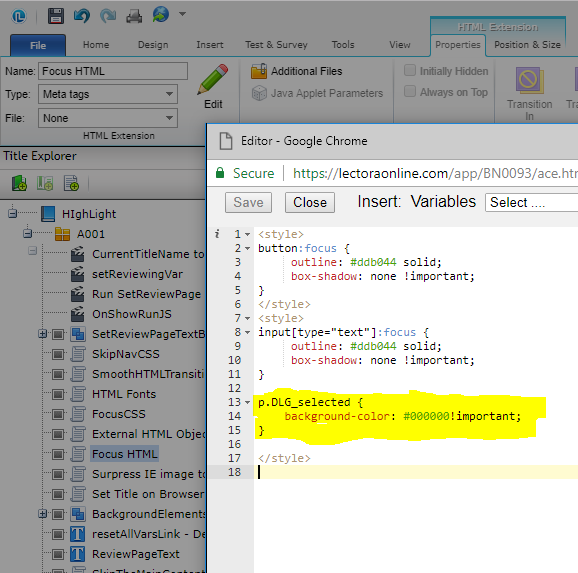
Hi Joe. Thanks for your help on this. Unfortunately, the script is not changing the highlight color in my TOC. I know the code is working because it is putting a blue border around the TOC, so it is seeing it, it's just not affecting the highlight color. (See the attachments). On the TOC in your sample the script is working correctly. I am able to change the highlight color. Is there something else I need to do the script? I've attached a sample .pkg of my template.
Thanks.
-Shawn
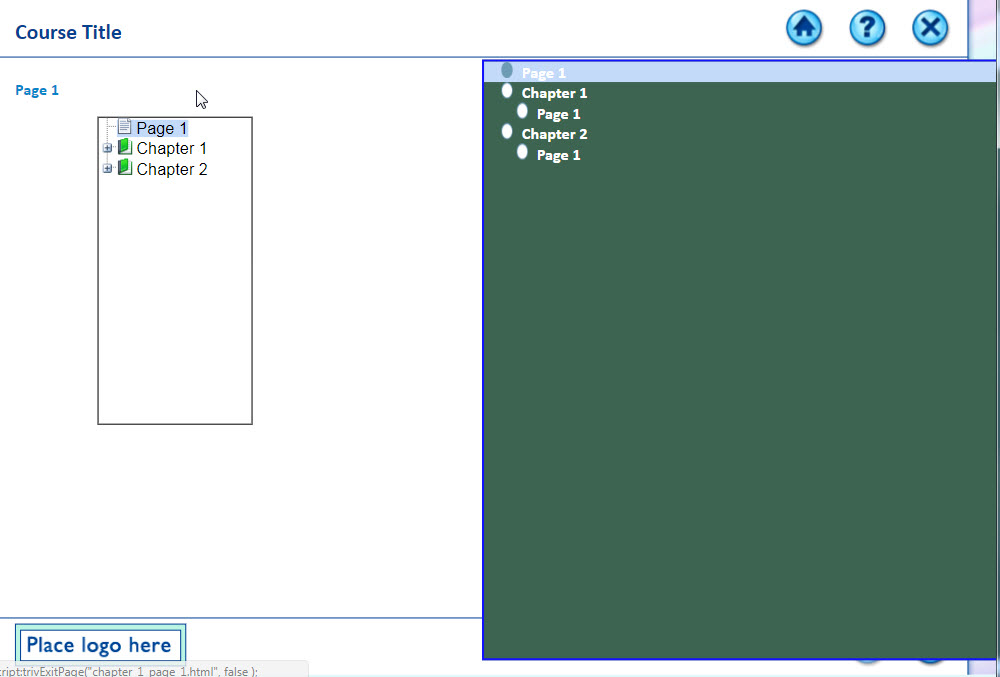
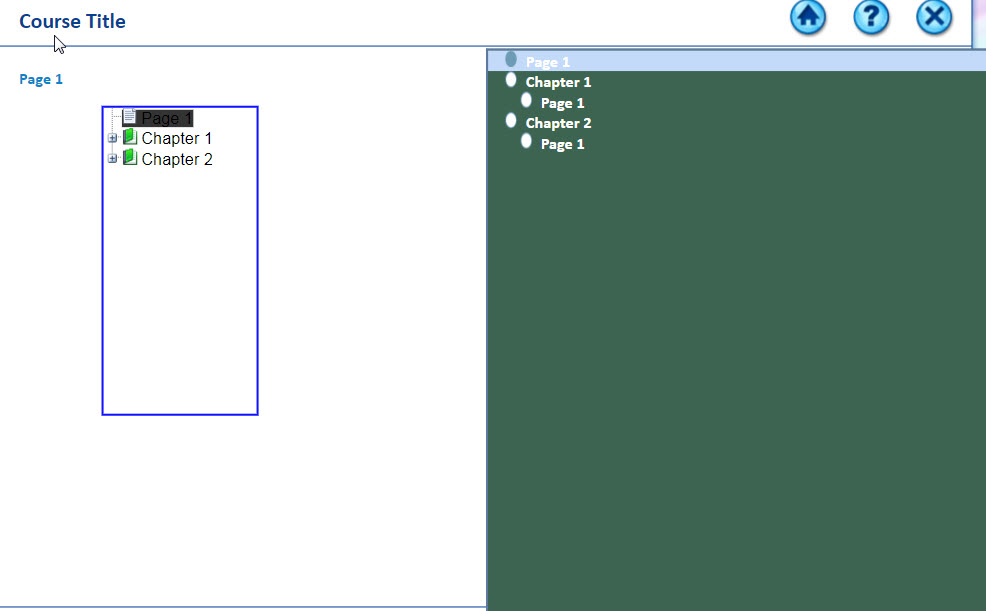
Discussions have been disabled for this post
