Hiding Objects
May 6, 2016 12:00 AM
Is there a way to hide objects from view on a page while you are developing the page? For instance, I have a page with many layered objects that fire and it is near impossible to work on them without being able to hide the objects on top.
Discussion (7)
Hi there,
Yes you can hide objects. Go to the File tab, Lectora Preferences. And on the General tab there is an option to Show visibility check boxes in Title Explorer. Check that box and then go look at the Title Explorer. There should now be little grey boxes next to the objects. Click those to hide and show objects.
Yes! It's one of my favorite (and possibly lesser known) features of the program. If you go into your File menu and select Lectora Preferences, there's an option to Show buttons for hiding objects in the Title Explorer. When selected a check box will appear before each item in the Title Explorer so you can simply choose when and if you want to view. It has no bearing on what is published so you don't have to worry about checking or unchecking items when your ready to view your course.
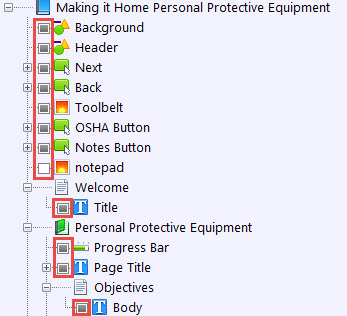
I've added a request for the developers to have this option checked by default. It's probably low hanging fruit for them, so hopefully it will make it into a release sooner than later.
This feature has to absolutely be enabled by default. I remember the first time I discovered it. I almost cried tears of joy. I am sure there are a lot of people struggling with complex pages and not knowing about the ability to show and hide stuff.
Low hanging fruit :-) Funny expression.... for dwarves thats the only fruit they can reach ;-)
Discussions have been disabled for this post
