Hidden Flash files preventing upload to LMS
October 16, 2020 12:00 AM
Hi. We're using 19.0.3 and we're uploading to Cornerstone. Before we published and zipped the course, we went through and removed all of the Flash files from within the course. There were only a few and they were not being used, so everything worked fine without them.
However, our LMS is detecting a Flash file that we can't find. I hear that Flash is embedded somewhere in the Lectora code. We need to find that and remove it. Any hints?
I've attached the error notice.
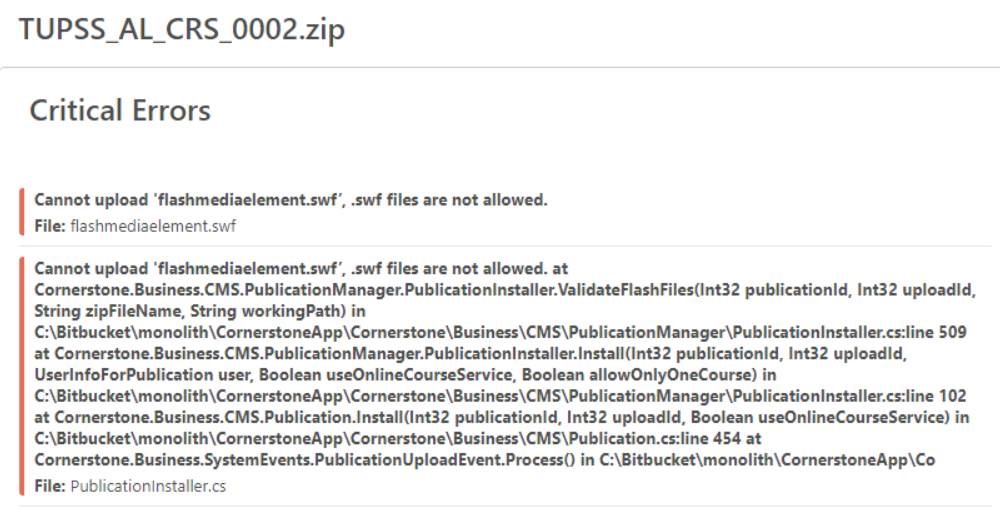
Discussion (10)
Yes, indeed. That is how we found and removed all the existing Flash files and in fact removed all unused files of any type.
Have you tried using the resource manager to remove unused items (including flash items)?
Are you able to locate/remove that file from one of the resource folders for the module (images or media folder next to your .awt file?)
undefined
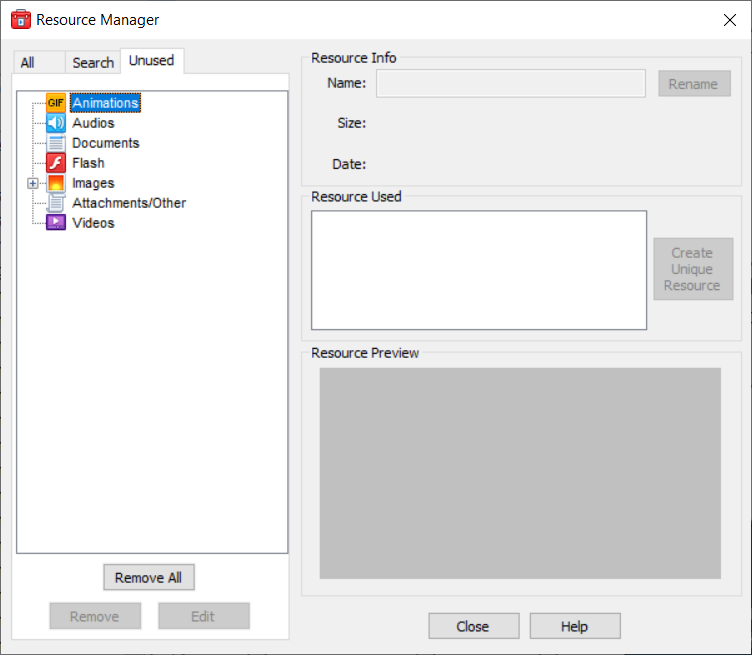
In fact i do consider it good practice that before publishing you remove all not used content in a title. Due to copying and pasting from old files and templates often tons of unused files remain from previous iterations of a title.
So do make a habit of deleting unused files from your title before publishing.
undefined
I found this in the Images folder after publishing:
int_59fc93346612c2.00509582.swf
It isn't the same name as the .swf specified in the error notice, but it was the only one I could find.
So I deleted it and re-published and checked the Zipped file again - it wasn't there.
I uploaded the new SCORM file for the LMS, and got the exact same result. The LMS choked on this file:
flashmediaelement.swf
Help?
When publishing, under the HTML Options tab, have you tried checking the box HTML5 only (no Flash included) checkbox?
Yes, it's right up there in the attached error notice: "flashmediaelement.swf." I removed all files with the .swf extension using the Lectora Resources tool.
I will try the search on the zipped files as you suggest and will let you know how it worked.
Thanks!
Does the LMS tell you the name of the file it is detecting? Is it a SWF? I assume you have unzipped the packaged (SCORM?) course and just done a search (using Windows file explorer if nothing else) for all files ending in ".swf"? SCORM and AICC formats are pretty robust--you can just unzip it, make a change, and make a new zip file.
It is probably unlikely, but with the Success Factors LMS, uploading a new version of a zip archive never actually replaces the old one. The old one is still present, even after uploading the new. Weird, but true.
Since it should be very low-cost, you could try uploading to a new course ID (or whatever Cornerstone calls it) instead of replacing the old?
That is a good thought @CarlFink - same thing happens with HealthStream. But as long as I change the zip file name, it doesn't cache the old content. (I add in the date in the file name).
Discussions have been disabled for this post
