Group Test Elements
September 25, 2015 12:00 AM
I can't find a way to group test elements together, which means that it is possible to separate a label from its check box or radio button -- and even to get it visually associated with a different check box or radio button.
That's a recipe for some really peculiar trouble reports; a learner could click the box next to the correct answer and be told she's wrong, because Check Box 2 is next to Text Box 3.
Discussion (3)
Stan - The questions within Lectora do come with feedback options that just needed to be turned on. To do this you'd need to get into the question and access the Feedback tab. From here you can control how the feedback is displayed and change the wording if needed.
If you're looking for a more stylized version where you can control the feedback more generously then I would suggest using the question variable. the variable is found in the question properties under the question name. It keeps track of the correct answer and makes developing a lot easier. In this case you would add an action onto the checkbox that on click show text box 3 and enter a condition that it happens only if the question is wrong.
I'm attaching a couple pictures that should help.
undefined
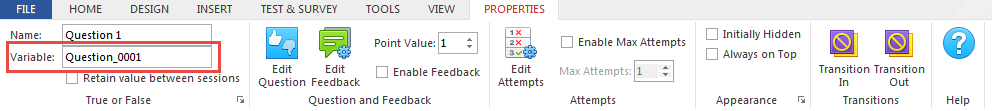
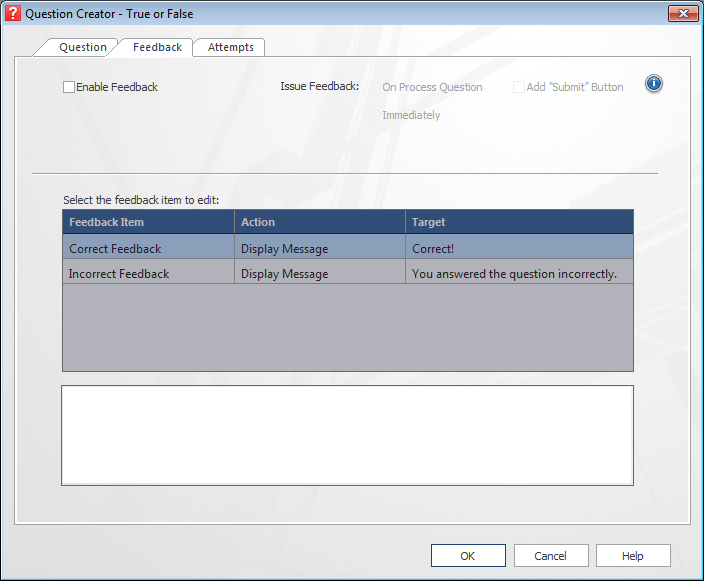
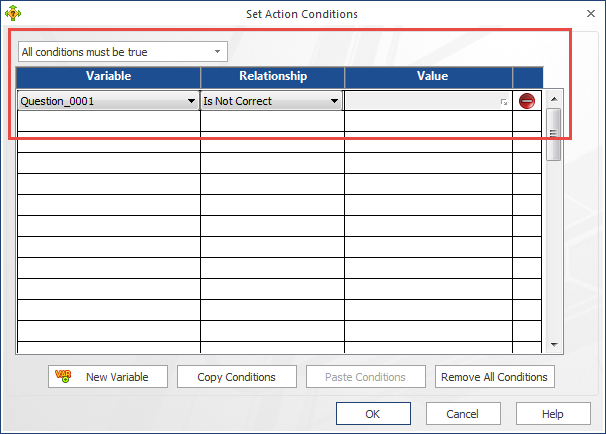
Jennifer, thanks, but I knew that bit already. What I mean is this: When I enter an MCQ (with or without feedback), Lectora puts one radio button and one text box on the screen for each option. That radio button and that text box can be moved independently of one another, and cannot be grouped together. That means that if you're not careful when rearranging the items, you can get a situation like the attached.
I want to be able to group the radio button and the text box together so that I can move them together. (Actually, I want them to be grouped together by default, so that I cannot move them independently of each other without taking an extra step to do so intentionally.)
Stan
undefined
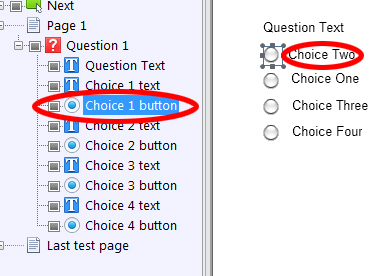
Oh okay. We have a thread for development suggestions that I encourage you to add this onto http://community.trivantis.com/forums/forum/lectora-2/suggestions-for-lectora/
Discussions have been disabled for this post
