Extremely Long Menus?
November 29, 2011 12:00 AM
I'm trying to create a main navigation for a learning module that has 91 pages broken into four chapters. I absolutely must have a "all pages" breakdown in the main menu (along with other subcategories, such as exercises and summaries) which I've broken out by chapter.
But that still leaves an average of 22 menu items I need to have in order to have a link to every page and with the style I've been told to use I have room for 12, but not more than 18 at the absolute smallest text size and padding between items.
I either need a way to break the menu down more (and have the "more pages ->" at the bottom*) or have the menu scroll or have the menu display multiple columns.
Here's a picture of what it looks like currently.
The menu cannot expand into the gray area, as that would be off of the target computer's screen area and not be reachable.
How do I fix this?
*Which won't work natively, as the first item in a submenu is at the same y-coordinate as the menu's item.
Discussion (10)
Here's a screenshot. I think I might end up having to resort to rebuilding it eventually. We're waiting to see what else the client comes back with as far as revisions.
Thanks again for all of the helpful comments. I greatly appreciate it!
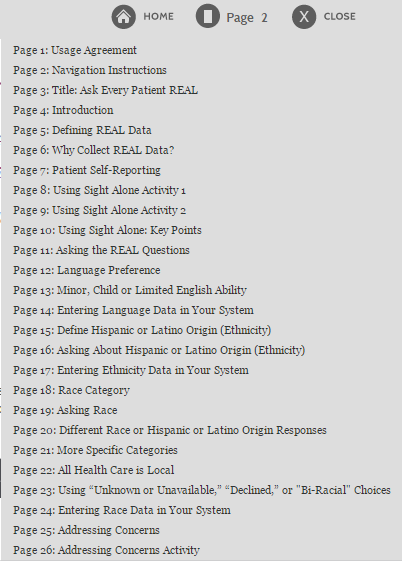
Before you go the CSS route, in the menu style tab did you try to change the item height margin: to something like 4 and check the Fit to Text box?
I also need an answer to this. Does anyone out there have a solution? Thanks!
It's already at 3 and fit to text is selected. I checked and I don't think there is any additional room around the text that can be removed. I'm just missing 2 pages, which is what is so frustrating.
Here's a possibility. Instead of using the menus style for the sub menu use its own style, change the font size to 8 and the margin to 4. You should be able to get the other two and it wont look that bad.
Tim, thanks so much for your reply! These are all great options, but I'm afraid I can't use them in this lesson. This is a training that I inherited and I'm just customizing it. I'm trying to do as little re-work as possible. I will take this into consideration for the future, though. Thanks again for your response! It seems like the scroll bar would be a nice built-in feature for the menu wizard.
Thanks, Darrel. I saw that post, but it might as well be in a different language (I don't understand most of it). I'm an instructional designer, not programmer, so I am not that adept at using HTML code.
I'll see if I can play around with the padding. Thanks for your suggestion!
You could insert another menu level for chapter 1, e.g. "Pages 1-10", "Pages 11-20". If you want to use "create menu from toc" you'll have to put those pages in respective sections.
You could use a table of contents instead of a menu, tocs are scrollable, but don't look like a menu.
You could build the menu without using the wizard and make it look just like you want it to.
Tim
Elizabeth, you may be able to reduce the padding in each of the menu boxes thereby creating more room. This is similar to what Reiner was trying to do in his post SMALLER GRAPHICS IN THE MENUE from December 1st.
Darrel
undefined
Discussions have been disabled for this post
