Extra graphics created when publishing in Lectora 12
June 10, 2015 12:00 AM
Hi! I've converted several of my Lectora 11 courses into Lectora 12. I've noticed that when I publish the program out, it adds a lot of extra graphics to my images files. Is there a setting to prevent this?
Discussion (12)
Shannon, are you referring to the re-rendering of every image in the publishing process, specifically for the images that are on the title level, seeing the image files rendered for each page in your course?
No, the program has been adding system buttons and states to the images folder that I am not using in the program. I checked the Asset Manager and removed all of the unused images. When I publish the program for html (and SCORM, I haven't published it for anything else). It publishes a series of system buttons and states that aren't in the program. The program was initially in Lectora 11 and these buttons were not populated when I published in that version previously. I've attached an image of some of the buttons and button states that are being populated.
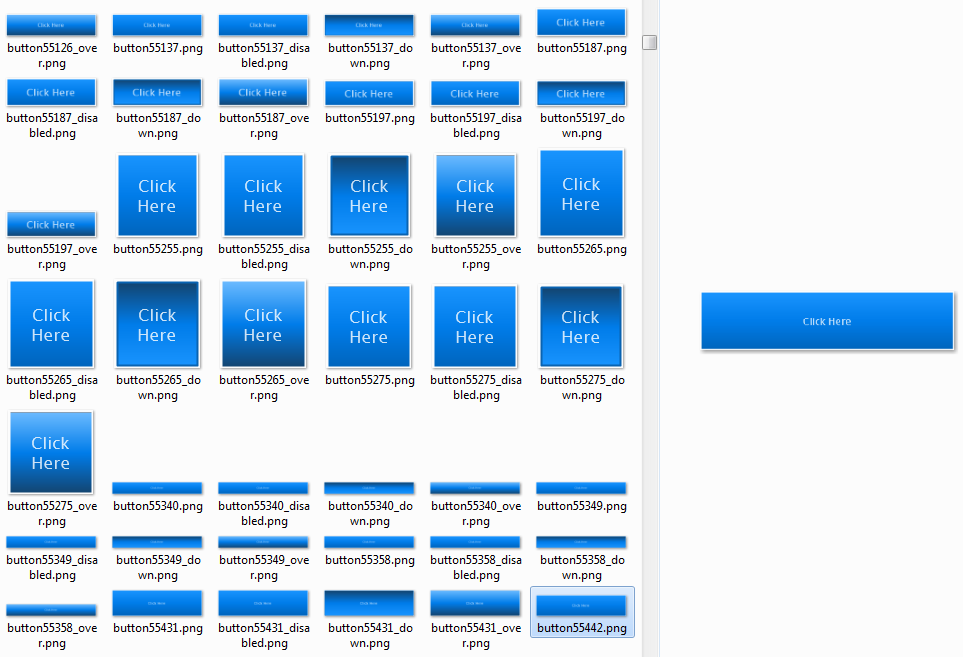
Shannon, these new blue buttons are due to the new way Lectora 12 renders buttons. In Lectora 11, invisible buttons were a special class of buttons, which had no images associated with them. In Lectora 12, invisible buttons are exactly the same buttons as other graphical buttons, only set to transparent. So they have these 4 images associated with them, just like normal visible buttons.
This change from 11 to 12 has zero impact on your course functionality but has upside and downside.
Upside: less button types means less code and less bugs.
Downside: publishing takes longer, course size grows a bit and your images in the /images/ folder are now hidden among dozens of auto-generated blue buttons.
AFAIK Trivantis are aware of that inconvenience and will be looking into solving it one way or another. Possible steps solution (if I were to do it):
1. No re-rendering of buttons on each publishing (even when "publish only updated pages" is checked)
2. Moving all button graphics to /images/buttons/ to keep them separate from the rest of the graphics
However, it never hurts to send a short email to Laura Silver or Daryl Fleary to make sure your voice is heard as well.
Thanks for your feedback on this issue - just a heads up that we've got a fix coming your way in our upcoming service pack to address this.
If I insert a transparent hot spot button from an external source, I discovered that I can use it in multiple locations and Lectora exports only one instance of it.
If buttons were styled with CSS there wouldn't be the need for ANY of those graphics.
Hi Laura,
Unfortunately, this issue is still there in v16, I just published a title with 100 pages an there are 477 images where there should only be 3. The total number of images created by the publisher is 847 where there should only be approx. 250 maximum, it's more like 160 as very few pages have more than one image. The 680 extra images are from the button graphics where buttons are used multiple times on a give page.
This is a drop-dead-issue for one of my clients and they will not be moving to Lectora until this issue has been resolved so I look forward to an update that fixes this issue.
Regards, Peter
www.LectoraDeveloper.com
G'day Darrel,
I agree, however, in my case that would mean a little more code:-) In this case I have special checkboxes which use standard Lectora buttons, using JavaScript when clicked I swap the normal state with the down state. Therefore, each button has 3 image files assigned to the 4 states, on publishing instead of having only the 3 original files I get 4 for each button plus the original 3 which are not used.
On one page I have 28 checkboxes which means 112 images need to be fetched instead of only 3.
IMHO this is such a simple fix:
- Add a checkbox to the publisher dialog:
- Export button graphics that use an image resource "AS IS"
- During the publish process for buttons that use an image file:
- Check if a button graphic already exists
- If yes do nothing
- Else just copy the file "AS IS"
- Check if a button graphic already exists
Clearly this would only apply to button graphics that have not had any formatting applied or maybe add a sub checkbox:undefined
- Export button graphics that use an image resource "AS IS"
- Ignore any formatting
Regards, Peter
www.LectoraDeveloper.com
G'day Darrel,
It would be good if others that agree could score the post as I have been told the more people that do that the higher the priority it will get, I'm not sure why a bug fix needs votes??
Regards, Peter
And yeah, your suggestion sounds like a quicker immediate fix that would require less of a publishing engine revision. 112 images where 3 can do is just silly.
Darrel
Peter, I meant if Trivantis would revise Lectora so that it would export the published lesson with CSS buttons instead of actual graphic files then then the lesson file weight and load times would drop significantly. There are dozens of CSS button code generators on the Internet. It shouldn't be too difficult to build something like that into the publishing engine and viola, no more button graphics. We'd also get the added benefit of easily changing button styles on the fly via code. It's a win/win.
Discussions have been disabled for this post
