External files and preview mode
July 3, 2015 12:00 AM
Hi Everybody,
I'm trying to use a jQuery plug in, which works when published as html. But when in "preview in browser" mode the external files aren't pulled into the temp build of the page. Is there a way to make this happen? I need to find a sustainable workflow where coded elements don't require virtual muscle to preview.
undefined
Discussion (2)
Select the Ext HTML object, go to Properties, click Additional Files, attach any required files and/or folders. The files and folder contents will be exported in Preview/Run in Lectora as well as in the Temp folder when previewing in browser.
I always prefer to create and attach the whole "js" or "scripts" folder. This way I know that anything I put in there gets included with my pages.
Likewise, if your code refers to any Lectora variables, you can add those variables under Required Variables so they are always initialized before your script runs.
See attached images for more info.
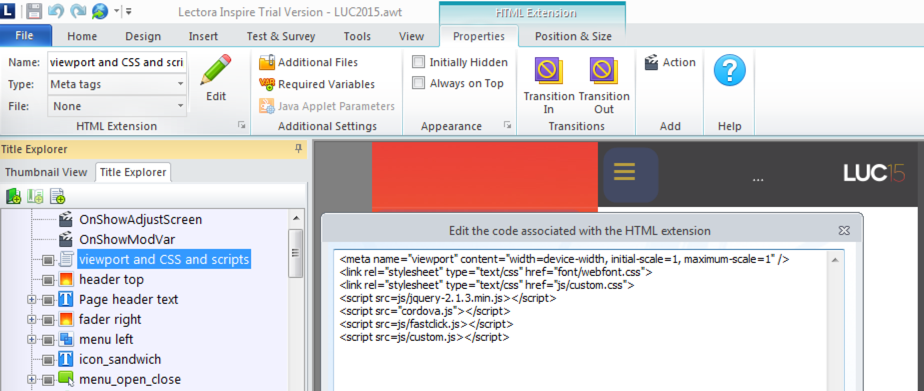
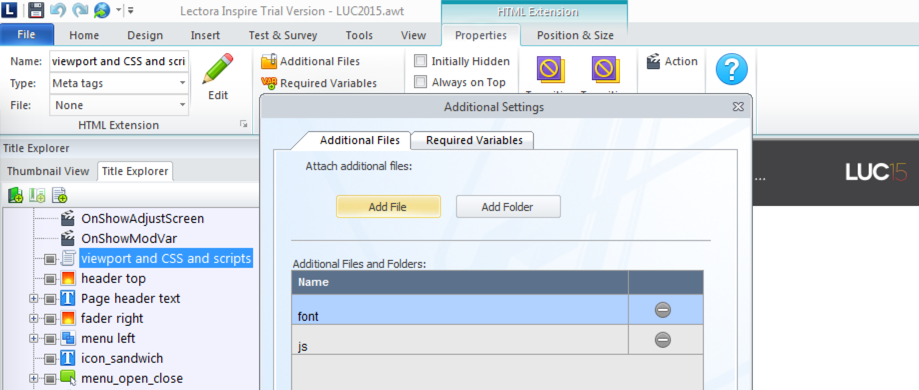
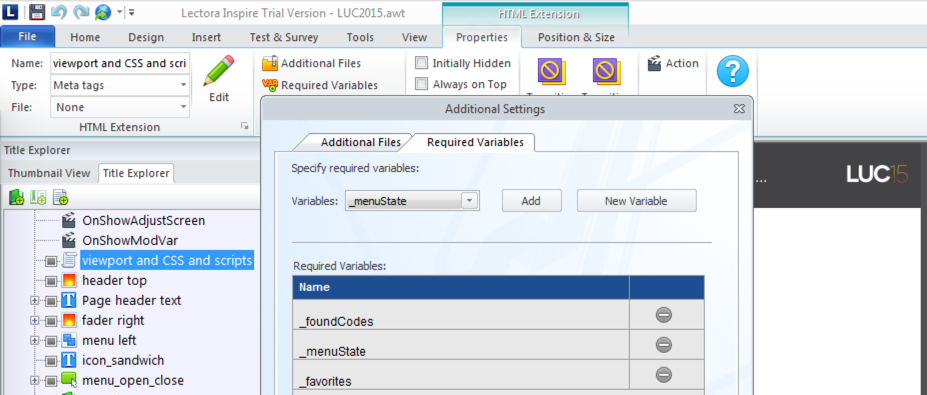
Thank you so much for this, I really appreciate it.
undefined
Andrew
Discussions have been disabled for this post
