Emailing Result and/or Certificate
July 28, 2015 12:00 AM
Hello,
I have had a request for users taking a course by web link rather than LMS, being able to email the result or the certificate to the owners of the course as confirmation.
I have tried adding a function - 'on Mouse Click >Send Email and added my own address to test on both the pass page and a button on the certificate itself. neither actually send me anything by email.
Is there something extra I need to do please?
Thanks.
Discussion (8)
When you click that button, Lectora tries to navigate to the following URL: "mailto:youremail@yourserver.com" (of course, the email is the one you actually entered).
If the user has an email client installed on their machine (such as Microsoft Outlook, Mozilla Firebird, The Bat! etc), navigating to that link will bring up the New Message dialog in the email client with the TO: field pre-filled. If the user doesn't have any email clients installed, it will result in one of two:
a) nothing (e.g. when clicking in Chrome)
b) error message (e.g. "Could not perform this operation because the default mail client is not properly installed." in Internet Explorer)
So in your case I would suggest using Submit to Google Drive to store results, it is much more useful. The process is described in the Help file as well as here: http://community.trivantis.com/knowledge-base/using-google-drive-to-collect-results-from-lectora/
Thank you for your reply Sergey., I went for the Google Drive option. Although working as desired in the preview mode in Lectora (it says the score has been submitted etc), when I publish it to the Web(HTML), the Done button which processes the test/survey, no longer moves on and there is an error on the page. Has anybody any idea why please?
undefined
When you publish the course, are you running it from your local machine or from a web server?
Hi sgroom,
That box should only show if you have the Show Test Results option checked on the Results tab for a test. If that is checked, then uncheck it. It is not needed for a Google submission. If it's not checked, and you're still seeing that box, then it sounds like it could be a bug.
Hi, I went with the Google drive option and it seems to mark the test OK. However, a box pops up with the score and result (attached). This box has an OK button and a Print button, neither of these do anything and the only way to close the box and move on is to click the X at the top.
Does anyone know why and if there is anyway to control the function of this box please?
Thanks.
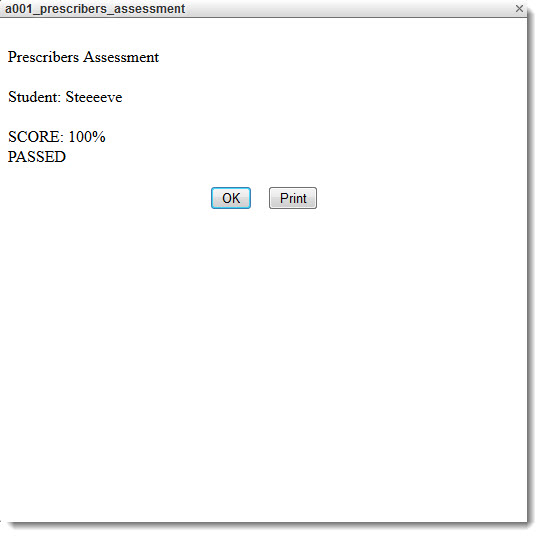
Is there anyway to customize the email "To" options and to send automatically? Using Google drive is not an option for me due to security issues and I would like to email the results to both the learner and BCC a common email box to gather all learner information.
I'm having issues with getting the course to work within the LMS and am wanting to use a stand alone executable as an interim option.
Thanks!
Discussions have been disabled for this post
