Display messages are showing up differently between Lectora and LMS
June 21, 2019 12:00 AM
Throughout the training module I am working on in Lectora Inspire there are various links with display messages that appear when you click on the. When I view these messages in Lectora Inspire they look correct but when I view them within our LMS training platform they look totally different. How can I fix this. I am on Lectora Inspire 18.
undefined
Below you will find two images, one that is the correct message view from Lectora Inspire and the other is the incorrect view from LMS
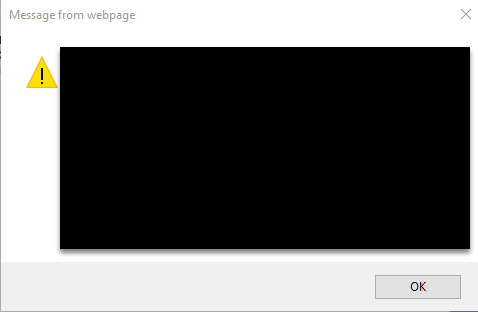
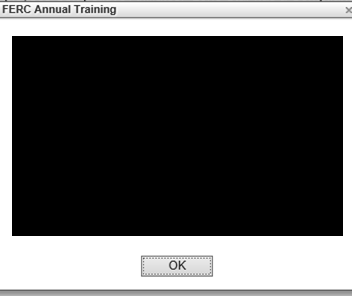
Discussion (5)
Can you click on the exclamation or right click and see what the message is? Maybe it is a pop-up blocker? When you view from Lectora (preview in browser) does it function as expected?
Are these your own created pop-up messages, or using Lectora's 'Display Message' action?
undefined
I forgot to metion I dont know why on the incorrect display message image there is a caution triangle symbol along with no header. disregard the blackout boxes, that is just to hide content.
Yes, when I view in Lectora’s preview browser it works just fine. I am using Lectora’s display message action, not my own.
Might be better to use your own instead of using a display message action. Just have a text box (or similar) initially hidden that shows when you click the requisite button. Then have an action on that text box to hide when clicked.
The exclamation point in a yellow triangle indicates a "Warning" dialog as displayed by Microsoft Windows. Presumably that's what Lectora's JavaScript is triggering.
You could use the JS "alert" method, or just create custom windows as Adam suggests.
Discussions have been disabled for this post
