CTRL+Z bad X-/Y-Position in a Lectora-group
May 2, 2023 12:00 AM
If you only want to reposition an element from a group, hold down the Alt key. In the heat of the moment, you sometimes forget that. Then all elements of this group are moved. This process can supposedly be reversed with CTRL+Z. However, all elements no longer land on their previous x+y position. They have a difference of plus 1 or minus 1 pixel. Here, unfortunately, manual work is announced for all elements. Attached is a screenshot with the X and Y position (before/after). (Translated with Google).
thank you
ekmud
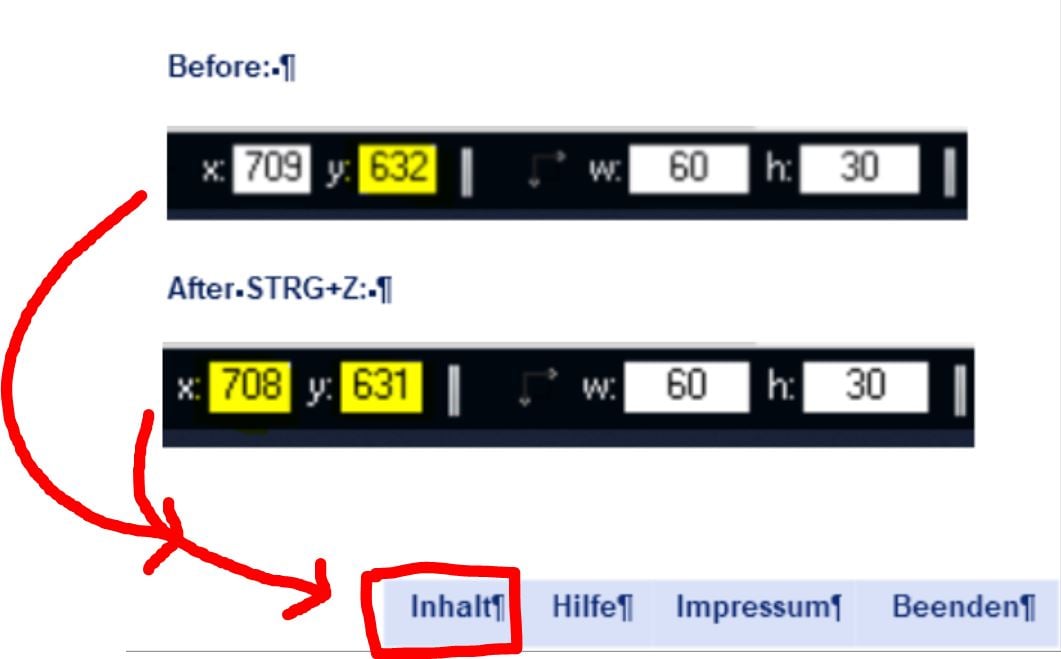
Discussion (2)
I made a simple course with three objects in a group. I can "accidentally" move them all together as you describe. When I hit CTRL-Z, they go back to their exact location.
I am using the English version of Lectora 21. Do you have Lectora installed with the German language version?
I just used three simple shapes in my test. Are you using other types of objects? If so, which ones? Maybe other objects behave differently as you describe.
We work with the Lectora product version 21.0.3 (12306). In all previous versions, the situation I described occurred. We installed the American Lectora version plus a German language pack. Within a group it doesn't matter which element is moved (a text element or a graphic element or e.g. a rectangle) - with CTRL+Z all elements do not end up in their original position.
ekmud
