Change size on text button for mobile
September 13, 2018 12:00 AM
Hi!
I´m new at lectora so I´m sorry if this is a strange question. But we havent find this when we googled...
If we use text-buttons we cant change the textsize for the different devices? On Mobile the text becomes very small to read.
I make a group instead with a text on a square but it must be a better way? (I lose the states this way to..)
Hope someone can help
/Josefin
Discussion (5)
Hi again, now its working! I dont know what I did wrong before. =)
Now I just wondering where I set the margin, if I want the text to be left or right its no margin?
undefined
Thanks a lot!
Hi Josefin,
You can "scale" the text size up on the button on the Button context Style tab, see the attached image.
- Joe
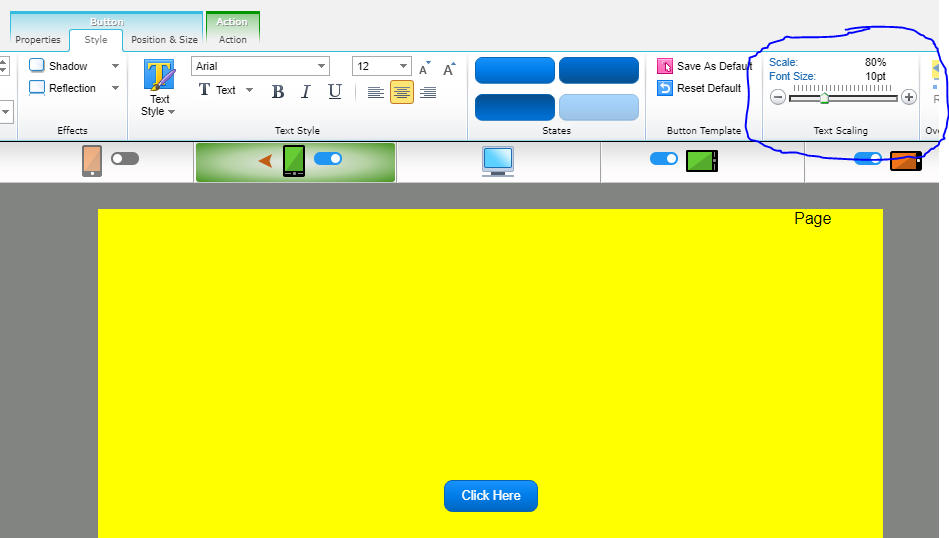
Yes, this is a known problem with our implementation that we will be fixing in the future.
Workaround for now: insert a non-breaking space (essentially a space) before or after the text depending on alignment and where you want the margin. You do this by entering Alt+0160 which is hold the Alt key and enter 0 then 1 then 6 then 0 on the keyboard and let up the alt key. This works in Chrome and most likely all browsers. Sorry about this inconvenience we are working on the design now for even better looking buttons, the best buttons! Thank you.
- Joe
undefined
Hi,
Can you put an example title with one page, one button and your embedded font files so we can see the problem? It should work with embedded fonts. Thanks!
( I mean can you make this example title, export it to a package file and then attach it here )
- Joe
undefined
I know , I use that for other things. Sorry I was not clear. It is not possible, its enebled. But now when I saw that you could I test to change the font to Arial and its working. We use a embeded font... It must be something to do with that then? Thanks for help me understad why =)
Discussions have been disabled for this post
