CenarioVR Crashing
October 31, 2019 12:00 AM
Hi there,
I'm currently working on a course that involves a lot of variables and actions within hot spots. However when trying to edit a hot spot or just working within the scenario itself, the browser keeps crashing. I have attached an image of what it comes up with. The scenario also is very laggy and very hard to work in. Is there some sort of fix for this?
I also have a few other questions as I'm quite new to CVR:
- Is it possible to delete unwanted resources in the image/resource dropdown? After playing around and adding custom hots pot resources then later deciding not to use them fills up the drop down.
- Is it possible to copy multiple items ie hot spots and images to another scene rather than just one item.
- Is is possible to copy a scene or item from one scenario to another.
- Is it possible to copy timed events.
- We plan to export as SCORM to put onto our own LMS and a majority of the time will be viewing the scenario via desktop, but are interested in using Google Cardboard to navigate through scenarios. We have downloaded the Google Cardboard app on mobile devices to make it possible to view the course in the viewer. However when playing the scenario through the Google Cardboard, its very very blurry you can barely even make our when the text says compared to viewing it via desktop. Is there a workaround to make the scenario clearer via Google Cardboard?
undefined
Thanks in advance!
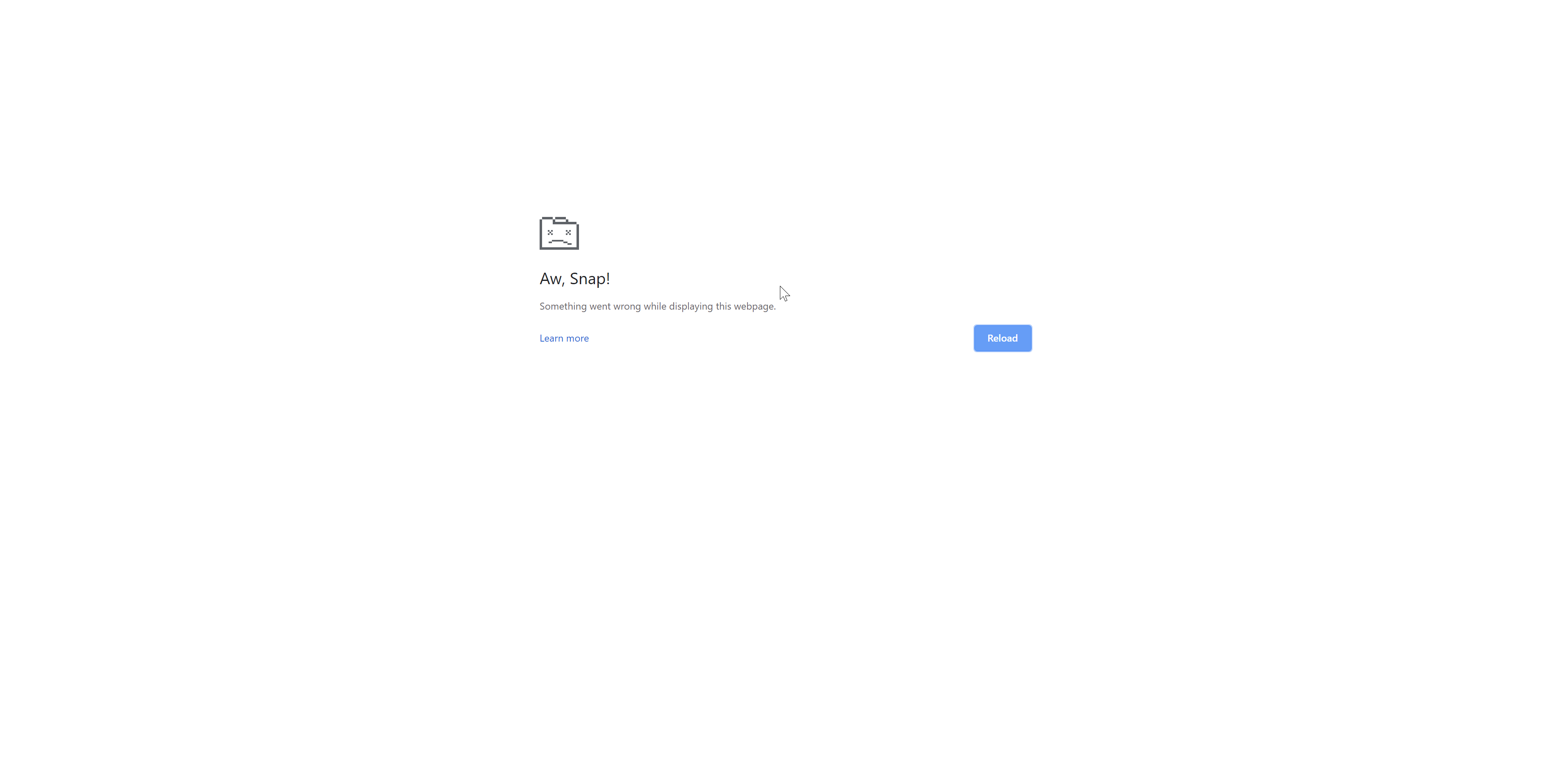
Discussion (3)
On the browser crashing issue, give Firefox a try, the last few versions of Chrome, have been a bit buggy. This is something we have seen, and Firefox seems to be a bit more stable right now. (I'm guessing you're not using IE, which can be very unstable)
On deleting the unwanted resources, unused resources are automatically removed on publishing, so a quick publishwill remove them.
Multiple select, copy/paste, groups and layers are all coming in the next release, which should also cut down on the number of actions you have in your list. I'm really looking forward to that feature myself.
We don't have a way to copy between scenarios, although we are looking at ways to implement that in the future, same for timed events
You mention downloading the cardboard app, do you mean the CenarioVR app?
undefined
Hi John,
Thanks for the reply, I will give Firefox a try and see how that works out. That's also very exciting about the other points being part of the next release, I will keep and eye out for that.
In regards to my last point, I was referring to the Google Cardboard viewer app. As the scenario will be exported as a SCORM package to be put onto our LMS, not CVR. To view via the CVR app, wouldn't it need to be exported to CVR? Perhaps this may be something to do with the Google Cardboard as to why its fuzzy, as the scenario looks fine viewing on a desktop from a SCORM activity on our LMS.
undefined
Thanks,
You shouldn't need the cardboard app to view the scenario form your LMS. If the device is mobile capable, there is a goggles icon on the lower right of the scene. Clicking on that will put the browser into "Goggles mode" to be used with cardboard.
Discussions have been disabled for this post
