CenarioVR Actions
July 2, 2019 12:00 AM
Hello All,
I hope you would help me with queries I am facing while using CenarioVR.
- Media actions when you upload a 360 undefined:
- Is there an action for a hotspot to appear only when the audio is finished playing?
- Is there an action to pause and resume media/scene (audio) which is triggered by selecting another hotspot?
- Pan mode:
- Is there an action by which the scene will pan to a certain hotspot at a particular timestamp of the audio file playing in the background?
- Publishing for SCORM 1.2
- I tested the published package by uploading it to our Cornerstone OnDemand LMS and it did not play. I have enclosed the screenshot for the error here.
However, I was able to view the course when I uploaded the same zip package to SCORM Cloud and was able to experience the VR mode when played through mobile.
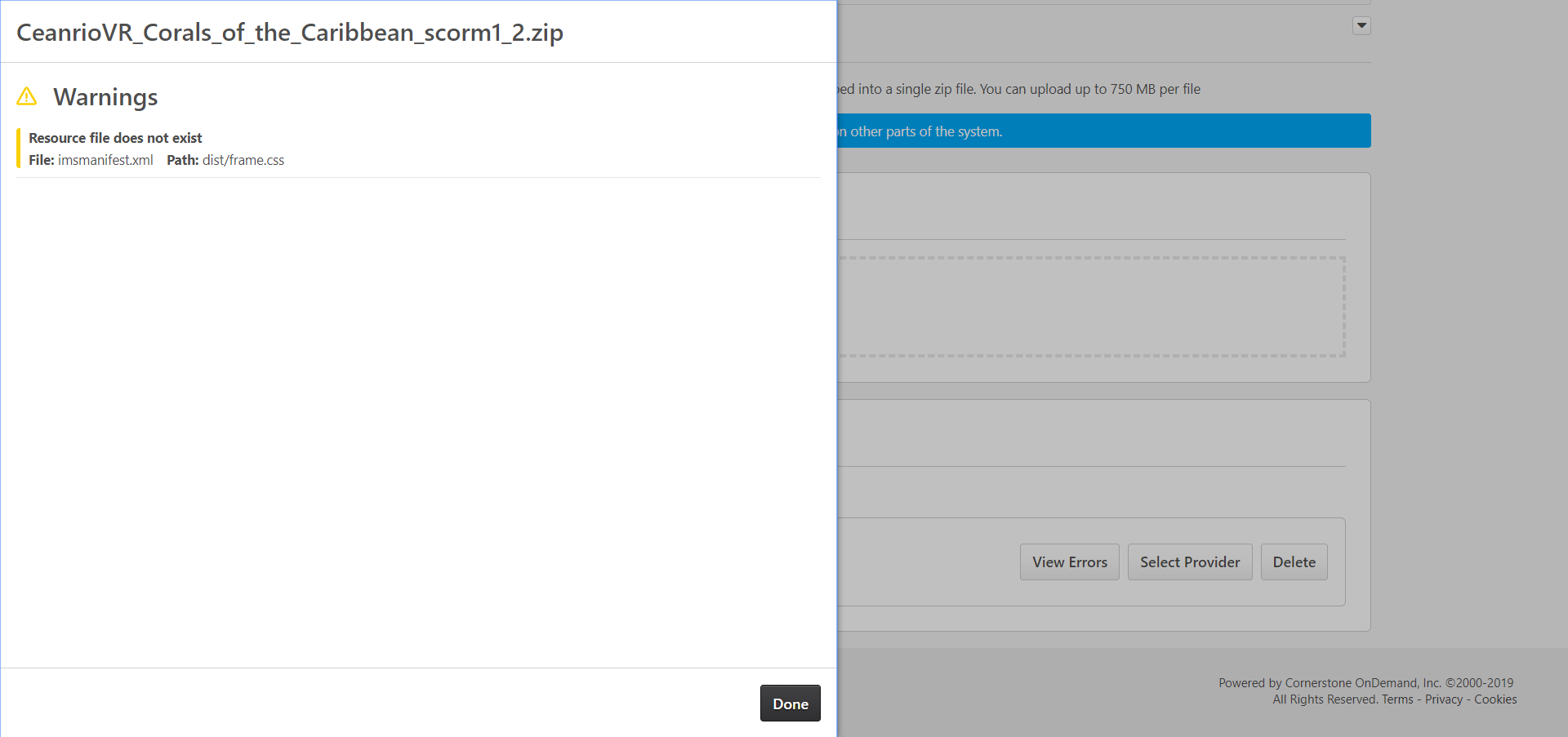
Discussion (1)
To cause any action, including showing a hotspot when an audio is done, use the "On Done" trigger for the audio. You can add as many actions with conditions as needed in the "On Done" trigger
You can pause or play the scene by using the "Play Scene/Pause Scene" actions, or just pause or play audio on a scene with the "Play Media/Stop Media" actions.
You can add a timed action by clicking the flag on the timeline, and set that to "Pan To" any object on the screen. Be very careful when using the "Pan To" action if your users are using VR headsets to view the content, it can be disorienting when panning large distances.
For the SCORM issue, it sounds like Cornerstone is being very particular about file refernces in the manifest. We will check into that.
undefined
Discussions have been disabled for this post
