Captivate or Adobe Animate enable next button in Lectora?
June 29, 2018 12:00 AM
Hello, I am really in need of assistance.
I am converting a course from Actionscript 2.0 to html5. I have recreated my slides in captivate and publish them out as slides. All things are going well until i tried to plug in the old javascript get url code to enable the next button and change the prompt (getURL("javascript:button7.actionShow();text245.actionChangeContents('Select Next to continue.','aligncenter','1');") ) . Ive searched High and low on how to do this. Shouldnt this still work? Is it because i am using preview page in browser and i actually need to publish the course and view in SCorm CLoud for this to work?
How do i get captivate to tell Lectora to enable my next button. Same question if i were to use Adobe Animate.
undefined
Discussion (12)
Perhaps if you posted a sample we would have a better clue about what you are trying to accomplish. From the very limited amount of information you did include, it seems you need to learn how to traverse the DOM.
Tell Captivate to tell Lectora ? Lectora wont listen. Its a bit unclear to me what you are doing ? You have AS2 projects you are making into HTML5... with what tools ? Are you using Captivate to do that? If your using Captivate ( or Animate ) you can only use published content and use that as external HTML in Lectora. You could use Javascript in Lectora to influence that external HTML, but thats tough. Depending on your exact needs, i would say either do the complete conversion in Captivate or in Lectora. Using Animate content in both Lectora or Captivate is another thing. For sure possible, but not specifically related to the conversion.
Kind regards,
Math
Basically i have published out my html slide from captivate and put it into lectora. my next and back buttons are in lectora. The next button is hidden. Inside my html page, i inserted javascript on one of my interactions that should tell lectora to show the next button. Its just like when swfs were imbedded and at the end of the timeline in flash you would have a get url command to show the next button, i am trying to do the same thing using captivate.
I will try and post a sample when i get into work tomorrow.
Yes, i was starting to think that was the case. Im still a beginner when it comes to programming. I think Lectora has enough tools for me to recreate my content inside of it. thank you for your time.
Sounds like you using external Html objects to add a Captivate-html. Easiest would be rebuild whatever UI you need.
top.button... will work until you load the course to an LMS which puts the course in an iframe.
Using the exact HTMLname for the button will make it very specific. If you add a CSS class to the button, you can change your code so it always finds buttons with that class..and you can reuse it easily. If you stick with a HTMLname you need to doublecheck the button name time after time even when simply copying pages.
Fine if putting into an LMS which loads in an iframe the use:
parent.button404437.actionShow();
undefined
TESTED and WORKING in ilearning Plus (Oracle iLearning) loading in an iframe.
I love those that pick to pieces solutions where others are trying to assist, but don't actually offer a solution themselves. :(
This annoyed the hell out of me till I worked out the solution today. You've probably gone down another route, but hope this helps others.
In Lectora identify the HTML object name of your hidden Next Button e.g. button404437
In Captivate I am sure you would be Executing JavaScript at the end of your project
Insert into the JavaScript in Captivate (using the above button name as an example):
top.button404437.actionShow();
Publish your captivate as HTML5
Insert the HTML5 output from Captivate into the page in lectora with your hidden next button either as a webwindow (select all files option) or as an HTML Extension and use an iframe to display your captivate content. Don't forget to resize which ever option you choose to the size of your capture.
Test and you should find that the next button appears at the end of the captivate simulation. This was working for me both in Preview Mode and when published.
Good Luck!
Hi John,
Can't say I've ever used this method inside a frame in Captivate; so not sure I can help you there. I have only used this at the end of the simulation to reveal the next button.
I've included the instructions I gave to my design team if that assists.
undefined
So, what has happened?
I've been using:
parent.text1234.actionShow();
parent.button6789.actionShow();
this.stop();
On the final frame of my Animate animations to trigger the next button and to trigger a "Click next to continue" statement.
And now it's not working.
When I run a console, it says that "Object doesn't support property or method 'actionShow'
(And yes, the button/text names have not changed)
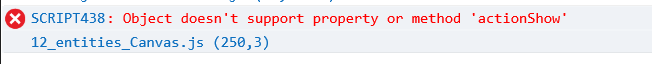
Thanks Mark-
I'm hoping that the page of other Lectora javascripts will prove helpful.
While actionShow() seems to not work, trivNext Page still does.... And I cant wait to try the go to a specific page one.
Discussions have been disabled for this post
