BUTTONS IN LECTORA
February 20, 2019 12:00 AM
I am still working in Lectora 17 . I attached a picture so you can see hw the page is set up.
I have transparent buttons over each letter in a textbox. the big transparent button is there to simply disable while displaying one of the letters contents...
On to the problem.. at letter M the buttons seem to shift right. So much so that if I click on "P" the contents of "O" is displayed. and the "P" is located in the blank white space to the right of the letter.
I've tried moving the buttons and text to the left, tried making the transparent buttons smaller, tried locking the position, tried ungrouping, tried publishing to see if it would be that way in the lms. how can I fix this?
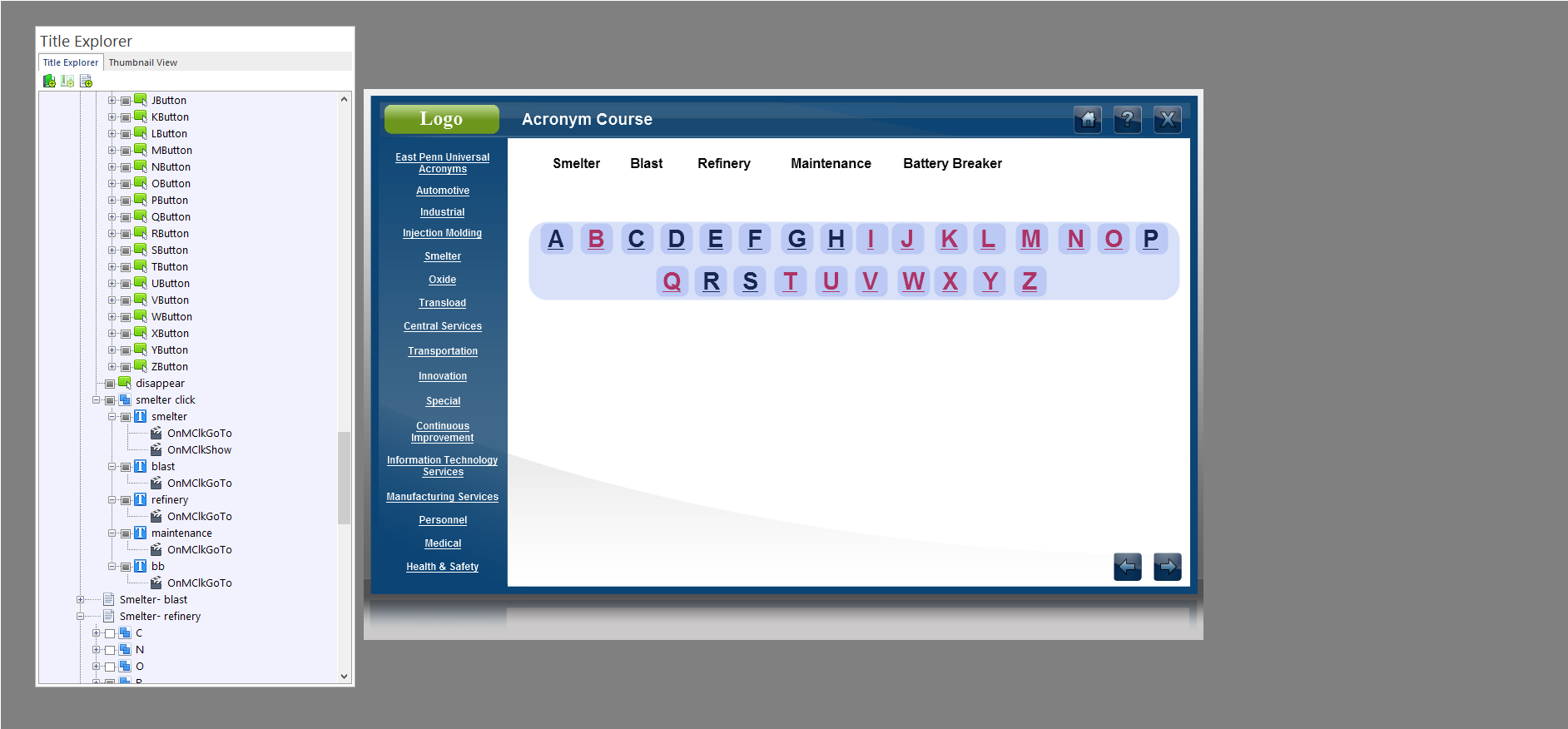
Discussion (4)
The easiest way should be to type the letters into the button.
The first thing would be to post a sample. You can remove most of the other content if that's necessary or replace content with gibberish.
I made a quick mock of the course, as you navigate through, you'll see thinngs begin to shift somehow even though they do not appear to be on the page.
I am still working in Lectora 17.1.3 . I have to publish in Scorm 1.2 and only using internet explorer. I attached the file.
I have transparent buttons over each letter in a textbox. the big transparent button is there to simply disable while displaying one of the letters contents…
On to the problem.. at letter M the buttons seem to shift right. So much so that if I click on “P” the contents of “O” is displayed. and the “P” is located in the blank white space to the right of the letter.
I’ve tried moving the buttons and text to the left, tried making the transparent buttons smaller, tried locking the position, tried ungrouping, tried publishing to see if it would be that way in the lms. I haven't tried another browser such as chrome or firefox and am curious to know does this problem still occur in a new browser. how can I fix this?
Discussions have been disabled for this post
