Applying a CSS style to a Video Object
March 16, 2018 12:00 AM
Hi All!
undefined
Thanks!
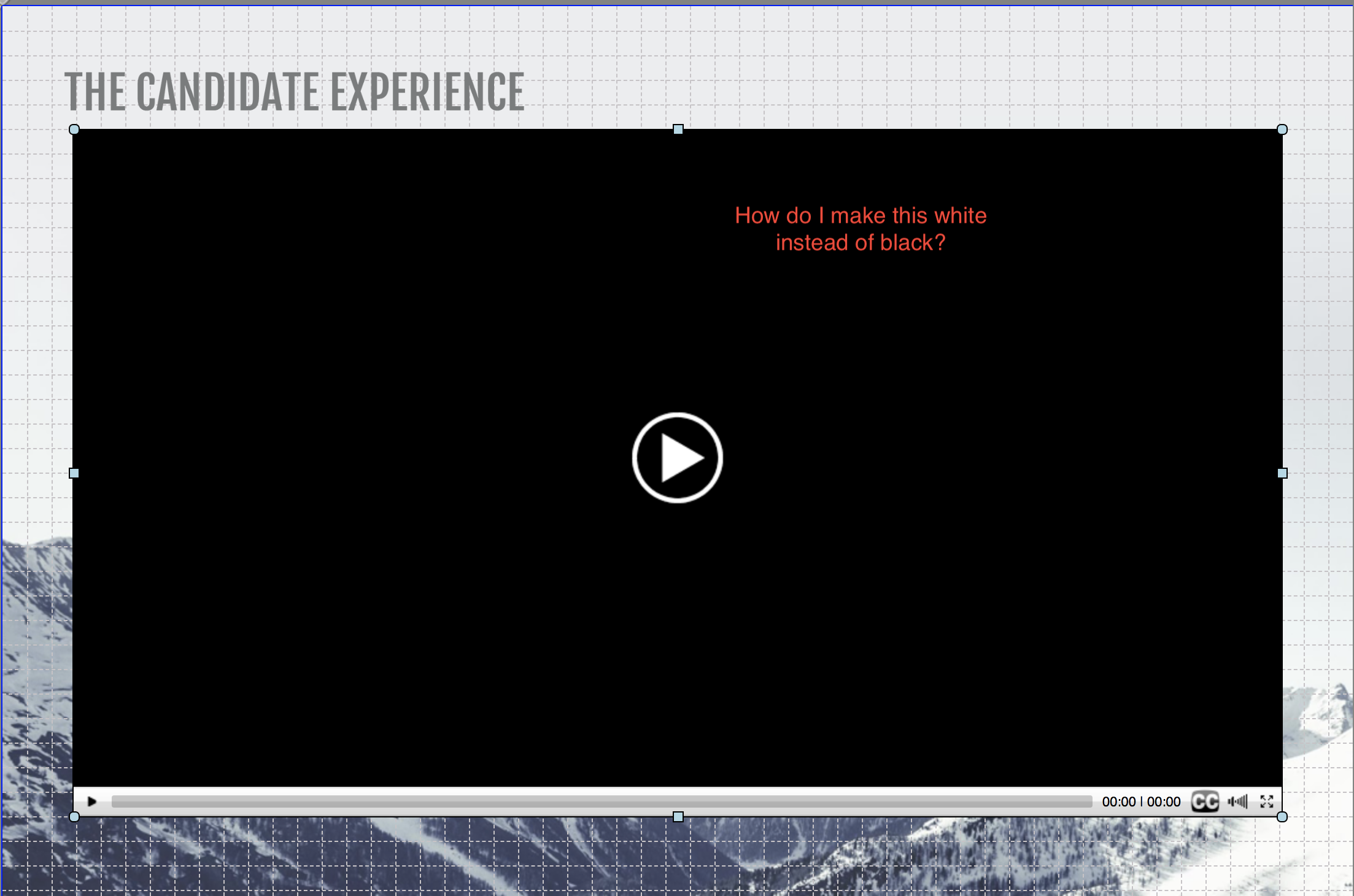
Discussion (4)
Hi Joe!
When I copy and paste that line of code, I can't render a preview.
Is my syntax correct? I get a few errors in the Lectora Online built in text-editor. Screen shot attached.
undefined
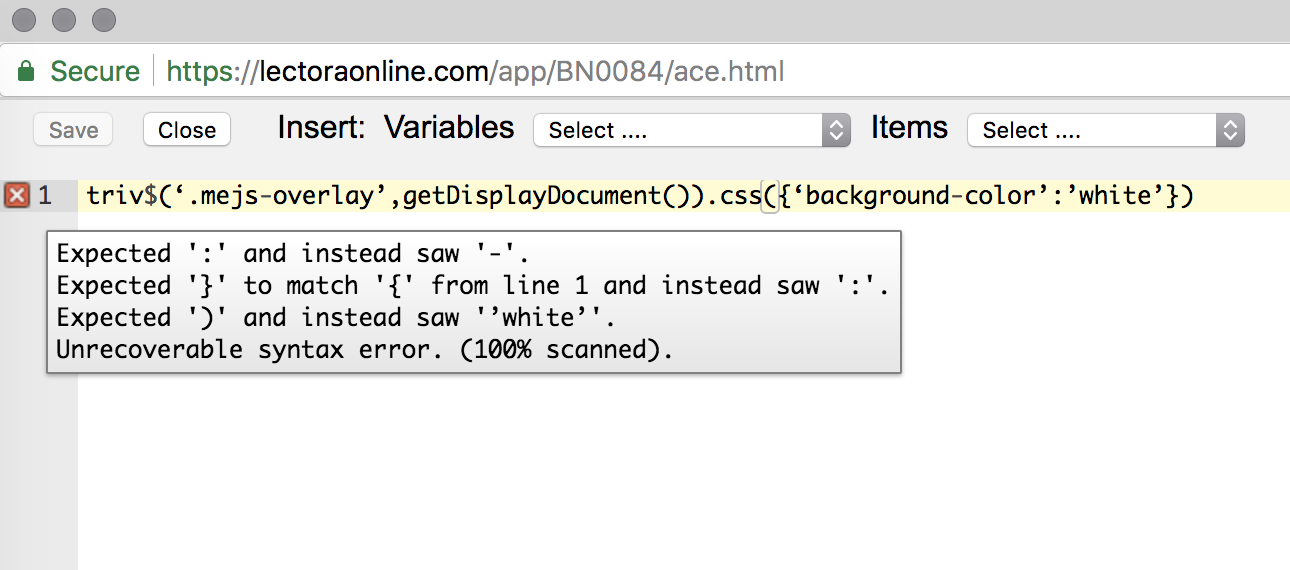
Hi,
It looks like the curly single brackets are not right around the word white... let me reformat to not use curly quotes:
triv$(';.mejs-overlay';,getDisplayDocument()).css({';background-color';:';white';})
Okay, now it should be safe to copy! I will also fix it above, sorry about that!
Joe
Looks really nice Joe - thank you! Appreciate you taking the time to help me out.
undefined
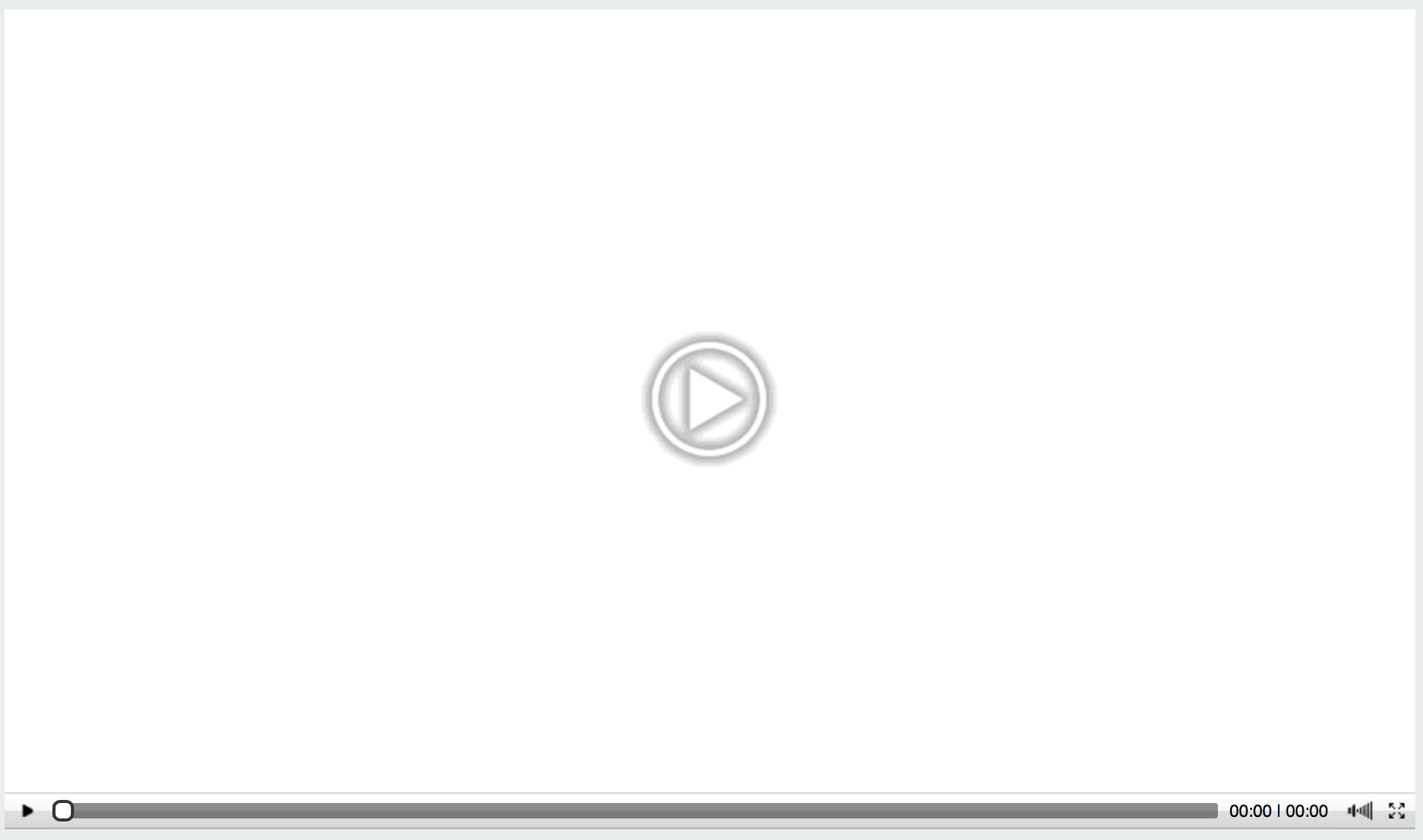
Hi Kelsey,
I have something to try, it will change the cover background to white. I am not sure if this will give you the result you want, but give it a try.
On the video object add an On Show -> Run Javascript action
In that action put the following line:
triv$(';.mejs-overlay';,getDisplayDocument()).css({';background-color';:';white';})
You have to publish or do a Page Preview to see the results.
- Joe
undefined
Discussions have been disabled for this post
