Action Menu is Blank
February 25, 2019 12:00 AM
Updated to version 18.0.2 two weeks ago. Last week I needed to make an update in an existing course by removing video content and replacing it with new material. When I go to select target items for an action my menu either pops up blank or has the menu all smashed up into a tiny half inch by half inch box.
The box is clickable. I can click and it puts an item in the box, its just I have no way of seeing what I'm selecting until I click.
I have opened other programs by different authors on my machine and the same thing is occurring in each.
I have un-installed and re-installed the program. I have turned my machine off for 15 minutes and back on, and I have submitted a ticket to Trivantis on Tuesday, 2/19/19 and haven't gotten a response yet, even though I'm updating my ticket as I check back into the program and sending them the same mp4's so they can see the issue I'm experiencing.
Because neither one of my co-worker's is experiencing this issue, I wanted to reach out to the community to see if anyone else has or can help me with a quick fix so I can meet my deadline.
Respectfully yours,
Melissa
Discussion (23)
I re-installed 17.1.8 and am not experiencing this issue in the later version of the program. I'll just keep working out of 17 and wait for Trivantis to address my ticket I guess.
To answer your question Darrel, I last saved it into 18.0.2 to update it. I was working it in the original 18 (that experienced the bug issues) before the last update.
undefined
UPDATE: 17 worked to get the updated content into the program for me but caused a host of other issues with the program... Such as pink screens and missing buttons. I contacted our internal IT support team and they thought it was a Java issue but can't see where Java had been updated since the first of the month until now. So, I continue to wait for a call back from the support ticket I submitted.
Melissa, I didn't word my question correctly. I wanted to know what version the .awt that you were trying to open in version 18.0.2 was from. You mentioned that other e-Learning authors were also having similar issues. Were they all trying to open the same version .awt in 18.0.2. Were they all on the same computer? I'm sure any additional information you can provide will help the support folks out. I wanted you to post a sample so I can open it in mine to see if I get the same glitch.
From what version are you trying to open in 18.0.2? Can you post a sample. I do not experience that when opening from 16 or 17.
Hello Melissa,
Lectora version 18 titles are not backward compatible. Once you have saved your title in 18, it should not be opened in Lectora version 17.
For the pink screens / objects issue, there appear to be some objects that when they originated in a Lectora 17 title, then have been saved in Lectora 18, then again opened in 17 result in the pink color. Do you possibly have a back up version from 17 that is untouched?
Would you please let me know your support case number? Thank you
undefined
This is a known issue we are seeing (action targets not showing up) only on some machines with v18. This only affects certain machines so we are trying to determine what the unique circumstances are.
If you are experiencing these problems and are running Lectora Inspire v18 then please uninstall Camtasia and SnagIt so we can further rule out those product installs (please post any results here). Note: you can run the install again (over-install) to put these products back.
We are actively looking into this issue and hope to have a swift resolution.
Hello Sheryl,
I very quickly learned that lesson and have our internal IT department going into recovery mode right now for a previously saved version of that file. I will NEVER do that again!! My support case number is 172341.
Darrel,
Thank you for your help. The other designers at my location are not experiencing this issue on their machines. I even took my key and downloaded Lectora onto an open computer we have available and it didn't have the issue. It's something about my computer. There's a setting somewhere that's causing it.
Joe,
Thank you for reaching out to me with some things to try. I un-installed both Camtasia and Snagit this morning and rebooted my computer. I am still having the same issues. I have attached a screen-capture.
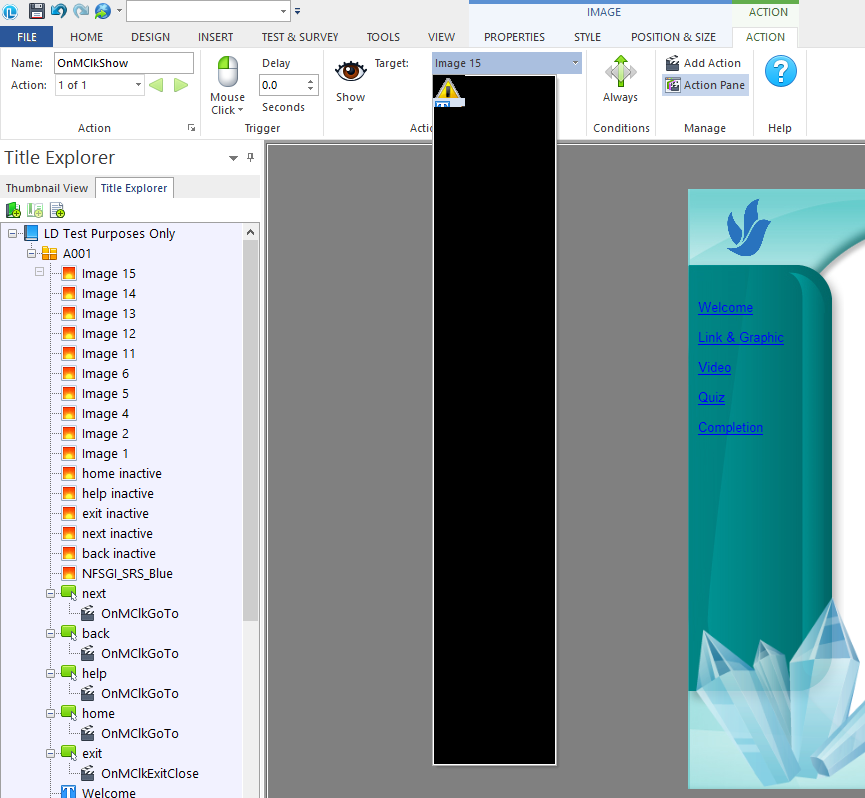
Melissa, any chance that computer is running Logitech software? You should also ask your IT department to make sure your graphics drivers are updated.
Building on what Darrel says above, if you start your computer in "Safe Mode" or "Safe Mode with Graphics" do the menus appear?
Thank you, everyone, for reaching out to me with your thoughts and trouble-shooting ideas.
I'm now working with the wonderful Joe Wieloch from Trivantis to find a resolution as the issue is appearing on some users computers and not others. He's gotten me back up and running while they work their magic behind the scenes.
Thank you again, everyone, for your helpful information, this process has provided me a deeper understanding of and appreciation for this community.
Just following up with everyone here who reached out to me with guidance and assistance. The Trivantis team has successfully fixed my computer's issue with the download and it's smooth sailing and calm waters in my Lectora world again. Thank you all again for your help. I truly appreciate it!
We have updated v18.0.2 builds for users that have this issue. You can download this and over-install the existing v18.0.2 installation. It will correct the empty target drop down list. Pick the correct installer after clicking the following link:
https://www.trivantis.com/downloads/v1802/
Thank you Joe.
When I try to install the new build over the current 18.0.2 version, I get a "serial number invalid" message.
Should I uninstall the previous version first?
Kostas
If you have v18.0.2 installed and activated, once you try to install the new version from
https://www.trivantis.com/downloads/v1802/
Just leave the license key blank, once it is installed Lectora will continue to run activated so no need to worry about the key.
Let us know if this helps.
@mohalloran4832 Melissa thank you very much for all your help with this!
Hi there,
I face the same issue, the only difference is that the target menu is completely white. The options are there but they are not visible as Melissa already mentioned. I noticed that it happens only with the Show and Hide action.
I have 18.0.2 (11586) and initially it was working well, the problem came up today. The title was initially developed with the latest version of Lectora 17.
Any idea on how we can fix this? Should I downgrade back to 18.0.1?
Thank you,
Kostas
Kostas,
I ran into the same issue. You will need to download it as a trial version (without your key) then when you activate it or launch the program for the first time you can enter your key at that time.
Hope this helps.
Thank you very much Melissa and Johnattan! The problem is now solved and my licence was recognized.
Enjoy your weekened!
Kostas
Joe,
Thanks for providing this updated build. I downloaded and tried to install, but my current Lectora 18 license key is not being accepted on install. Any ideas?
undefined
Thanks,
Dominic
Dom,
I ran into the same issue. You will need to download it as a trial version (without your key) then when you activate it or launch the program for the first time you can enter your key at that time.
Just leave the license key blank, once it is installed Lectora will continue to run activated so no need to worry about the key.
Thanks Melissa. I appreciate the response. Just noticed that there was already an answer that I missed on this thread. Sorry guys! But that did the trick. Everything working now.
Hi
Just finished reading this thread. I am having the same blank target challenges. I see the link to the install files, but as I work for a financial services company, downloading and exe. file and installing is not always an option. Is there any other fix that you are aware of?
Thanks
Hi
FYI - If, like me you are awaiting the fix install there is a work around. Build the trigger on the base of your page, then drag and drop to your button and change "Show" to "Click". Seems to be working.
Discussions have been disabled for this post
