Action GoTo has an unresolved destination
August 25, 2016 12:00 AM
Hello there,
undefined
For the past few days I've been reworking a title another person made and have come across an interesting issue. The person was originally calling an action that was no longer needed so I went through the title and deleted the button. interestingly enough I now get the warning mesg "Action GoTo has an unresolved destination". The best part of this is when I click the red warning it takes me to the page where the button used to be. There nothing on most of these pages now except text fields.
Uhmmm how do I correct whats not there?
Discussion (6)
If the action is not on the page, it might be inherited from a higher level, e.g. from Chapter or from Title level. Feel free to share it with sergey@branchtrack.com privately and I could take a look.
NICE....
Thanks for finding that.
The person had that else statement in all sorts of items from Next buttons to Back buttons and so forth. Apparently I did not catch them all.
Such a short item and I spent probably more time correcting and finding things compared to if I just probably decided to start over rather than keep what was made. Oh well...
Thanks for spending the time looking it over again.
Feel free to also share with our support team using the "Submit a support ticket" under the Active Users list.
Are there any actions on the page that maybe don't have a target filled out? It sounds like Lectora might be holding onto data that's no longer in the course. Have you tried saving and restarting your computer to see if the file is forced to reopen to the latest version? Just thinking out load.
Well so far I have:
completed a "Save As" to see if that would work and did not work.
created new page (example - page 2 has error so I created page 2b) and copied the text fields over to new page and deleted the original page. Guess what... the new page has the error.
the best yet I copied the page to a whole new blank course and it came up with zero errors. I even renamed it page 2c and then copied it back to original course. and it still pops errors.
undefined
"it might be inherited from a higher level, e.g. from Chapter or from Title"
Interesting idea but only occurs on the selected pages that had the button I removed and not to all pages under that title that would inherit code. But still might be something I'm missing... I'll wrap this up and pass along to you shortly to take a gander at Sergey. Like I said someone else put this together but did not finish it and good chance I'm missing some underlying item they have hidden someplace.
Nailed it. The page has an inherited Home button. Tip: always look at the inherited stuff if you can't find a problem with the stuff on the page. Un-inheriting items one by one or in small batches and checking for errors is a quick method to find the broken piece.
The broken piece was the Home button's Go To Next Page action. For some reason, it has extra settings in it.. Looks like it was pointing to some deleted page and then defaulted to Next page... Simply re-selecting Next page as the target (or any other existing page) fixed it and reverted to proper setting. See attached screenshot for before and after.
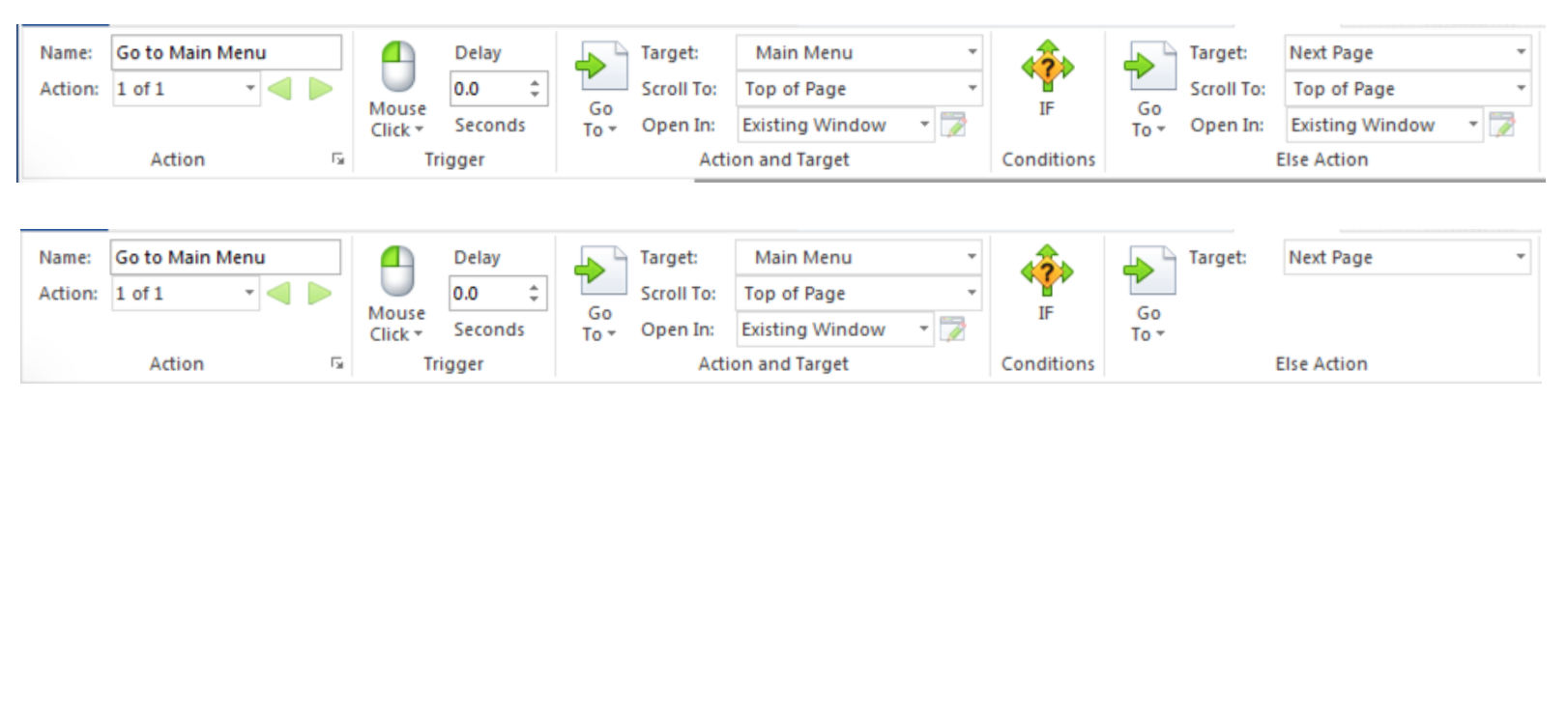
Discussions have been disabled for this post
